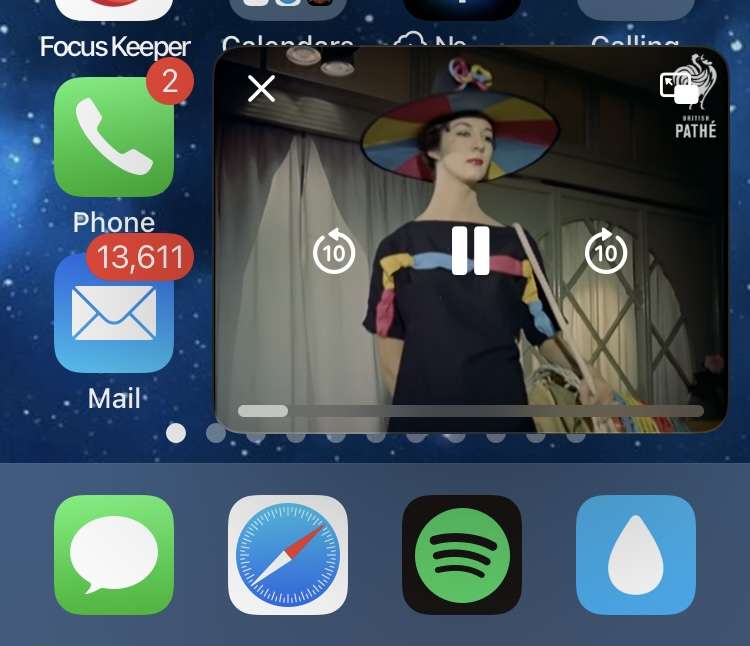How to listen to YouTube with a locked iPhone
Submitted by Fred Straker on
YouTube has become a go-to platform for various audio content, from music and podcasts to educational lectures. However, listening to YouTube audio in the background on your iPhone usually requires a YouTube Premium subscription. Luckily there is a workaround that allows iPhone owners to continue listening to YouTube audio even when the device is locked.
While this method can continue playing audio from the iOS Lock Screen, it does not support background playback while using other apps on the iPhone.