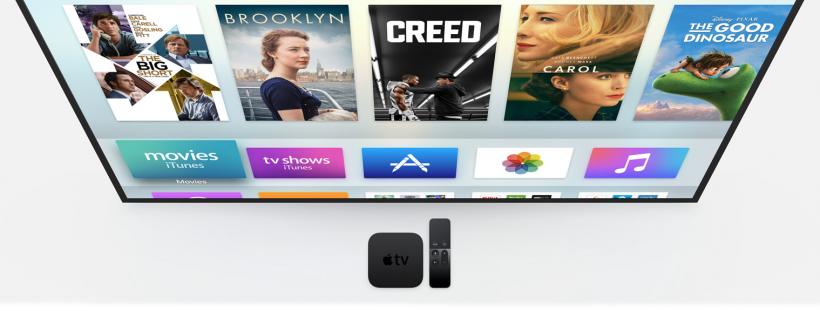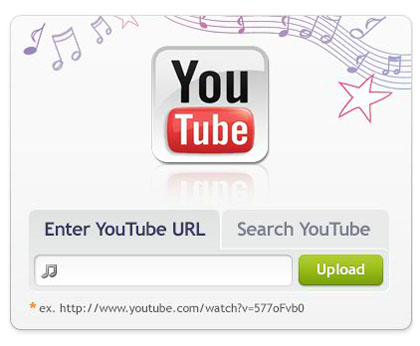Hulu, YouTube to offer live TV in 2017
Submitted by Fred Straker on
Apple will have some competition if the company continues to pursue a live TV channel package for the Apple TV. Both Hulu and YouTube have announced plans to launch streaming TV services as soon as next year. For its part, Apple has been rumored to be working on content deals for some time. A quality bundle of 25 channels was slated to arrive for monthly subscription in November 2015, however subsequent reports indicate Apple's plans have been delayed.