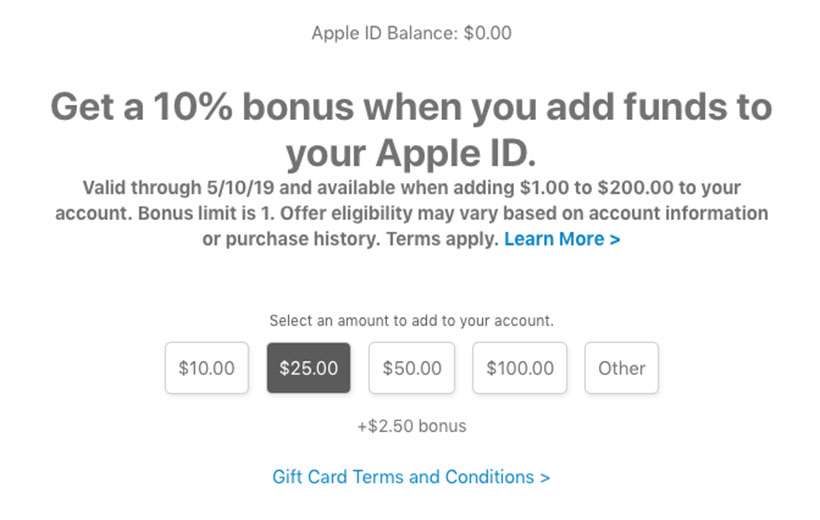Submitted by Frank Macey on
Apple is offering a limited-time promotion through May 10 on funds added to an Apple ID account. Funds pre-loaded onto an Apple ID can be spent on Apple services, content, apps and more. Each Apple account gets one bonus of 10% when adding funds up to $200 before the deal expires this week.
For example, adding $100 to your Apple ID will net a total of $110 to spend in your account. The funds are treated like a Gift Card, and are covered by the same terms and conditions. Funds are instantly transferred into your Apple ID.
Adding to an Apple ID balance can be achieved on an iOS device or a computer. Remember, you must be signed into your Apple ID with a valid payment method on file to add funds.
Follow these steps to transfer funds to an iTunes account and receive a 10 percent bonus:
On the iPhone, iPad or iPod touch- Launch the App Store
- Tap the Account avatar in the top right corner
- Select Add Funds to Apple ID
On a computer
- Launch iTunes
- Navigate to Account -> View My Account
- If prompted, enter login credentials
- Click Add Funds to Apple ID