The stock iOS Calendar app is a great way to keep appointments, set tasks and create reminders, but sometimes the listed holidays can clog up your schedule, especially if you do not celebrate them. Each holiday, appointment, reminder, birthday is marked by a dot making it hard to tell them apart. This can be inconvenient if you're searching your calendar app manually and not using the search function.
You probably don't celebrate all the stock holidays listed in the Calendar app. Why have holidays such as Holi or Valentine's Day disguising themselves as events when you couldn't care less? Luckily you can disable the stock holidays in the Calendar app and add your own. Here's how to disable holidays in the iOS Calendar app:
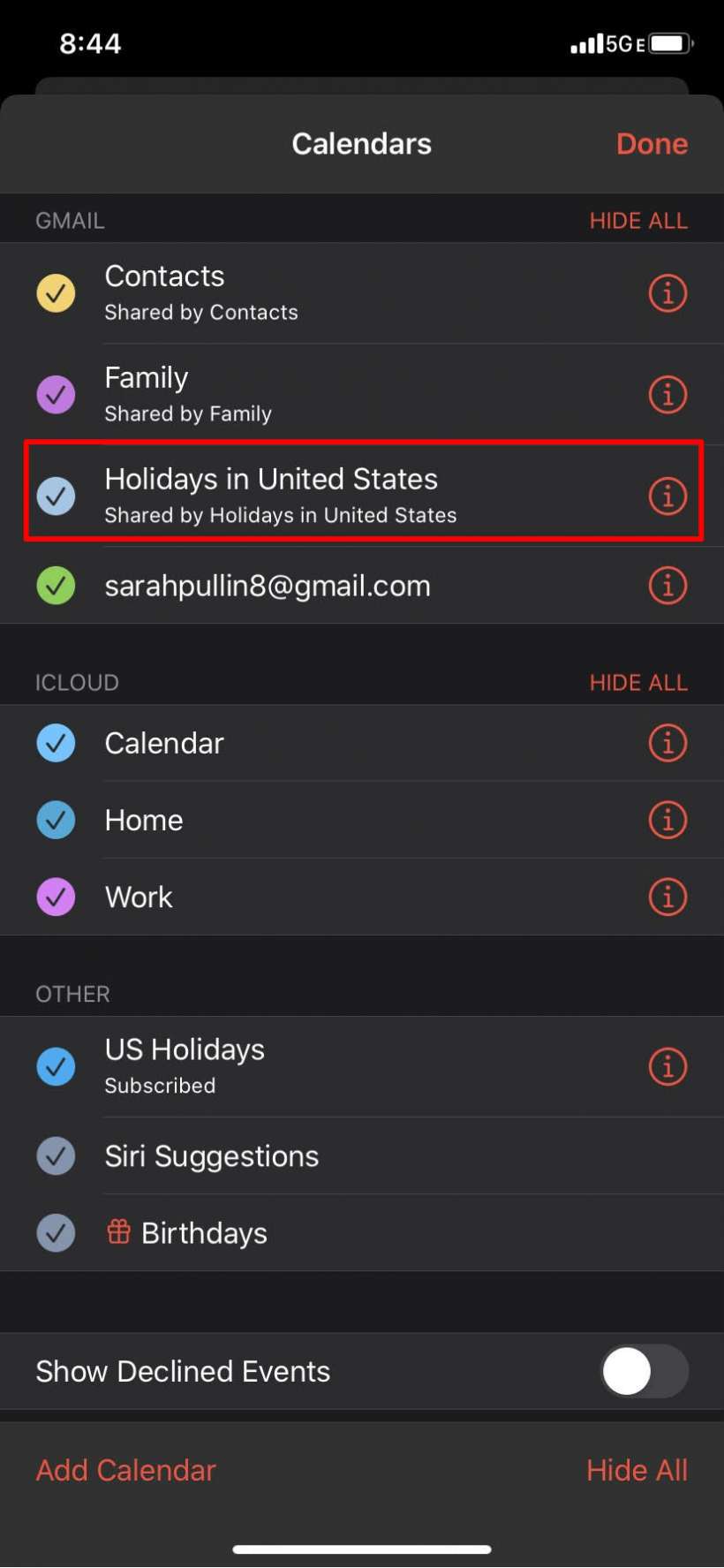
- Open the Calendar app on your iOS device.
- Tap Calendars.
- Tap Holidays in the United States so there is no checkmark in the blue dot.
- Tap Done.
Holidays will no longer appear on your iOS calendar. You can add important holidays that you celebrate or want to be notified about on your own.