I want to create my own color scheme for Telegram instead of using the pre-installed themes, how do I do this?

Telegram lets you tweak the appearance to your liking. Just go to Settings -> Appearance, tap on the "+" in the upper right corner and tap Create New Theme. Give your them a name and tap Change Colors. Now you can change the colors of the Accent, Background and Messages. Tap "Set" when you are finished, then tap Done to save your theme. Now you will be able to select your theme like any other theme.
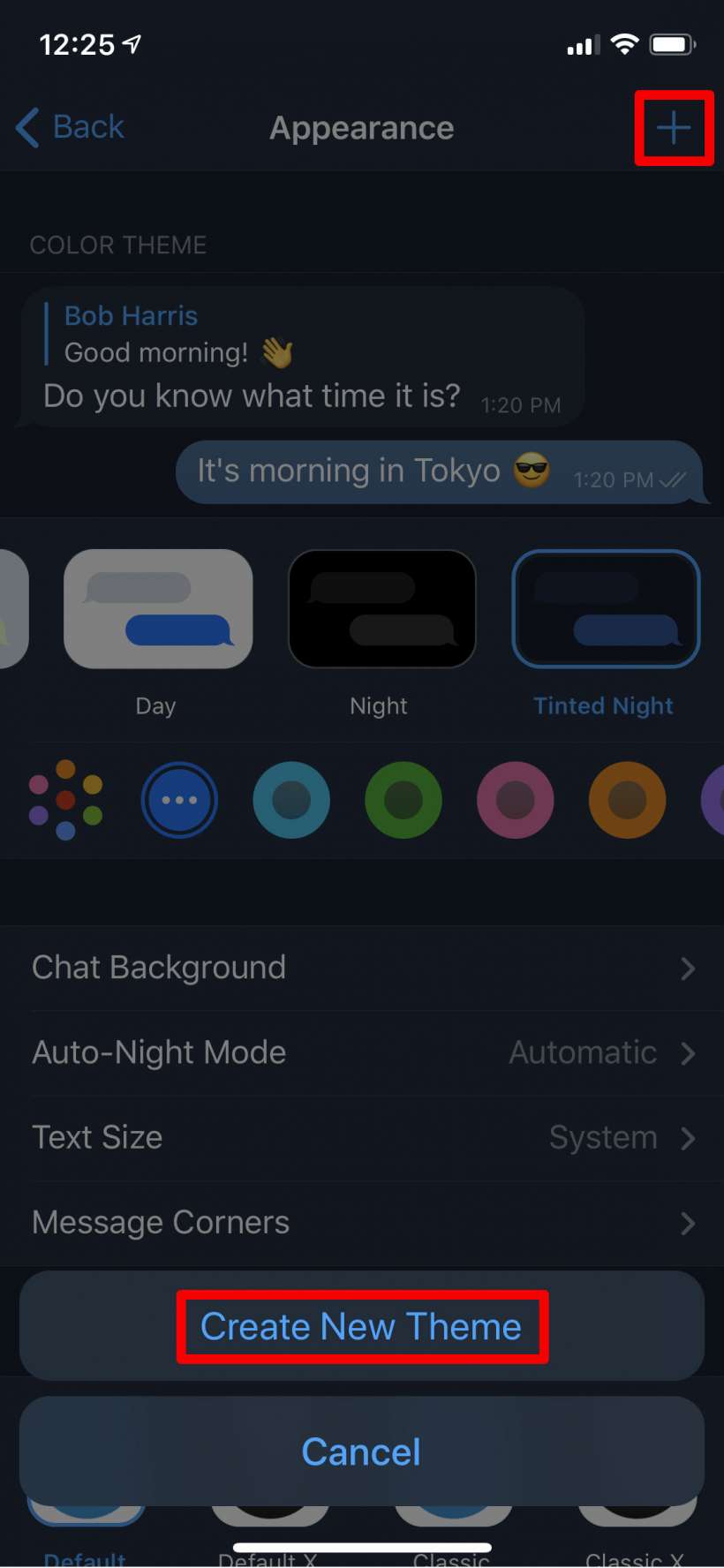
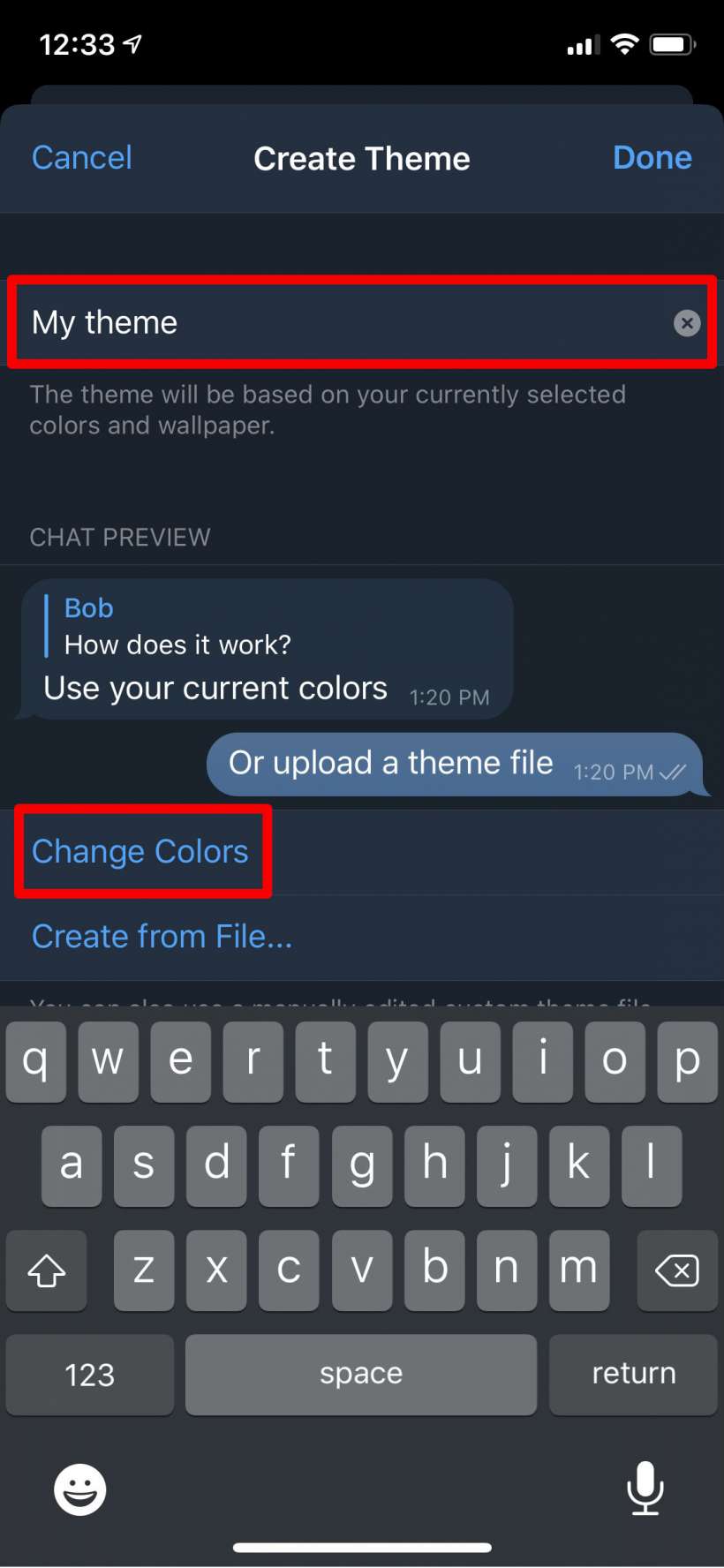
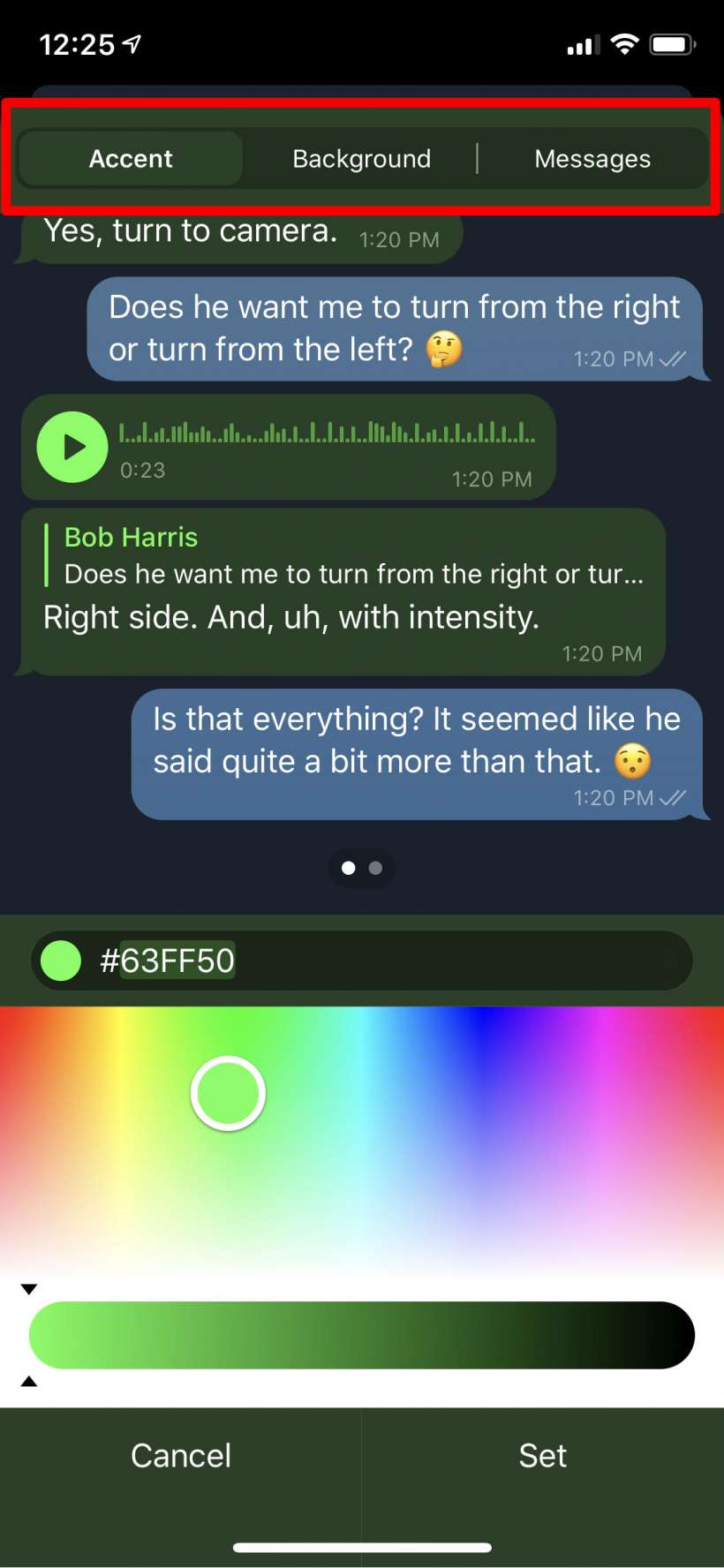
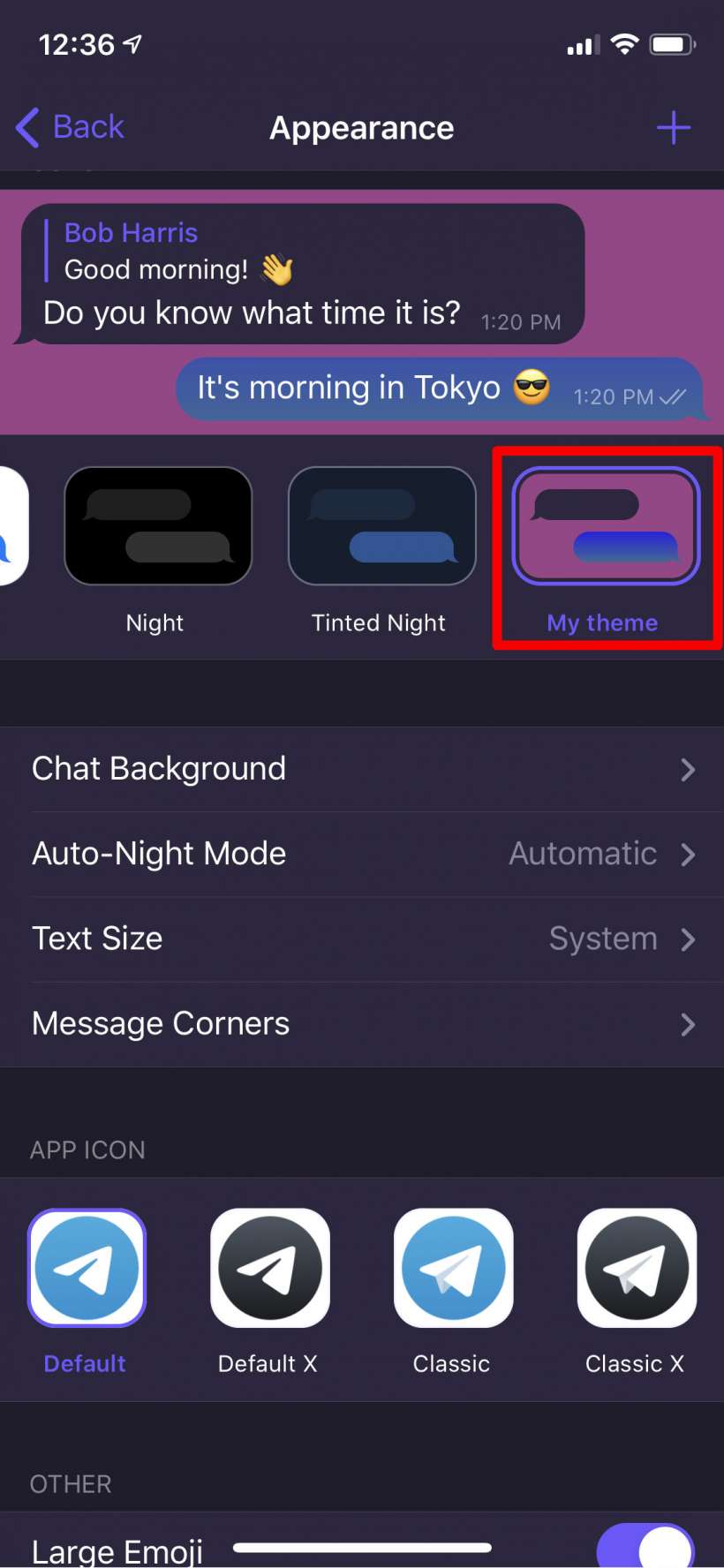
tags: