How do I disable "Contact Joined Telegram" alerts on iPhone?
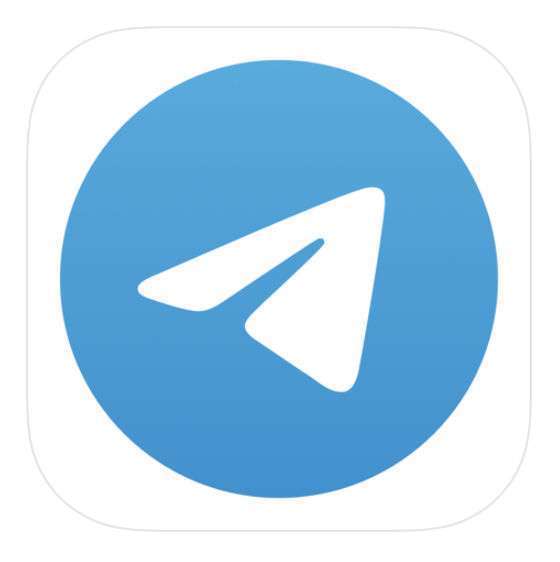
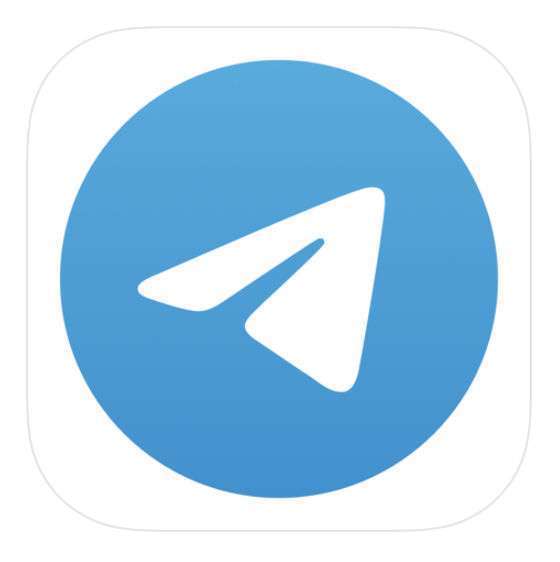
Submitted by Fred Straker on
Telegram isn't for everyone. Some iPhone owners have too many chat apps to keep track of and are looking to save time and storage space. Others prefer a more secure option with encryption such as Signal. Telegram has also announced its plans to inject advertising into the app, which may turn away some users. For anyone looking to pare down the number of accounts they maintain, deleting your data on Telegram's servers can be accomplished with a few steps.
Submitted by Jon Reed on
While the Android version of Telegram has supported multiple accounts for some time, the iOS version of hugely popular messaging app just recently followed suit. iPhone users used to have to use a third-party Telegram client like Loopy to access multiple accounts from their device, but this is no longer the case as Telegram has added support for multiple accounts on its iOS app.
Submitted by Jon Reed on
If you use Telegram a lot, there are several recent additions that you may find useful - reminders and scheduled messages, which will be discussed here, and the ability to create your own custom themes. Reminders are a simple enough concept - you write a message and the app sends it to you at the time you tell it to. If you use Telegram all the time this could be a useful tool. The ability to schedule messages speaks for itself, you can do it in many email clients, so why not here as well.
