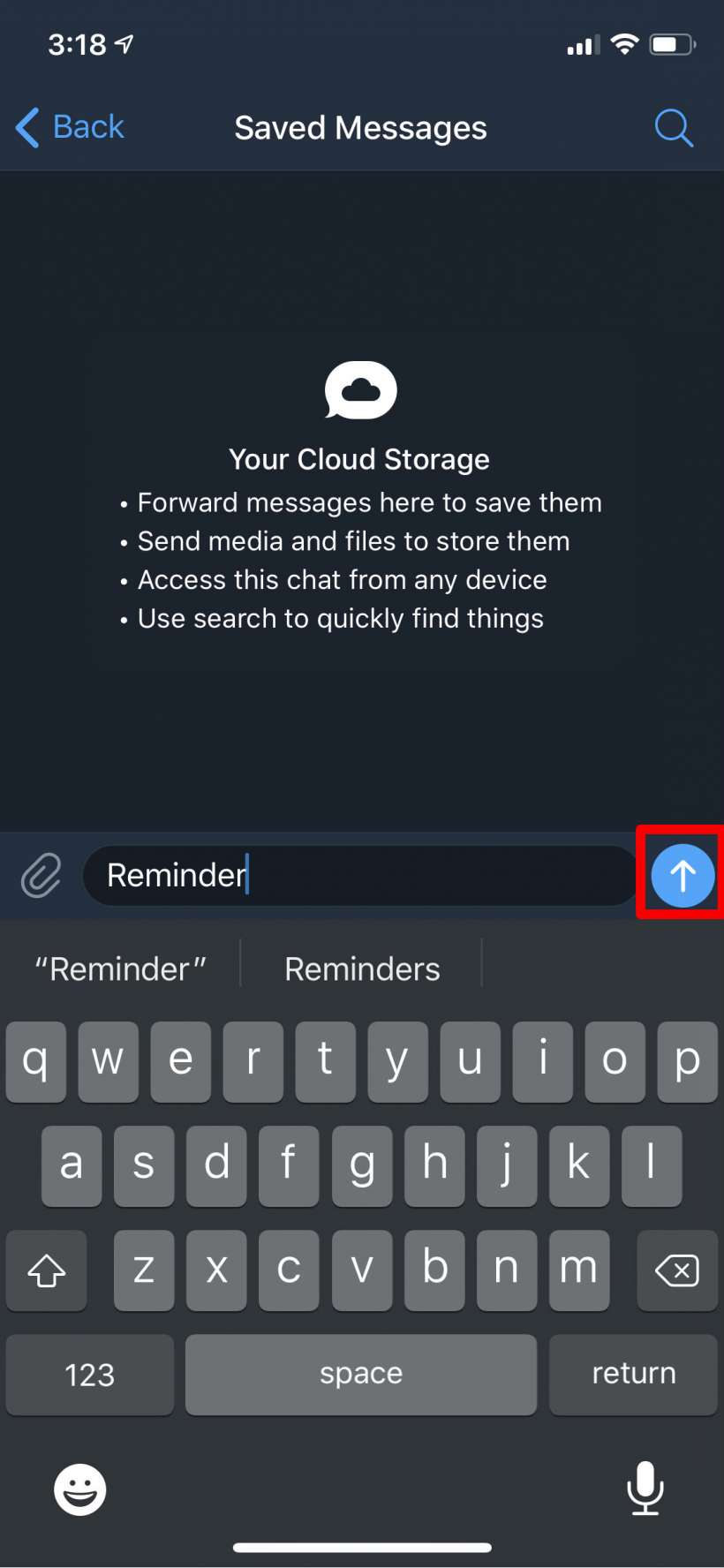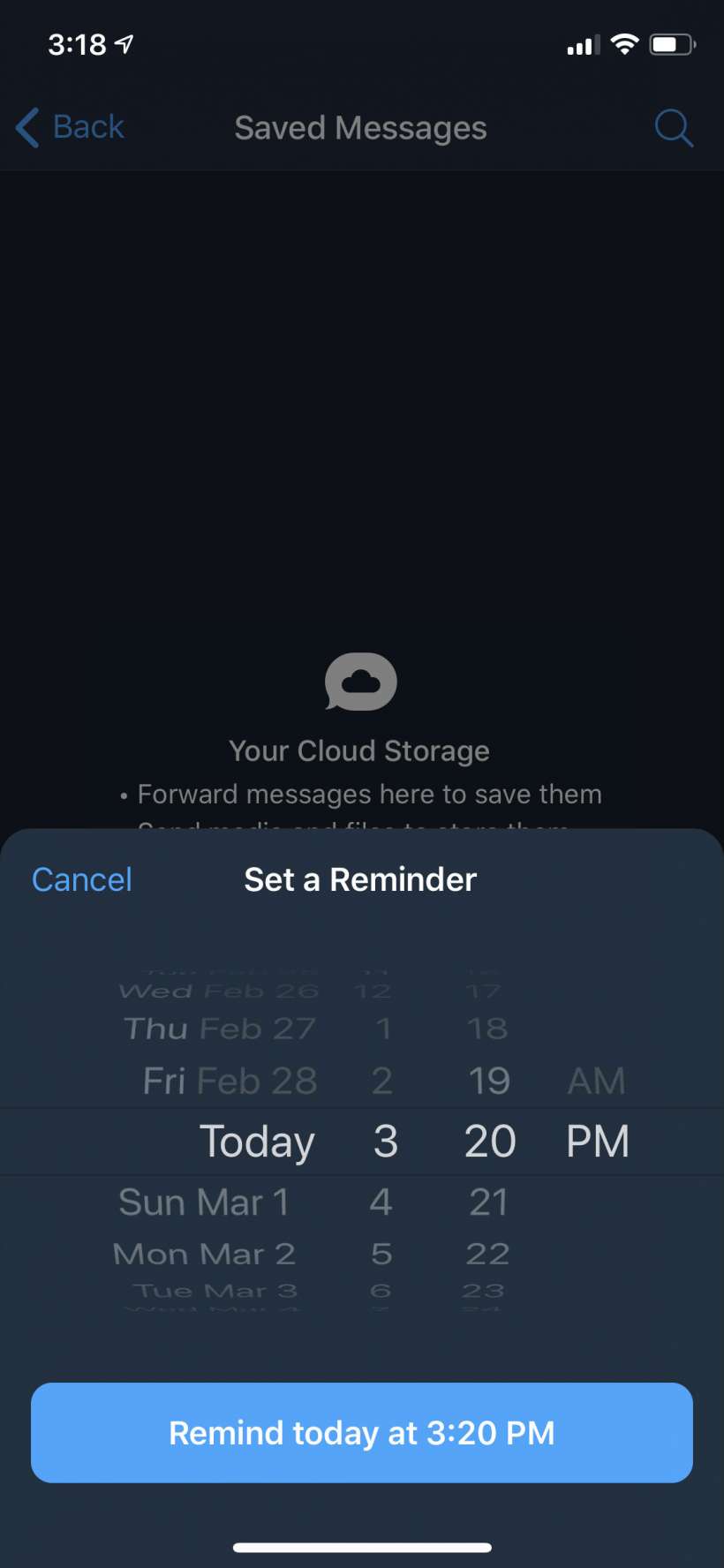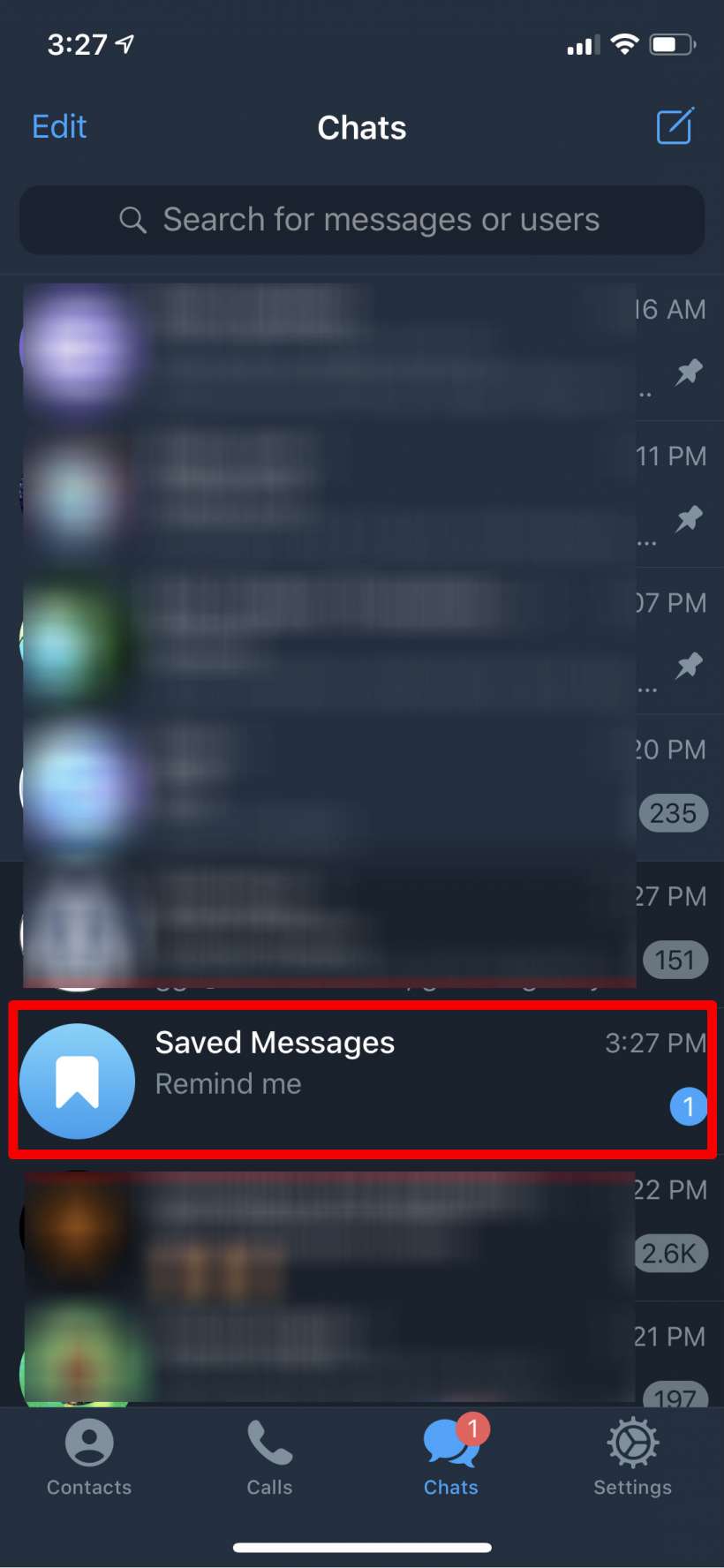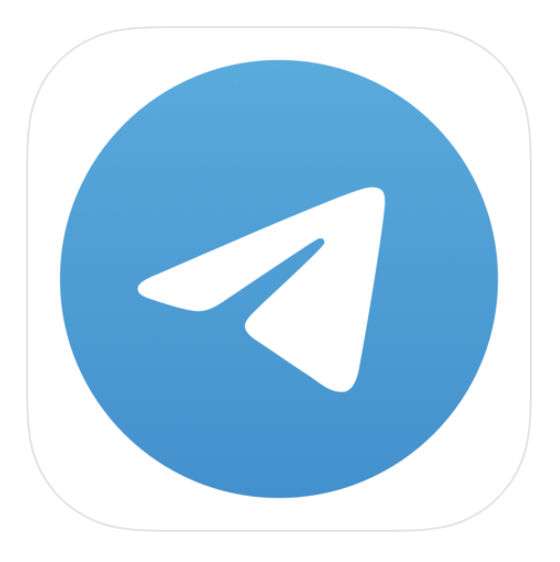Submitted by Jon Reed on
If you use Telegram a lot, there are several recent additions that you may find useful - reminders and scheduled messages, which will be discussed here, and the ability to create your own custom themes. Reminders are a simple enough concept - you write a message and the app sends it to you at the time you tell it to. If you use Telegram all the time this could be a useful tool. The ability to schedule messages speaks for itself, you can do it in many email clients, so why not here as well. Here's how to do both on Telegram on your iPhone:
Scheduled Messages
- To schedule a message, simply enter a chat, type your message, then long press the send button until some options pop up. Tap Schedule Message.
- Set your time to send and tap Send at...
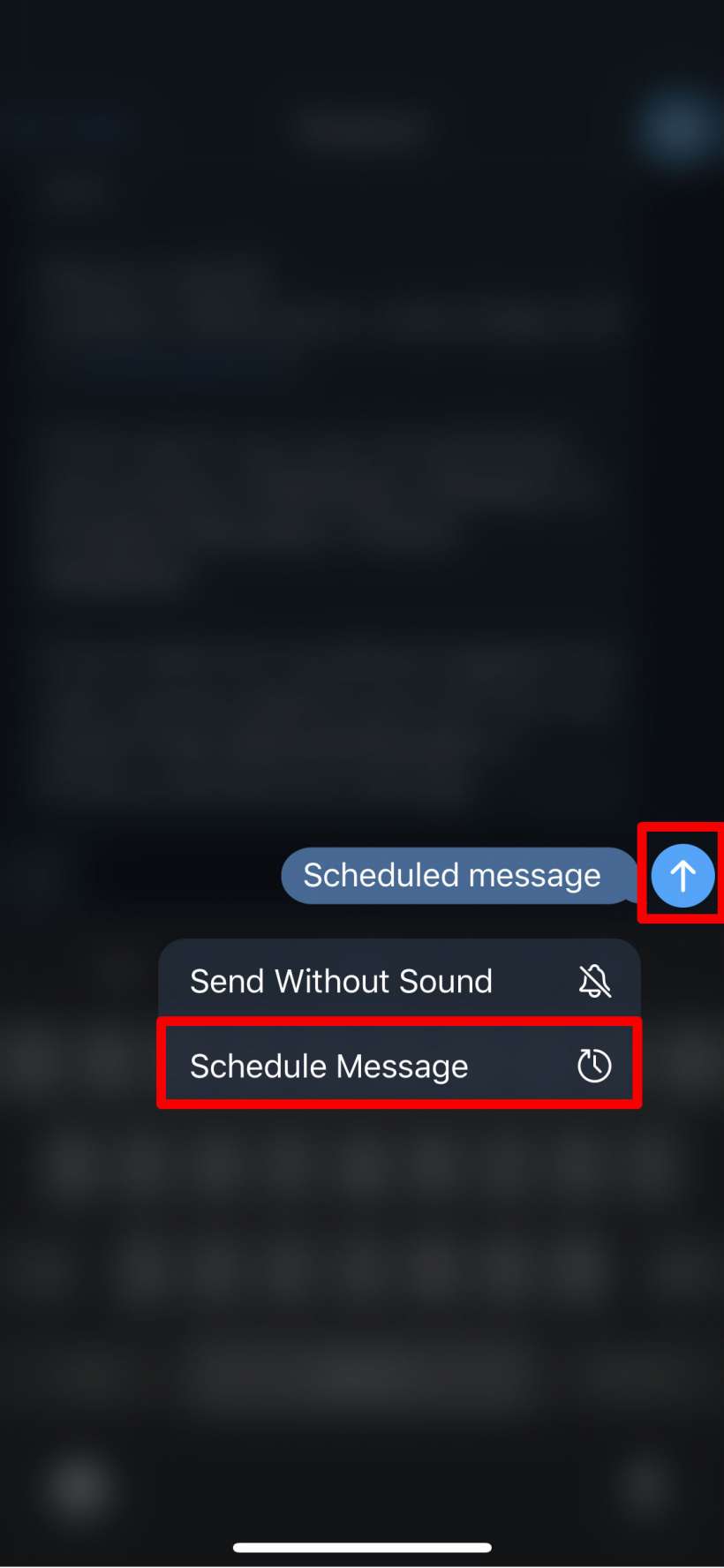
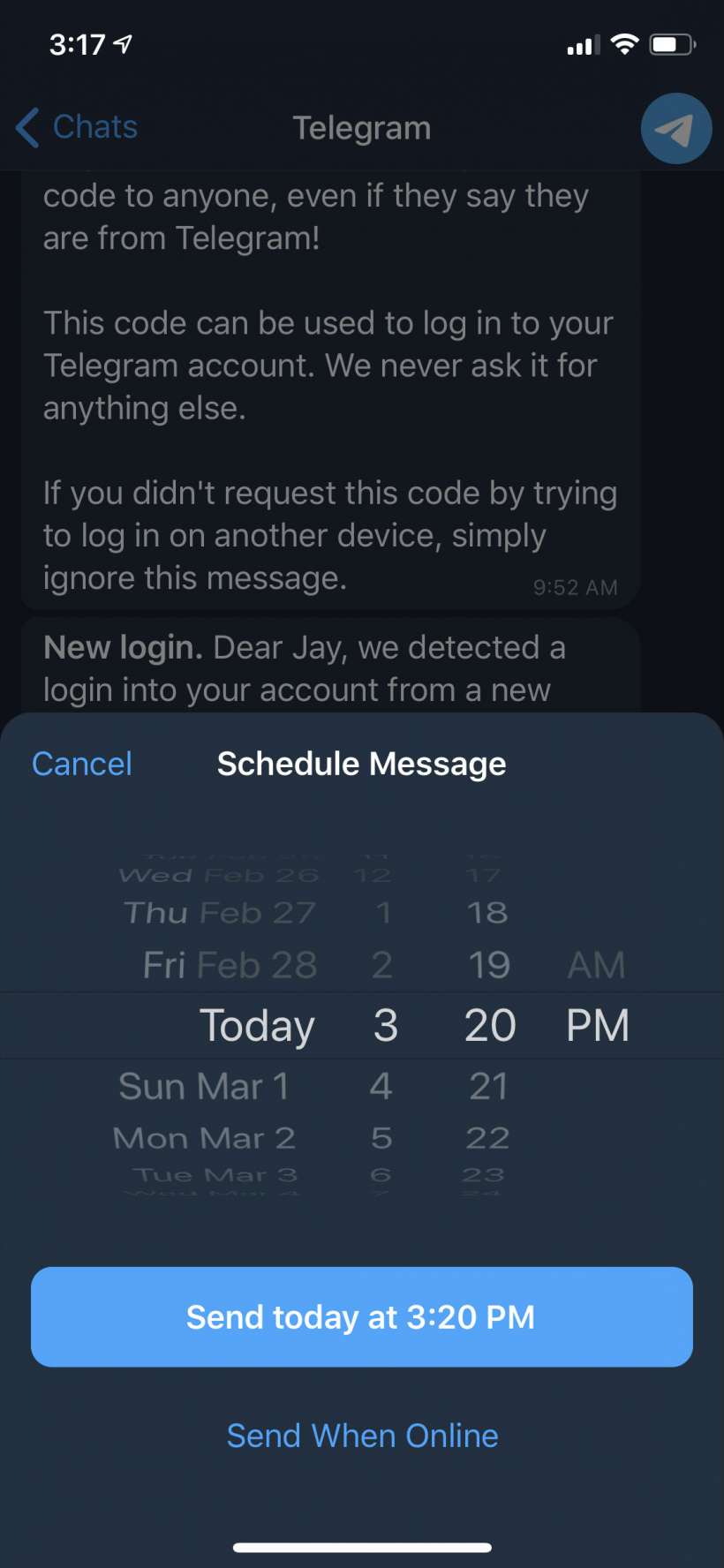
Reminders
- Reminders basically work the same way as scheduled messages, just from your Saved Messages section. Go to Settings -> Saved Messages, type a message then long press the send arrow.
- Set your time and tap the remind button.
- Your reminder message will show up in your chats at the appropriate time. Make sure you have your notifications set properly so you are alerted when the message comes in.