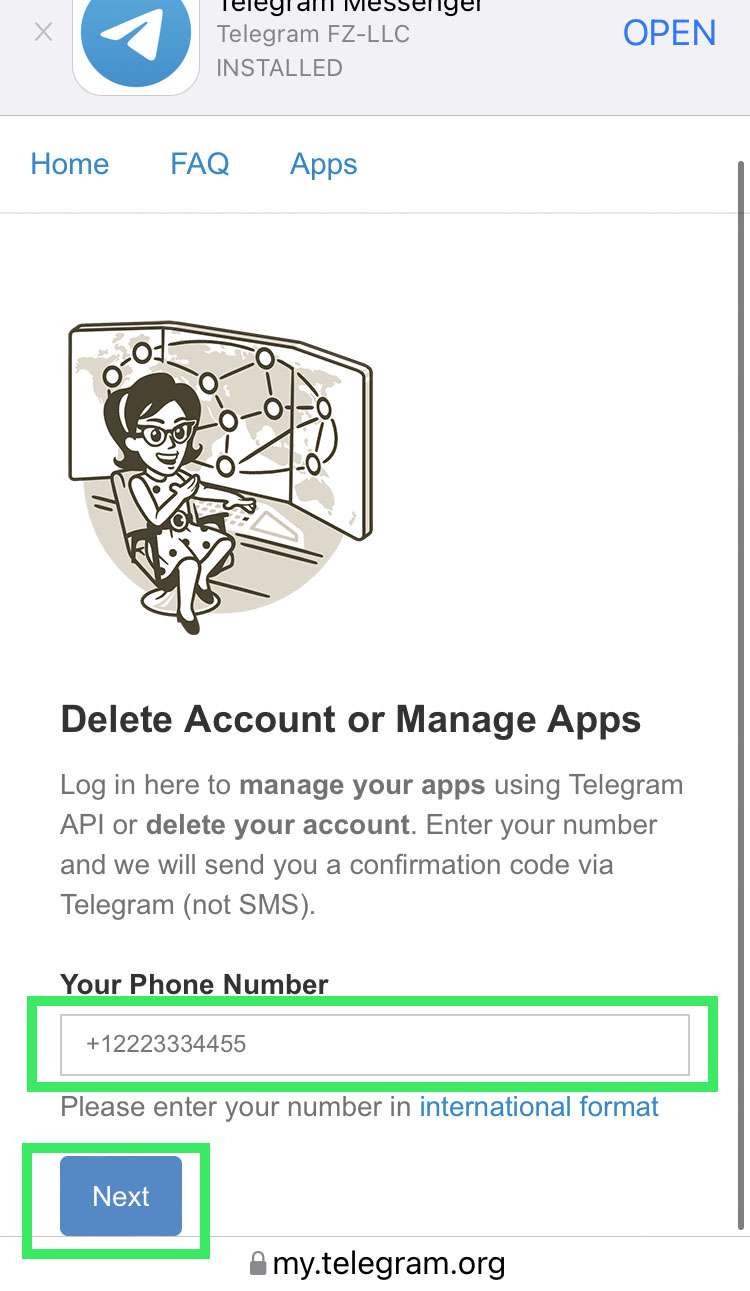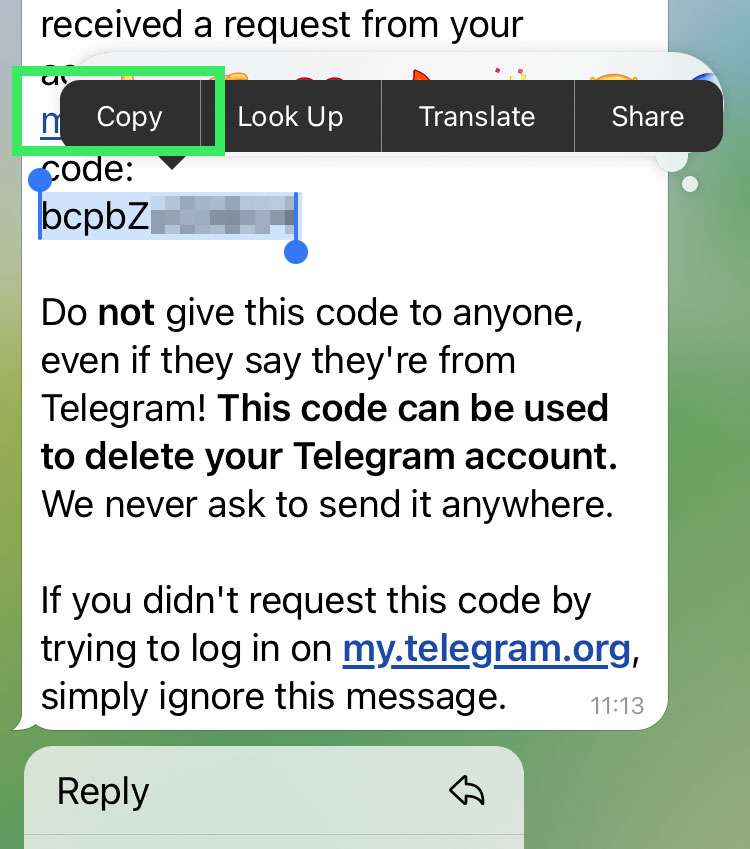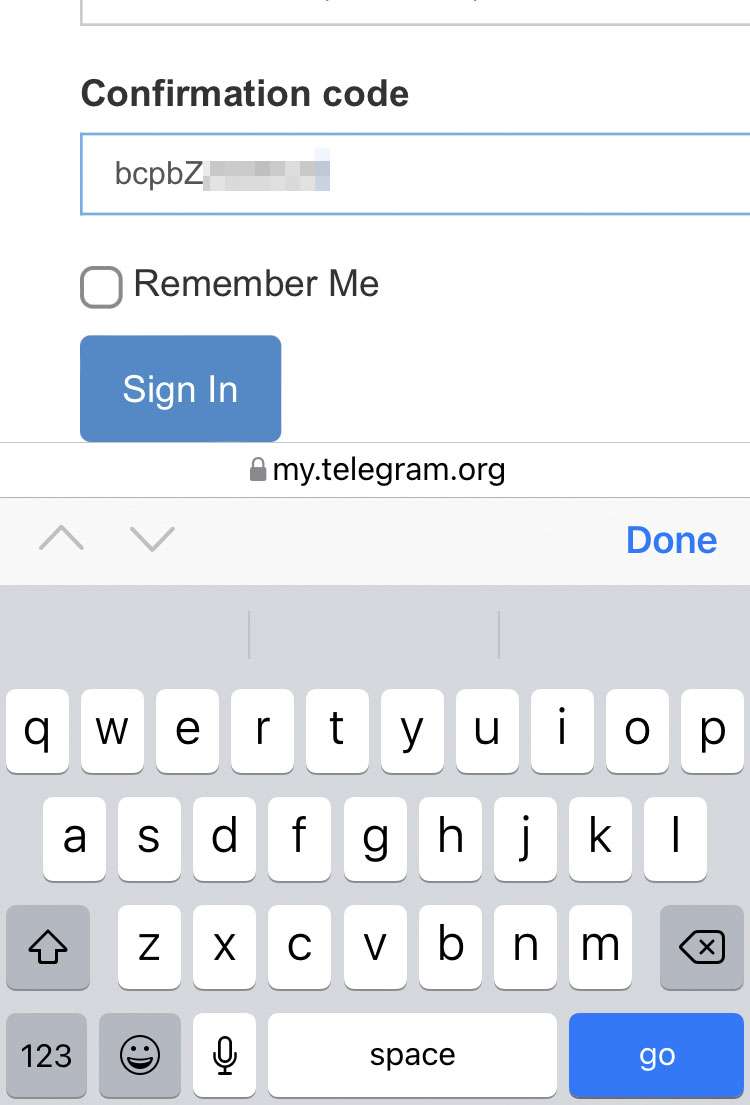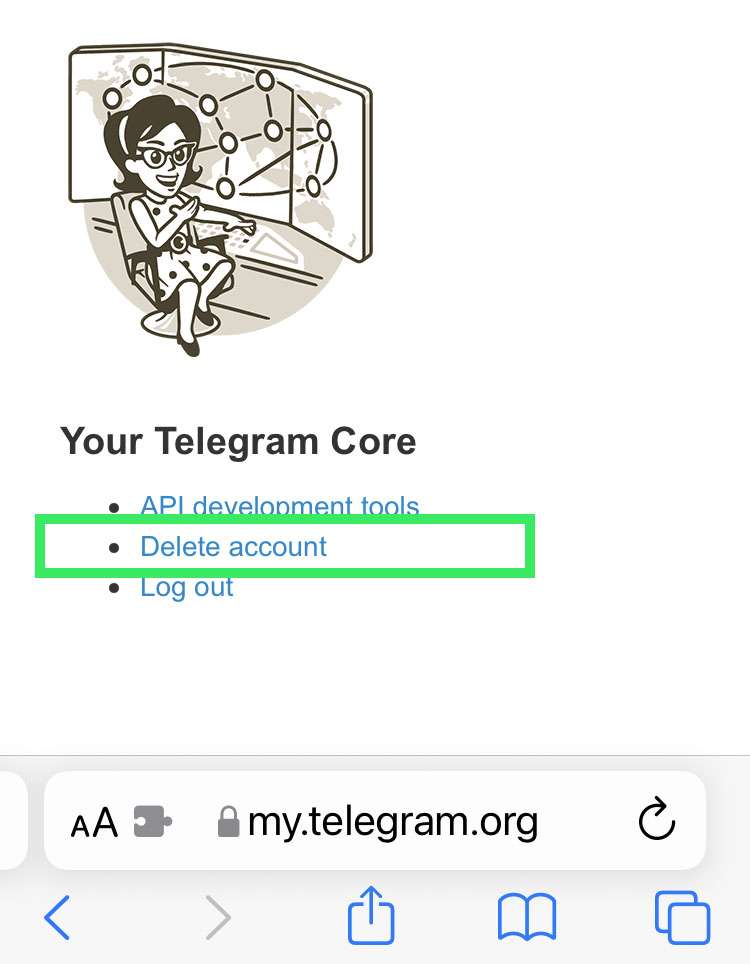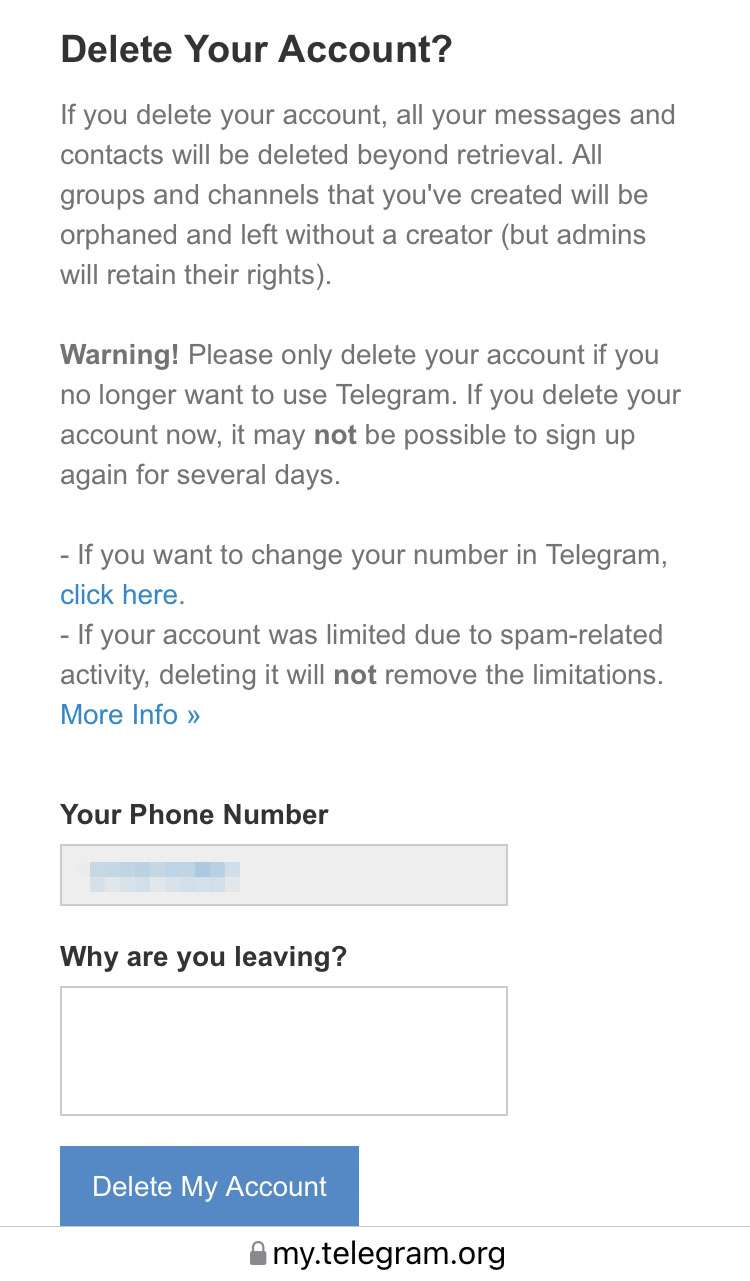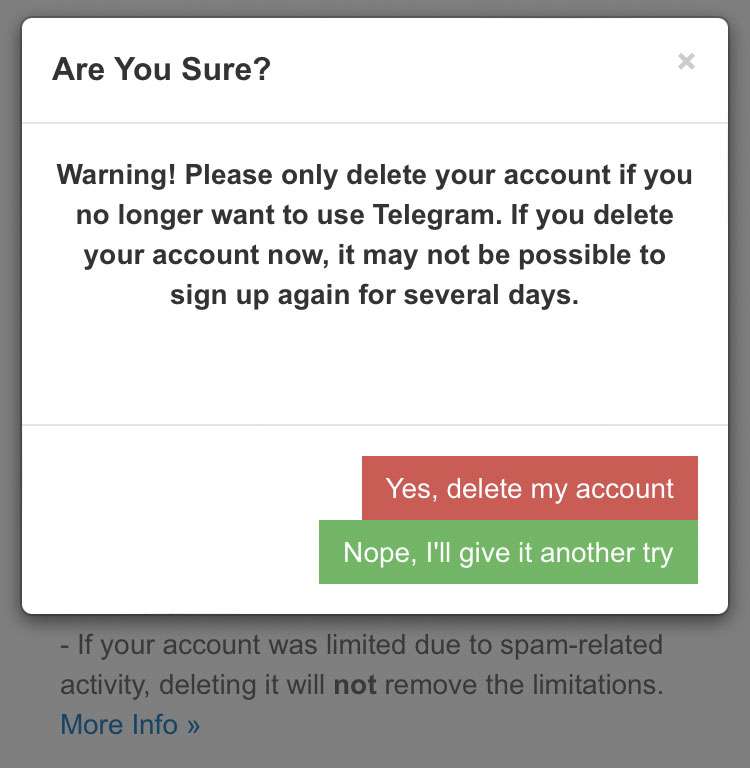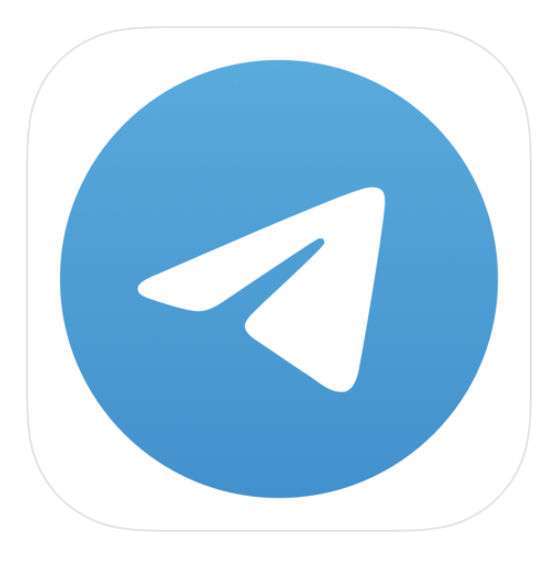Submitted by Fred Straker on
Telegram isn't for everyone. Some iPhone owners have too many chat apps to keep track of and are looking to save time and storage space. Others prefer a more secure option with encryption such as Signal. Telegram has also announced its plans to inject advertising into the app, which may turn away some users. For anyone looking to pare down the number of accounts they maintain, deleting your data on Telegram's servers can be accomplished with a few steps.
Note that deleting a Telegram account destroys all chats, media, groups, and channels you've joined. While you can re-sign up for Telegram in the future using your phone number, none of these channels or chats will reappear. Joining again results in a fresh start as a brand new Telegram user. You will also have to wait a few days after deleting an account to sign up again.
There are two different ways to delete your Telegram account. The easiest way is to run out the clock. Telegram will automatically delete accounts that are not used after a specific time frame. By default, this time is 12 months. Users can also select shorter times down to a single month, which means if you don't launch the Telegram app within that time your account is deleted.
For anyone wishing to delete their Telegram account immediately, a visit to the Telegram website from any web browser is required. While this takes more steps, the account is removed with no delay.Follow these steps to delete your Telegram account on iPhone or iPad:
How to Auto-delete your Telegram account
- Launch the Telegram app
- Tap the Settings tab
- Choose Privacy and Security
- Tap If Away For
- Choose a time frame (1, 3, 6, or 12 months)
- Delete the Telegram app from the home screen
- Your account will be deleted from Telegram's servers after the time elapses
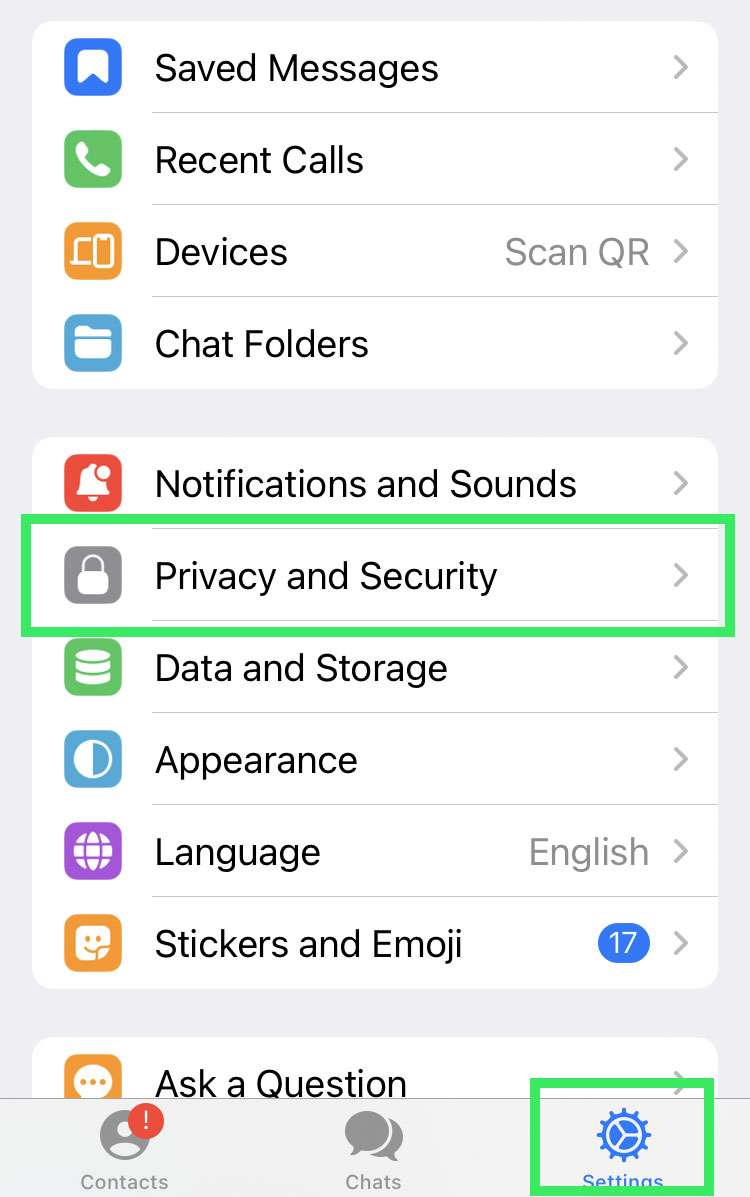

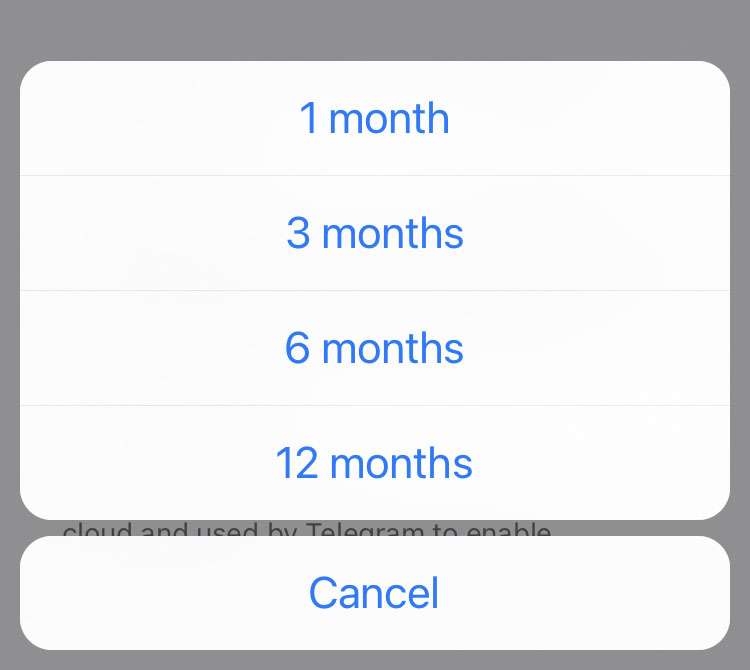
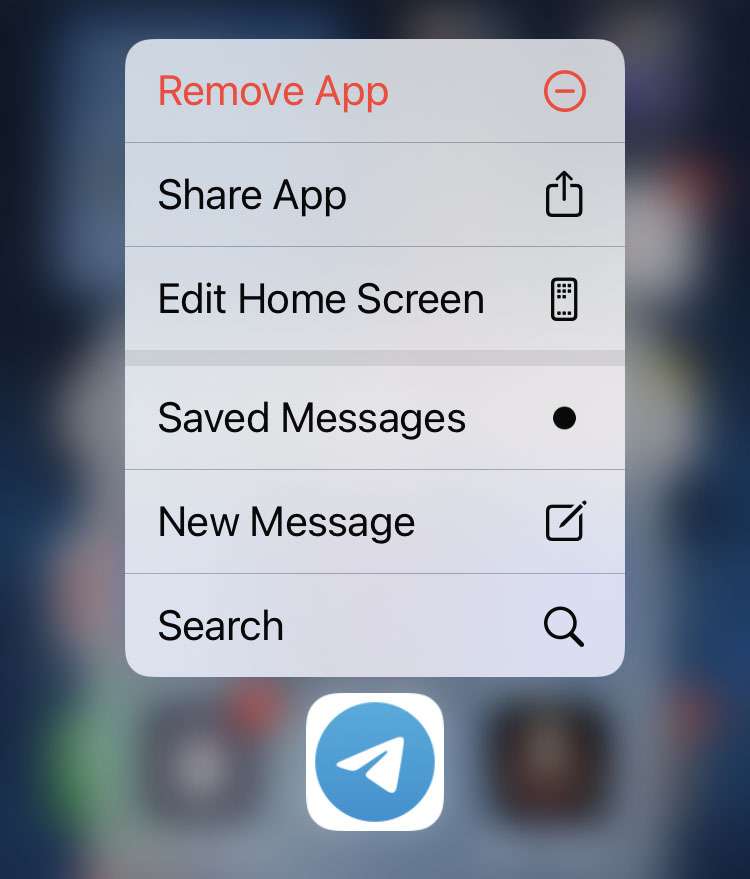
How to delete your Telegram account immediately
- Navigate to my.telegram.org using a web browser
- Enter the phone number (including country code) linked to your Telegram account
- Tap the Next button
- Launch the Telegram app
- Copy the login code sent in the Telegram chat
- Paste the code into the Confirmation code field
- Tap Sign In
- Select the Delete account link
- Tap the Delete My Account button
- Confirm by choosing Yes, delete my account