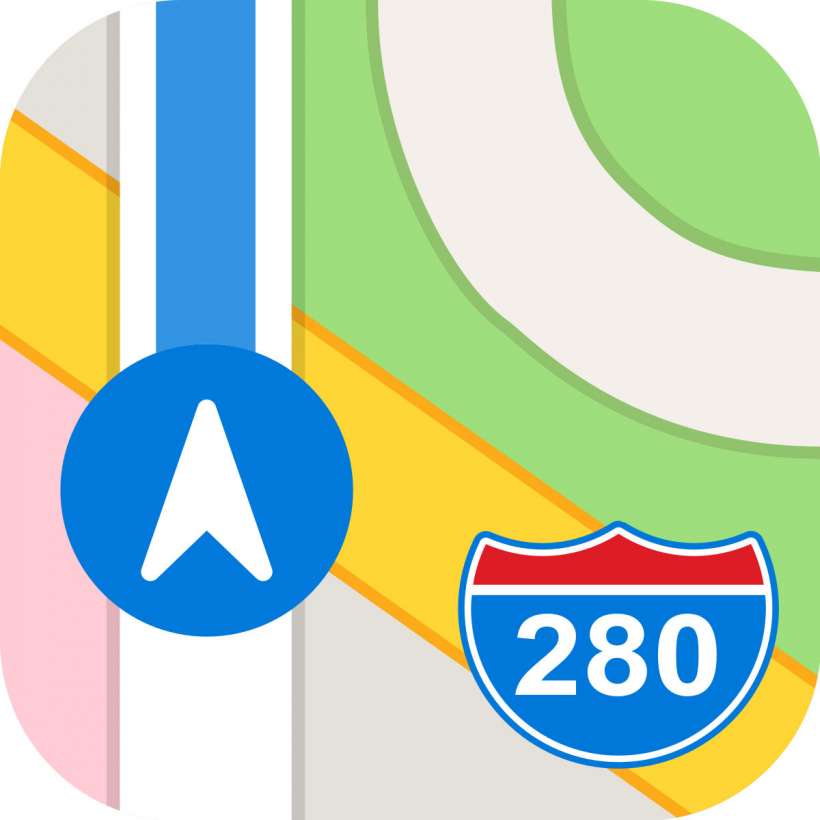Submitted by Jon Reed on
In addition to adding routing for electric vehicles in Apple Maps, Apple has finally added routing for cycling as well in its iOS 14 update. Whether you are a weekend cycling enthusiast or commute to work and run errands on your bike, the new feature should prove helpful. You can now map out a route and see the elevation change along the way before heading out. Here's how to do it on iPhone:
- Open Apple Maps on your iPhone running iOS 14 or later and find directions somewhere as you normally would. Where there are icons for driving, walking and mass transit directions you will now see a bike button. Tap on it.
- Just like with driving directions you will see a preview of several routes, plus an elevation profile so you know what up and downhills to expect along your route. Tap anywhere on the preview to pull up a more detailed view.
- Now you can see more detail on the elevation profile, plus street by street directions. Tap Done in the top right when you are finished viewing.
- Swipe up on the direction preview and you will see toggles to avoid hills and busy streets.
- Whenever you are ready just tap Go on your preferred route.
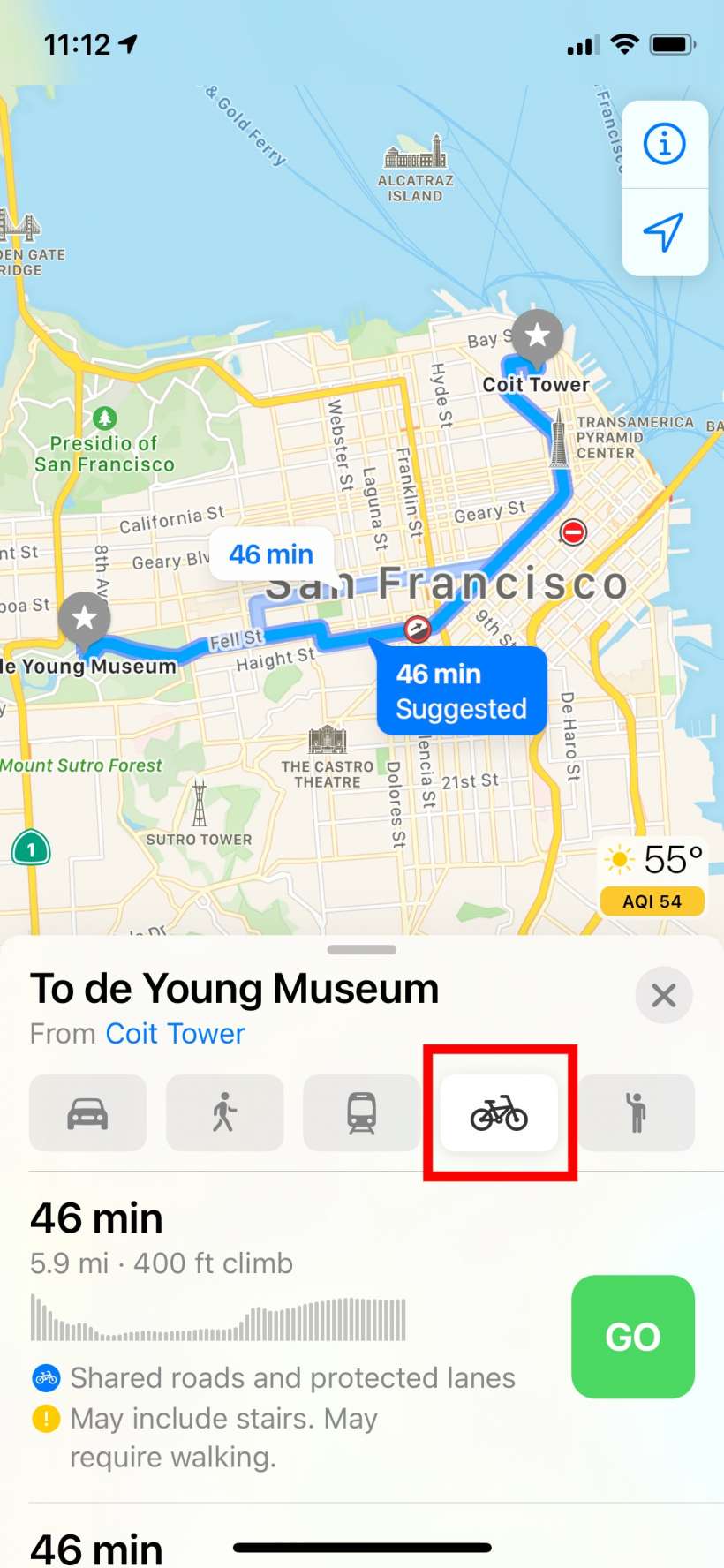
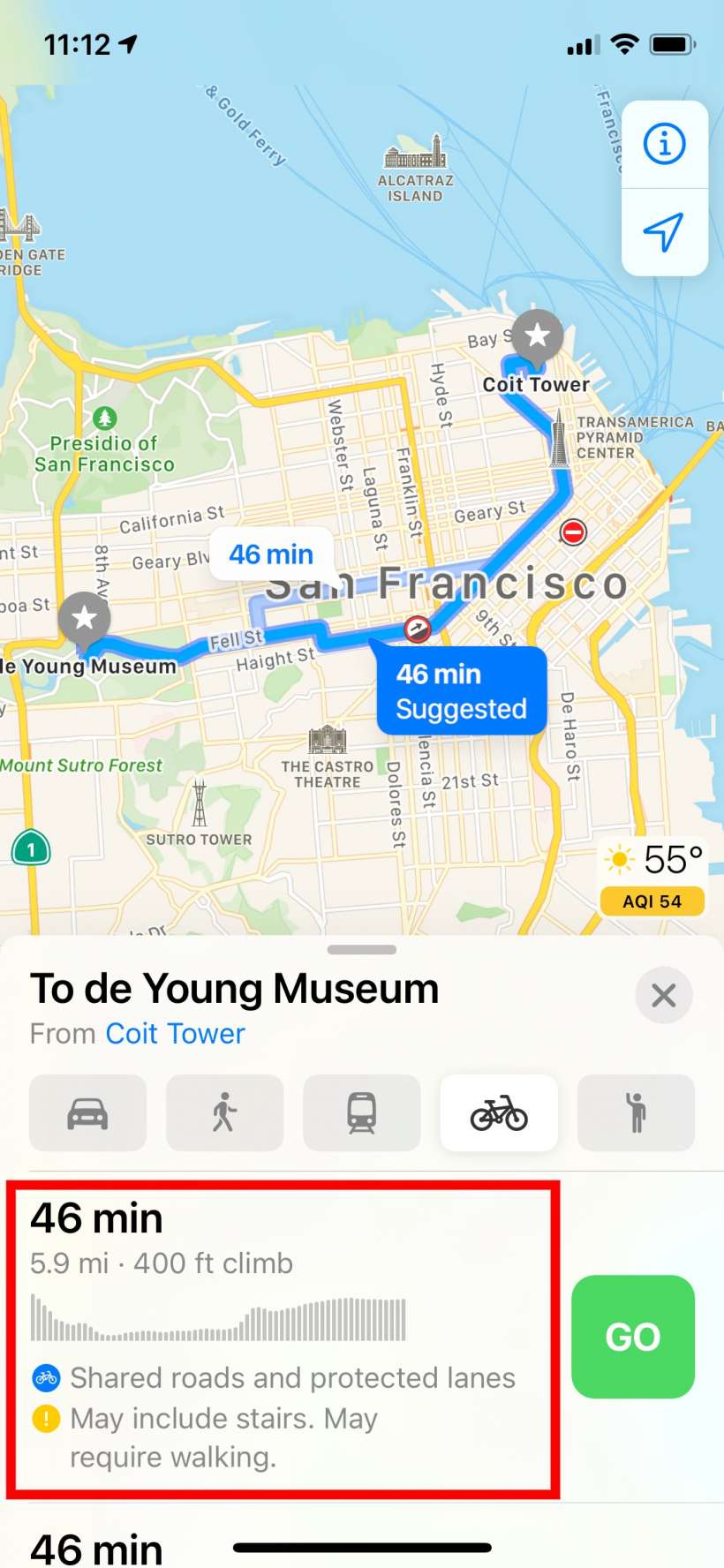
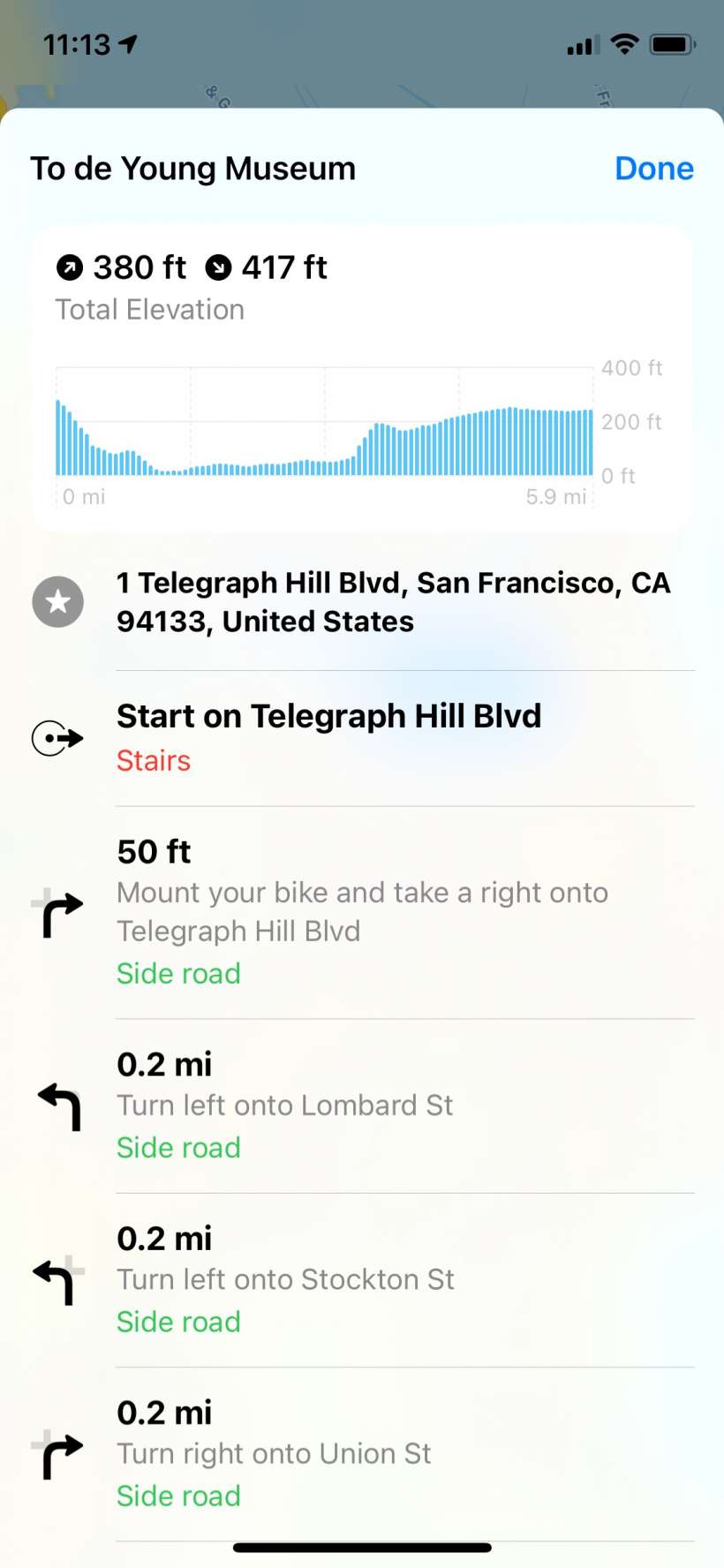
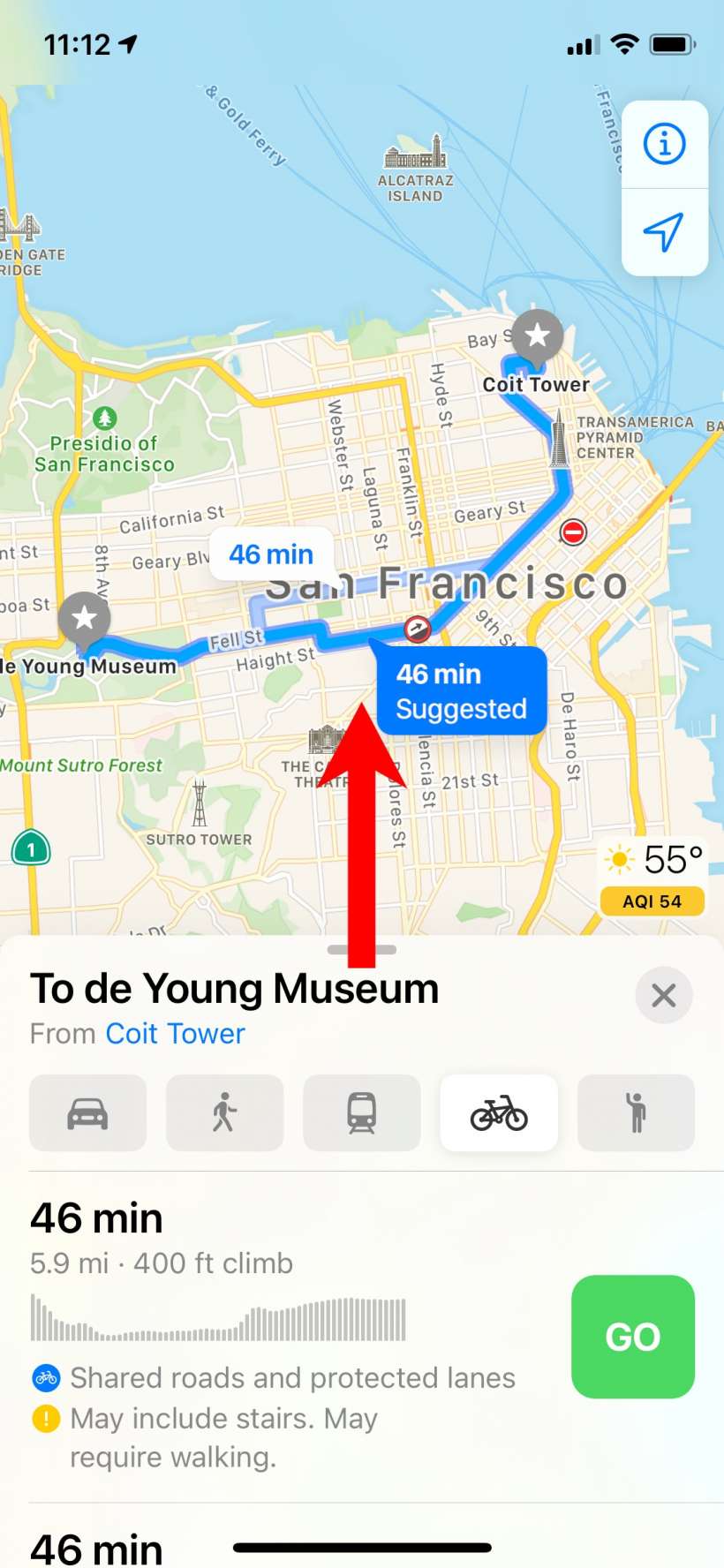
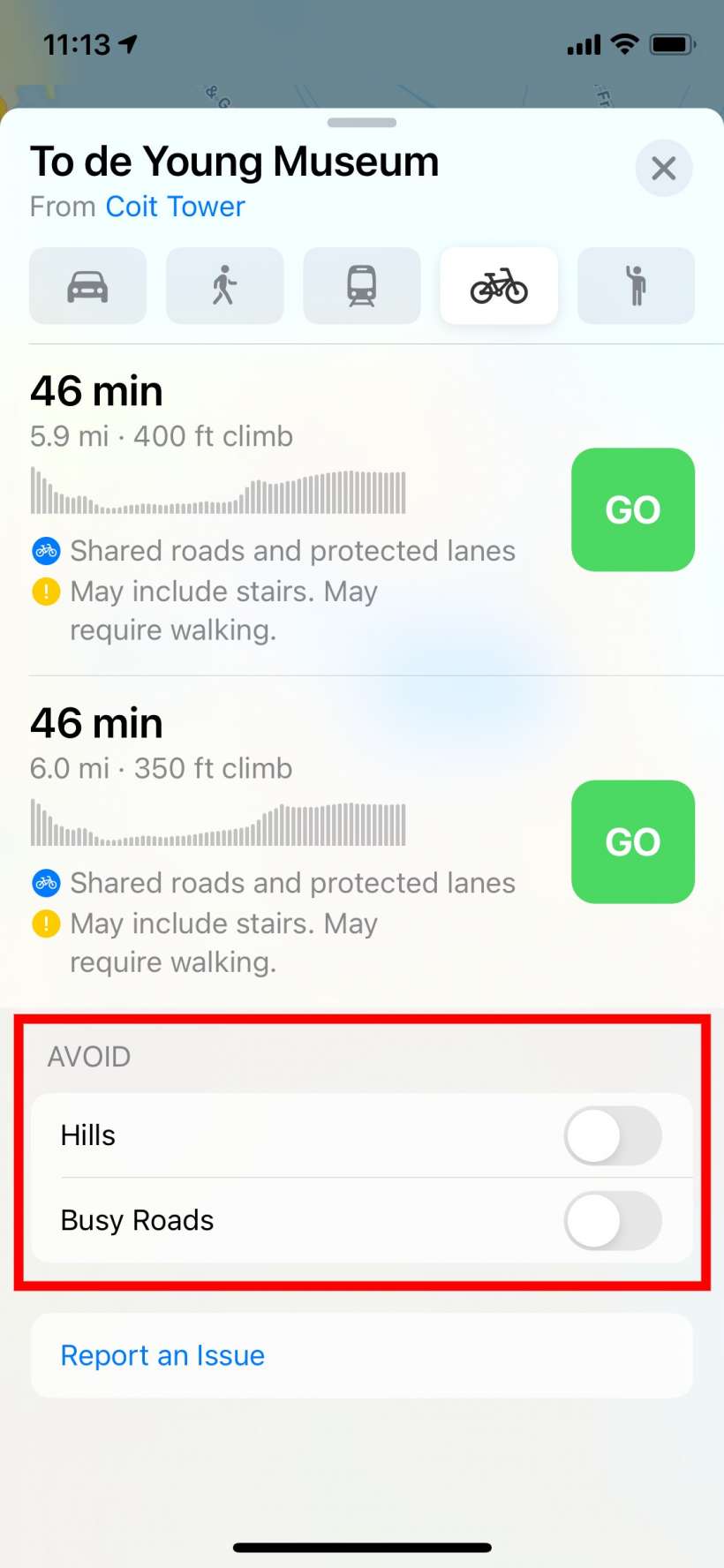
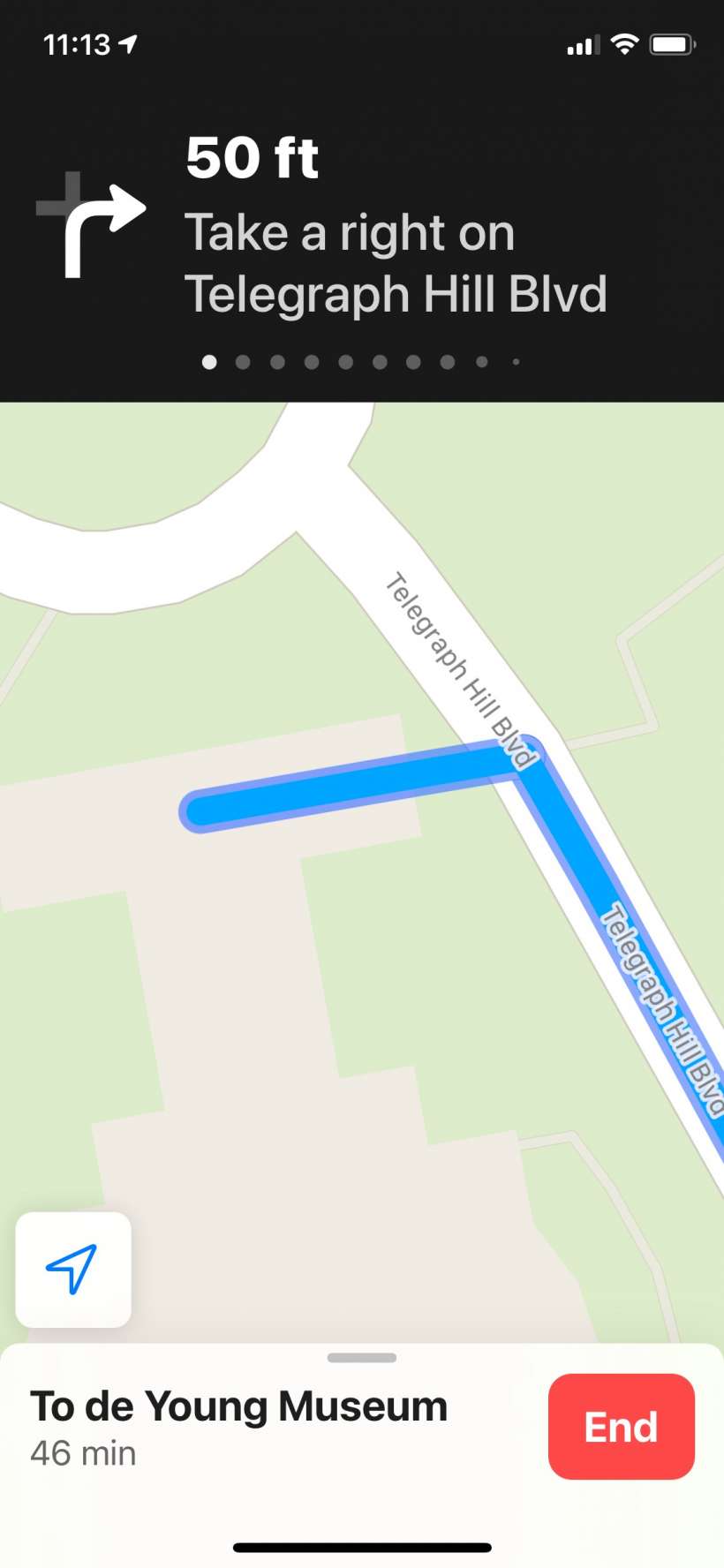
Bicycle directions are not available everywhere yet so keep checking back after every update to see if your area has been included.