How do I toggle Do Not Disturb on iPhone? Can I switch on do not disturb without setting up a Focus?
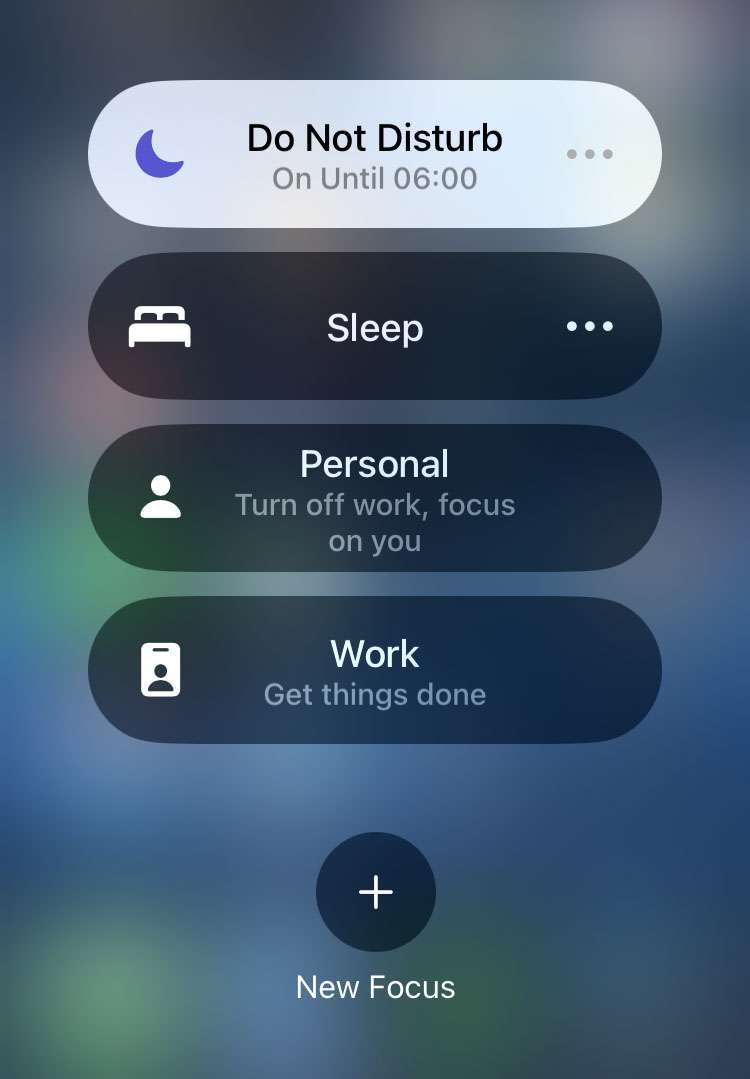
Many iPhone users depend on Do Not Disturb to silence their devices temporarily, while allowing important contacts to come through. Now that iOS offers custom Focus filter settings, there are many more options to navigate.
iPhone owners can still simply toggle Do Not Disturb on and off with the Control Center. Switching on Do Not Disturb does not require setting up any custom Focus filters. Follow these steps to enable Do Not Disturb on iPhone:
- Launch the Control Center
- Tap Focus
- Select Do Not Disturb
- Do Not Disturb is now enabled
tags: