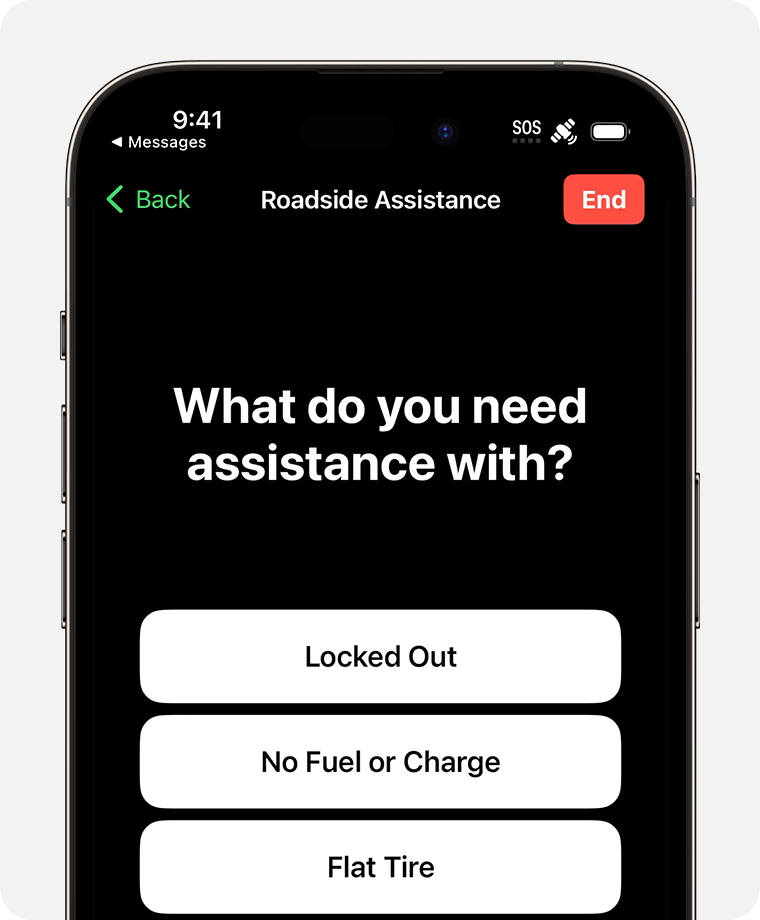Submitted by Fred Straker on
Apple and AAA have joined forces to offer a solution for iPhone users facing car trouble in areas with no cellular coverage. For owners of the iPhone 14 or later, Roadside Assistance via satellite promises to make getting stranded in remote areas a bit less difficult. For compatibility, your iPhone must support Emergency SOS via satellite, which is limited to the United States and available for all iPhone 14 and iPhone 15 models running iOS 17 or later. Travelers visiting the US can also take advantage of this feature.
While satellite connectivity is complimentary for two years for iPhone 14 and iPhone 15 users, future pricing plans remain undisclosed. For roadside assistance, a valid membership to AAA or a one-time payment for services is required. Incidentally, T-Mobile customers on select plans may enjoy a year of free AAA membership.
In any case, to use Roadside Assistance via satellite you must be outside with a clear view of the sky and horizon, as the experience differs from cellular communication.
Here are the steps needed to activate Roadside Assistance via satellite on iPhone:- Launch the Messages app
- Start a new conversation with the New Message button
- Type the word Roadside in the To: field
- In an area without any connectivity, the option for Roadside Assistance appears
- Tap Roadside Assistance and follow the prompts to connect to a satellite overhead
The option to connect with Roadside Assistance via satellite may also appear after a call to 911 fails to connect from your iPhone.