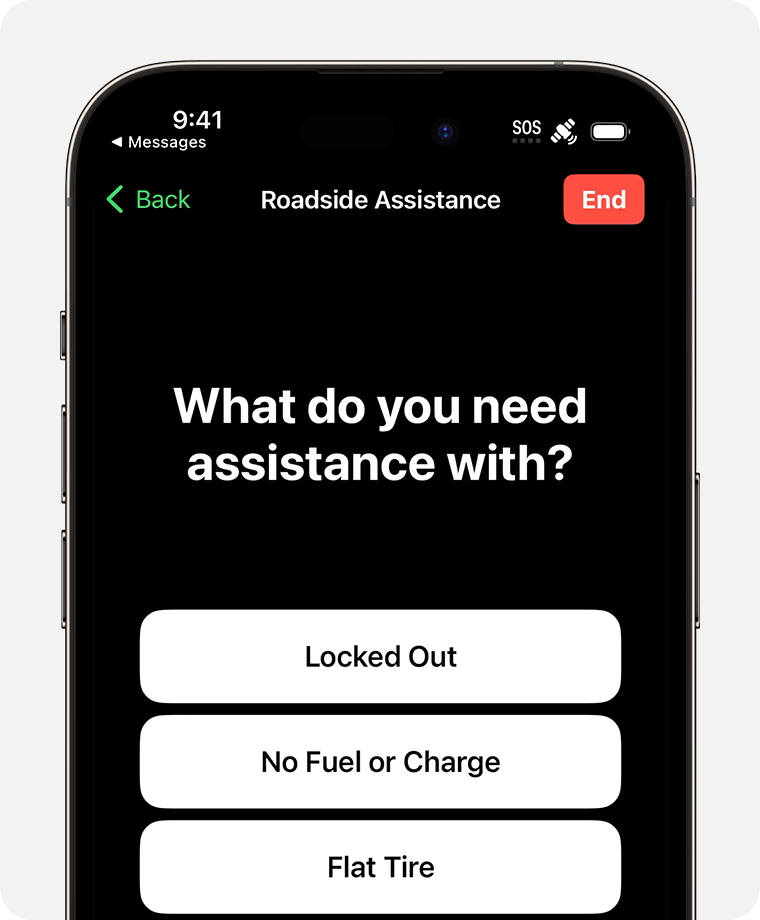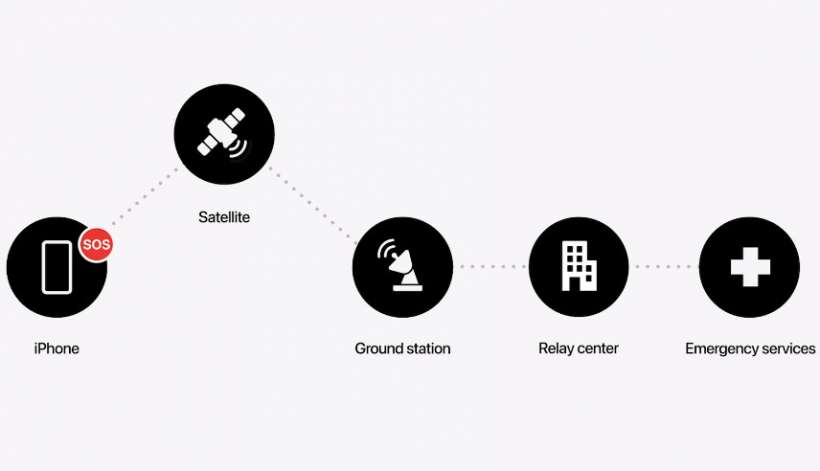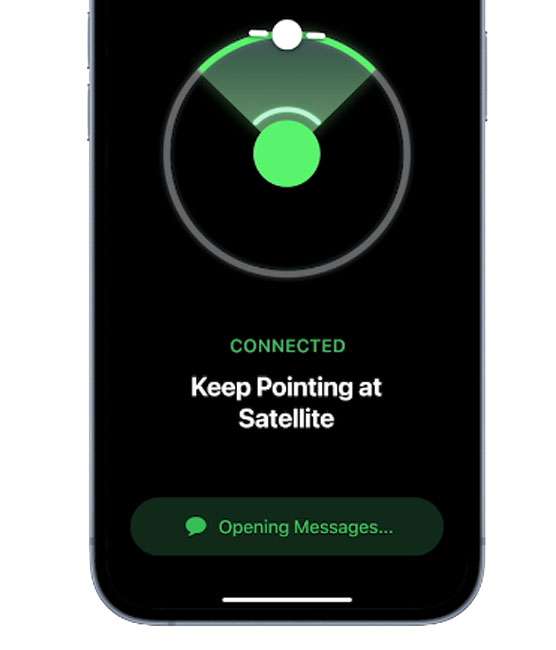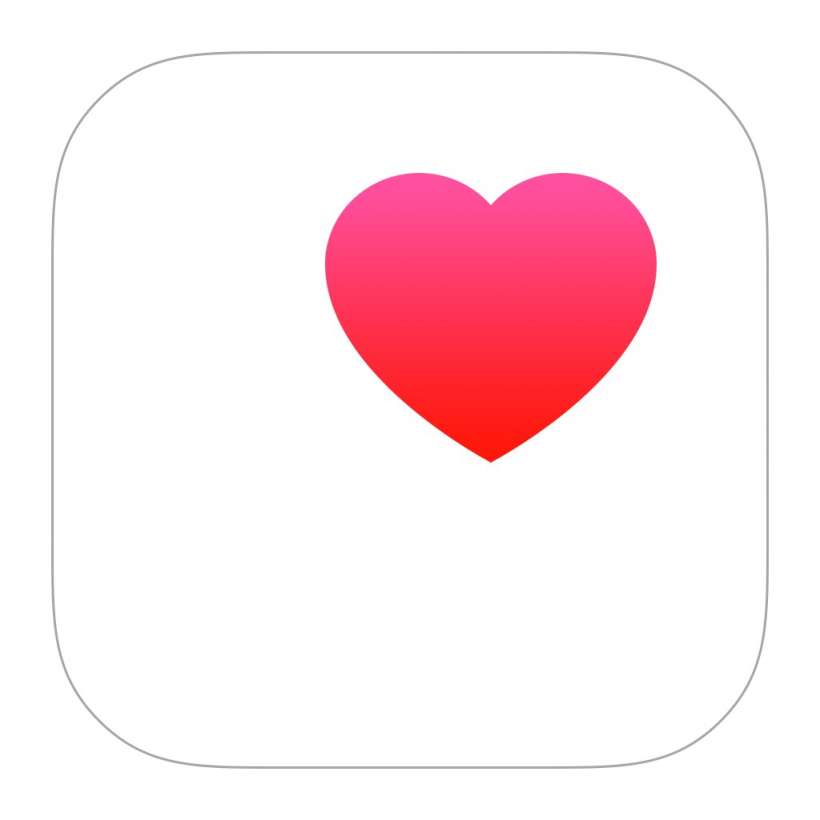How to use Roadside Assistance via satellite on iPhone
Submitted by Fred Straker on
Apple and AAA have joined forces to offer a solution for iPhone users facing car trouble in areas with no cellular coverage. For owners of the iPhone 14 or later, Roadside Assistance via satellite promises to make getting stranded in remote areas a bit less difficult. For compatibility, your iPhone must support Emergency SOS via satellite, which is limited to the United States and available for all iPhone 14 and iPhone 15 models running iOS 17 or later. Travelers visiting the US can also take advantage of this feature.