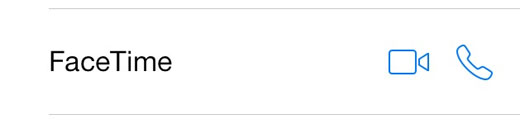Can I make a FaceTime audio call to a landline?

No, FaceTime audio cannot be used to call land line phones, or any non-Apple devices.
All FaceTime connections must be between two iOS devices. Making or receiving a FaceTime video or audio call requires a compatible iPhone, Pad or iPod touch.