How can I see FaceTime data usage on the iPhone?
FaceTime calls use data. One advantage is that wireless calling plan minutes are not consumed. On the downside, when using FaceTime over a cellular data connection (not Wi-Fi) the data plan is used.
With most data plans now capped at monthly allotments, keeping track of data usage can be important for wireless subscribers. The amount of data used by a FaceTime video call or FaceTime audio call can be seen in two different ways on an iOS device:
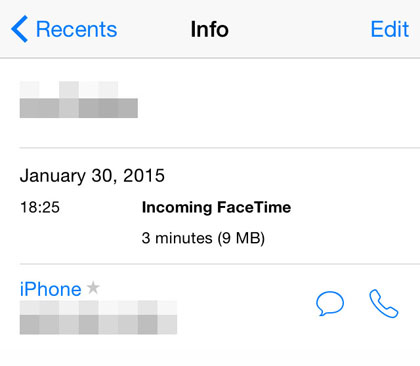
1. Open the Phone app
2. Navigate to Recents
3. Tap the circular, blue "i" button next to a FaceTime call
4. The total amount of data consumed is listed next to the length of the call in minutes

2. Tap the circular, blue "i" button next to a FaceTime call
3. The total amount of data consumed is listed next to the length of the call in minutes
Note that data amounts listed above include data used over Wi-Fi or cellular data connections.
Newest iPhone FAQs
To see a total of how much cellular data (3G / LTE) has been used by FaceTime:
1. Navigate to Settings -> Cellular -> FaceTime
2. The total used is shown under the app name
3. Scroll down to the bottom of the page to see when iOS started adding up data usage
4. Tap Reset Statistics to start over with fresh data counters