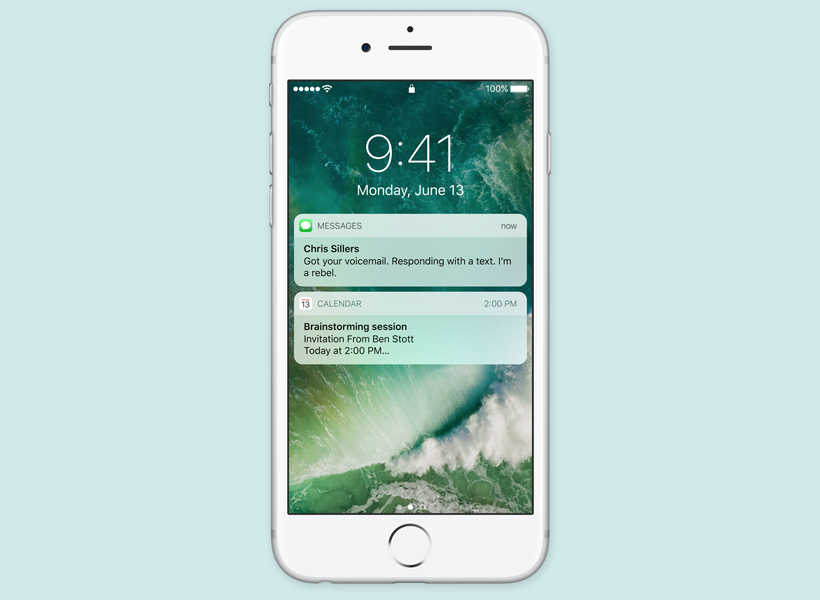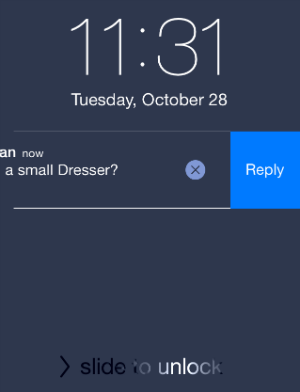5 little iOS 10 improvements you need to know
Submitted by Matthew Byrd on
As you probably know, Apple is preparing to unleash iOS 10 onto the world. As with most iOS updates, Apple users everywhere are scanning the list of new features to see how exactly this new update will improve their favorite devices.
Mostly though, what you’re likely looking for are the little things. While redesigns, bug fixes and new apps are all well and good, the thing that matters most to Apple users are those quality of life features that improve little things that bugged you about previous iOS versions.