How to View Full Desktop Versions of Websites on iPhone
Submitted by Fred Straker on
The Safari web browser on iPhone will identify itself as a mobile browser by default. As iOS users already know, this means many websites will deliver a mobile version of content to the device. Sometimes the mobile site is lacking in functionality or abbreviates information that is needed on the go.
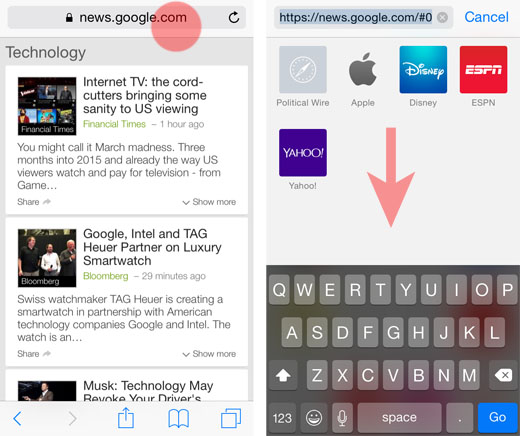
The built-in Safari browser includes a simple way to see full sites on the iPhone, by requesting the desktop version. Here are instructions on how to view a full site in Safari:
1. Launch Safari and navigate to the website displaying a mobile version.