How do I delete an individual number on my iPhone calculator?
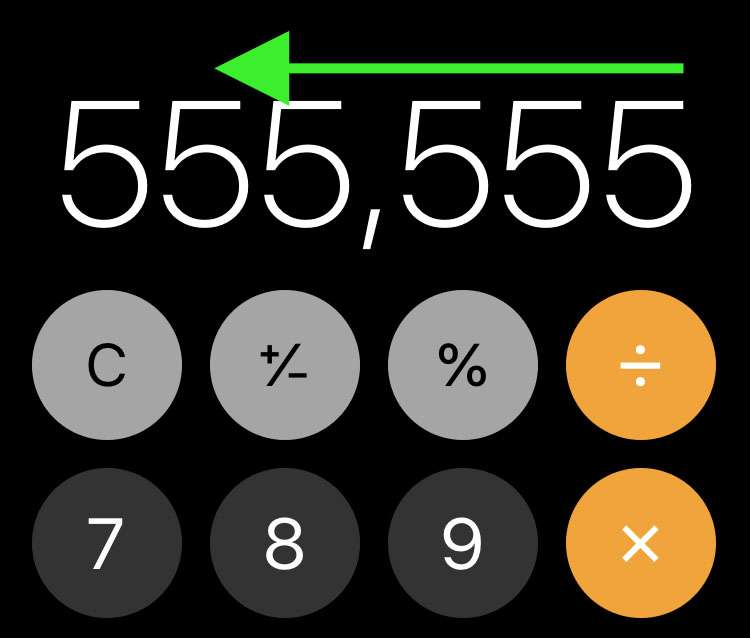
The stock iOS calculator on the iPhone is a great tool, but it can be frustrating when you make a mistake and need to delete a single number after typing in several of them. Luckily there is an easy way to do this, but most people don't know how.
To delete an individual number on your calculator swipe left across the number box at the top of your display. This will delete the last number entered. This way you do not have to hit the clear button to delete your entire equation and you can instead delete one digit at a time until you are satisfied.
tags:
Comments
Dana Cole replied on Permalink
Thats a neat trick. You can do similar things with this iPad calculator. It's not for the iPhone, so it actually uses the extra screen space very well. I like how you can do simple math operations using natural hand gestures. Have a look at http://www.omerusapp.com