Submitted by Jon Reed on

Apple has replaced iPhoto with the new Photos app and launched the iCloud Photo Library feature. Now, if you want, every photo you take with your iPhone or iPad will automatically upload to the iCloud Photo Library. You can even use the library to save the full resolution images while leaving smaller, optimized images on your iOS device to save space.
If you plan to use these features, you will almost certainly need more storage on your iCloud account than the initial 5 free GB. Apple currently offers several tiers of storage:
- 50 GB $0.99 per month
- 200 GB $2.99 per month
- 2 TB $9.99 per month
Here's how you upgrade your amount of storage:
iOS
- On your iOS 8 or later iPhone, iPad or iPod touch, head to Settings -> iCloud -> Storage. If you have an earlier iOS version it will be Settings -> iCloud -> Storage & Backup.
- Tap "Buy More Storage."
- Choose your upgrade and tap "Buy." You will be prompted for your Apple ID password to complete the transaction.
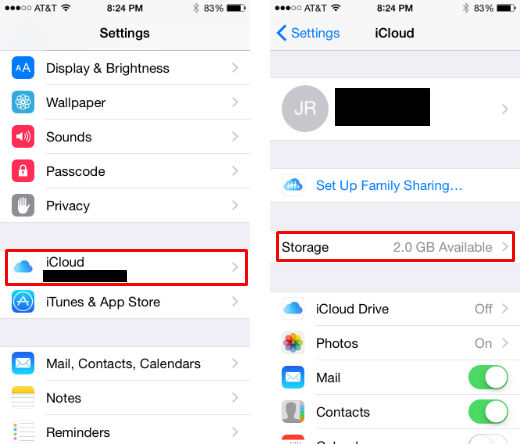

MacOS
- On your Mac, go to the Apple Menu (top left) and go to System Preferences.
- Click on iCloud.
- Click on "Manage" in the lower right corner.
- Click on "Buy More Storage."
- Choose an upgrade, click "Next" and enter your Apple ID password to finish the transaction.

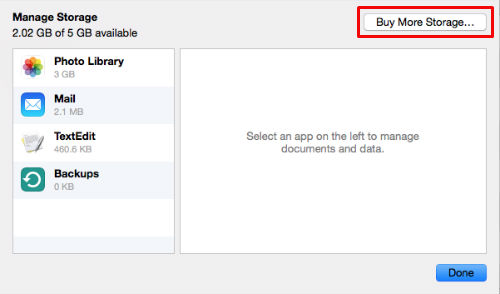
Windows
- On your Windows machine, go to the Start Menu and go to All Programs -> iCloud for Windows.
- Click on "Storage."
- Click "Buy More Storage."
- Choose your desired plan, click "Next" and enter your Apple ID password to finalize.
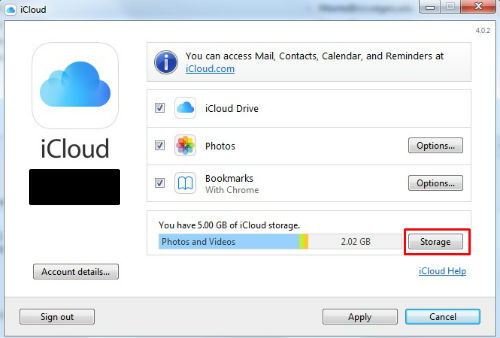
Comments
Mohd Esa Bin Bohari replied on Permalink
How long does it take to increase my iCloud storage after trancation been made. I bought icloud storage and payment by credit card paid on 08.01.2016. when I check the icloud stroge still the old capacity. (no change)
thanks you
Raj replied on Permalink
Same problem here. Did you get the answer?
Rebekah Scott replied on Permalink
Did you ever get your space? I just purchased the 50 gb and assumed I'd get the space right away but I didn't. How long did you have to wait?
Gladys Luria replied on Permalink
q=how+does+the+icloud+upgrade+charge+appear+on+my+credit+card+statement?