How do I set up spam filters for my iCloud email account?
iCloud does its own filtering with various techniques but, as you know, spam eventually finds its way into your mailbox. If you have some junk mail, you can mark it as junk simply by tapping on the message and then tapping the flag at the bottom and choosing the "Move to Junk" option. You can also do this with the Mail app on your Mac or in iCloud.com. This supposedly will ensure that future messages from that particular sender will go straight to junk. Unfortunately this has been extremely buggy recently and hasn't worked for everybody. An alternative measure is to set up Rules that will send certain emails to your junk folder.
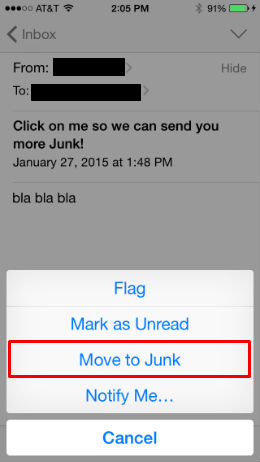
Apple also suggests reporting spam by forwarding the message in question to spam@iCloud.com. This will alert administrators at iCloud and the Internet domain from which it came. If it is verified as spam it will be blacklisted.