Submitted by Bob Bhatnagar on
The jailbreak tweak Auxo has been around for some time. Several iterations have brought an innovative look and feel to app switching and the iOS Control Center. In fact, Auxo pioneered the use of app preview cards which finally made their way into stock iOS 7. Auxo Legacy Edition eliminates some of the flair found on later versions in favor of the simplicity and speed of the original.

Once installed, Auxo is accessed by invoking the Control Center with a swipe up from the bottom of the display. Instead of the stock toggles and controls, Auxo presents a built-in app switcher with card previews. Swipe left and right to view the most recently used apps, then use preconfigured gestures to launch an app or dismiss. All apps can be exited with a tap and hold. The standard Control Center interface is also accessible in what's called Auxillary Pages.
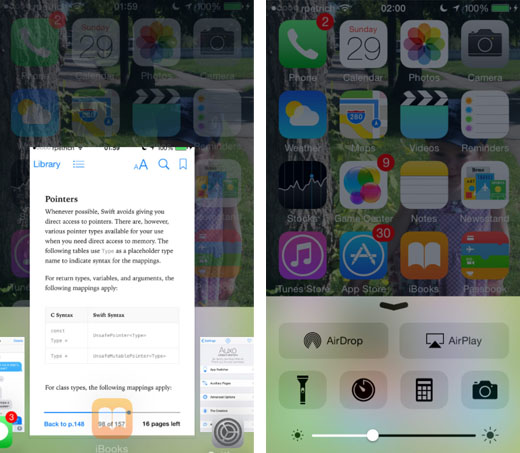
Swiping left to right past the app switcher reveals these Control Center toggles and the media playback interface. Auxo Legacy Edition provides many options for customization. Settings are broken into three sections including App Switcher, Auxillary Pages and Advanced Options. The behavior in each section can be tweaked to suit the preferences of the user. Besides choosing which gestures will interact with app cards, the default Auxo panel that is displayed and the order of the panels can be modified. Of course, this is the tip of the iceberg.
Auxo Legacy Edition is available from the BigBoss repo on Cydia for $1.99. Anyone who has previously purchased Auxo 2 or Auxo 3 can get Legacy Edition for a discount $0.99. To start customizing iOS, click here for instructions on jailbreaking iOS 8.0-8.1.2. Those with older firmware can jailbreak with Pangu (iOS 7.1) or evasi0n 7 (iOS 7.0). Find out how to purchase and install Cydia tweaks with this guide.Follow the iPhoneFAQ Twitter feed and stay tuned to Facebook for the latest jailbreak tweaks and news.