Submitted by Bob Bhatnagar on
Looking for some great tweaks to get the most out of your iOS 6 jailbreak? Well if IntelliScreenX is Notification Center as it should be, then Auxo does the same for the app switcher. Auxo makes great improvements in the multitasking dock and takes advantage of the larger iPhone 5 display size.
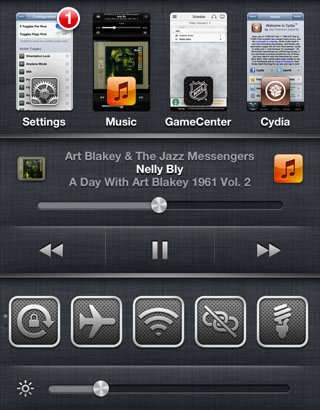
The first thing you'll notice after installing Auxo is that each app in the switcher is displayed with a preview of its screen. Besides being aesthetically pleasing, these icons can be manipulated easily. Swipe one of the previews down and it's removed from the multitasking bar. Hold down on one and you will be prompted to remove all apps from the bar at once.
No more tapping tens of red circles to clear off the dock. Other features are just as handy. Swipe to the right and your media center appears with volume control. You can tap the album art to look at it full screen. Swipe right again and you're presented with toggles and brightness control. The toggles are customizable, and can be hidden or reordered from Settings -> Auxo -> Configuration.
Toggles speed up access to items that are normally buried in the Settings, such as Personal Hotspot or Location Services. There's even a flashlight toggle for built-in LED flash control. The order in which toggles appear is customizable and you can change the swipe order to put the toggles before the media player. Auxo will even warn you if one of the apps you're trying to close is currently playing music or in use.
Auxo can be installed from the Cydia jailbreak app store for $1.99. Get more information on Auxo from the developer A3Tweaks.Need to jailbreak your iOS 6.0-6.1 device? Check out these instructions on how to jailbreak using evasi0n.