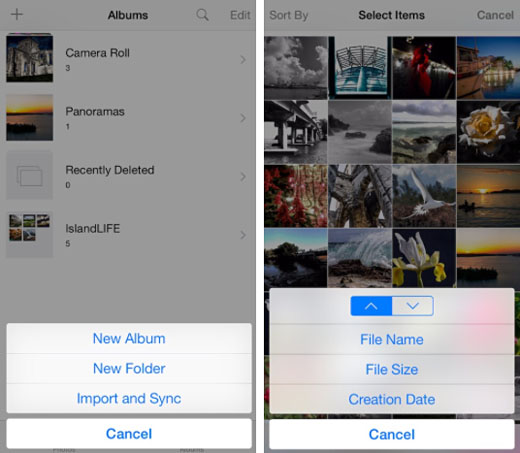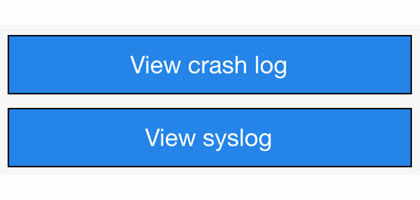iOS 8.1.3 Kills TaiG Jailbreak
Submitted by Anders Batten on
The jailbreaking community was spoiled in 2014 with not one, but two jailbreaks for iOS 8. The Pangu Team released the first iOS 8.0 jailbreak tool in October, before the TaiG team shocked everyone by releasing an untethered iOS 8.1.1 jailbreak on Black Friday. The TaiG jailbreak survived one iOS update before Apple finally killed it off today with the release of iOS 8.1.3.

iOS 8.1.3 is only a basic maintenance release to improve performance and stability. The release did not add any new major features, but it did patch the exploits used by the TaiG jailbreak tool, according to the official support page. This of course means anyone with a jailbroken iPhone or iPad should avoid upgrading to iOS 8.1.3 if they want to keep their device jailbroken.