Submitted by Bob Bhatnagar on
Now that Google Maps for iOS has arrived, developers have started working on tweaks to make the app even better for those with jailbroken iPhones. We recently looked at MapsOpener, which makes Google Maps the default mapping application, circumventing Apple's stock maps app entirely. Now you can improve Google Maps by enabling a secret topography mode.
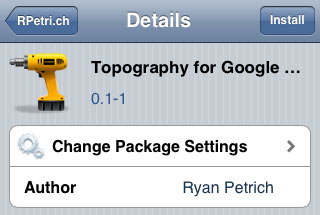
The Google Maps sidebar has several options, including Traffic, Public transit and Satellite modes. For some reason, Google decided to disable Topography mode when it launched Google Maps for iOS. Luckily, the only thing you need to activate the topographic maps on your jailbroken iPhone is a tweak by developer Ryan Petrich.
The tweak is called Topography for Google Maps, and once installed there are no options to configure. Simply open the Google Maps app and Topography will be an option in the sidebar. Before you can download the package, you must add Ryan Petrich's repository to Cydia by following these steps:
1. Open Cydia
2. Navigate to Manage -> Sources
3. Tap the Edit button, then tap Add
4. Enter the repository location: http://rpetri.ch/repo/
5. Touch Add Source