Government alerts are set up by default to deliver Notifications on iOS. How can I turn off AMBER Alerts or Emergency Alerts on my iPhone? How can I opt out of Presidential Alerts on iPhone?
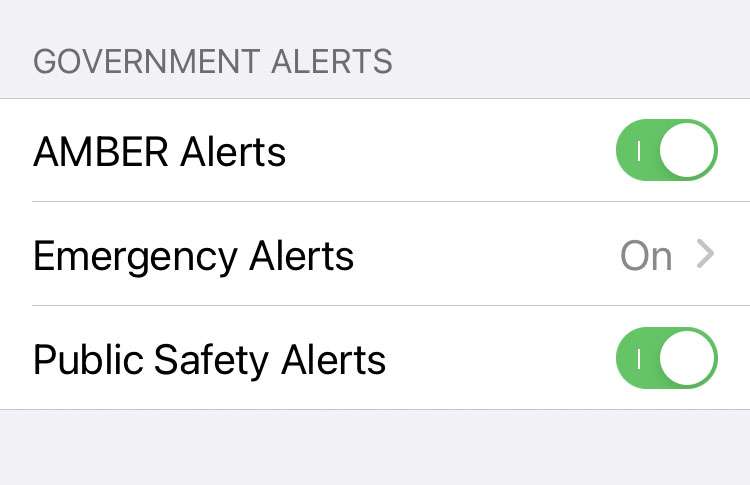
All wireless providers deliver government-issued Wireless Emergency Alerts (WEA) to iPhone owners on their networks. The capability to receive these alerts was added with a Carrier Settings Update in 2013. There are four types of alerts, three of which iPhone owners can turn off.
To turn off Emergency Alerts on your iPhone, iPad or iPod touch:
- Navigate to Settings -> Notifications -> and scroll down to Government Alerts at the bottom of the page.
- Choose ON or OFF for AMBER Alerts, Emergency Alerts, or Public Safety Alerts.
- Emergency Alerts can be delivered quietly when the iPhone is in silent mode. To do this toggle Emergency Alerts -> Always deliver -> OFF (grey switch)
Presidential Alerts delivered from the Federal Emergency Management Agency (FEMA) cannot be turned off. These are delivered nationwide to all wireless customers in the US. Check here for more information on alert types and content.