Submitted by Bob Bhatnagar on
The Home Sharing feature in iTunes makes it possible to stream an iTunes library directly from a computer to an iPhone, iPad or iPod touch. As long as the iOS device is connected to the same Wi-Fi network as the computer, large iTunes collections can be accessed directly from iOS, without syncing or taking up storage space. It only takes a few steps to set up Home Sharing and start streaming music and video.
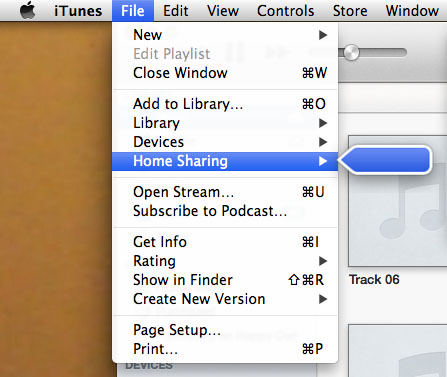
First, open iTunes on the computer and navigate to File -> Home Sharing -> Turn on Home Sharing. Older versions of iTunes (10.2 to 10.7) have the Turn on Home Sharing option under the Advanced menu. Enter your Apple ID and password to start sharing the iTunes library. iTunes media on multiple computers can be shared over the same Wi-Fi network.
Once Home Sharing is activated on the computer, the iOS device must be set up. Navigate to Settings -> Music and scroll down to HOME SHARING. Enter the same Apple ID and password that were used to start Home Sharing on the computer.
Next, pull up the shared iTunes library on the iOS device. For music on iOS 5 or later, navigate to Music -> More -> Shared. Earlier versions of iOS will have the same feature under iPod -> Library.
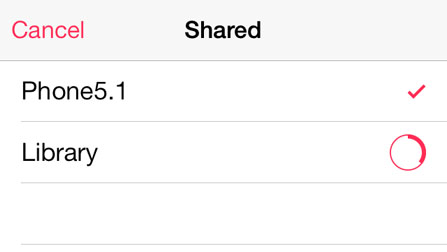
Once Home Sharing has been switched on, shared videos can also be accessed on iOS by navigating to the Videos app -> Shared.
Comments
Anonymous replied on Permalink
This article is utter bollocks, as is ahomesharing on Apple devices.
What happens when the "Shared" option does not appear? Or when the music titles simply scroll, one after the other and none actually play?
Apple can fuck off, the bunch of cunts.
Anonymous replied on Permalink
Harsh, but I agree completely. Homesharing on iOS cannot keep connected and takes an age to connect.