Submitted by Jon Reed on
Regularly backing up your iPhone to iCloud or iTunes is likely routine for most, but making an archived backup on iTunes probably isn't. The difference between the two is that an archived backup won't be overwritten by subsequent backups, which isn't the case with iCloud backups or automatic iTunes backups. Though usually not necessary, archiving a backup is essential if you plan to install an iOS public beta or if you think you might want to downgrade after installing a new iOS. While backing up to iCloud is simple and can be automated, there are a few more steps involved in creating an archived backup. Here's how to do it on a Mac (Windows iTunes instructions are different):
1. Connect your iPhone to your Mac with your lightning cable and open up iTunes.
2. Click on the small iPhone icon in the upper left corner of the iTunes window.
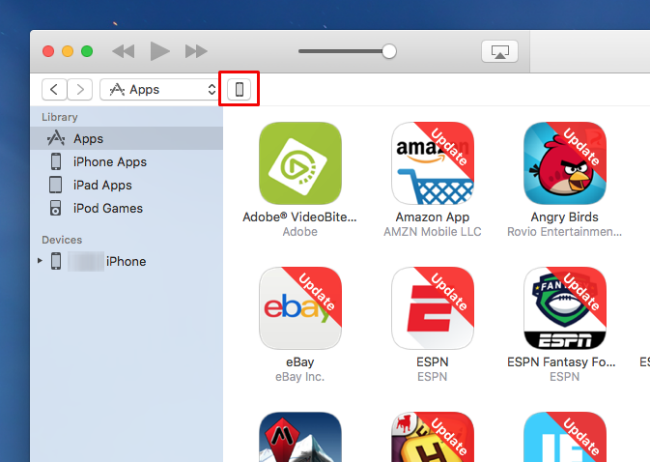
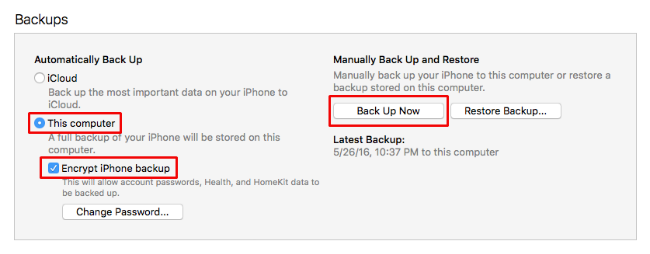
4. When it is finished, select "Preferences" from the iTunes dropdown menu in the top left corner of your screen, then click on the "Devices" tab in the preferences window.
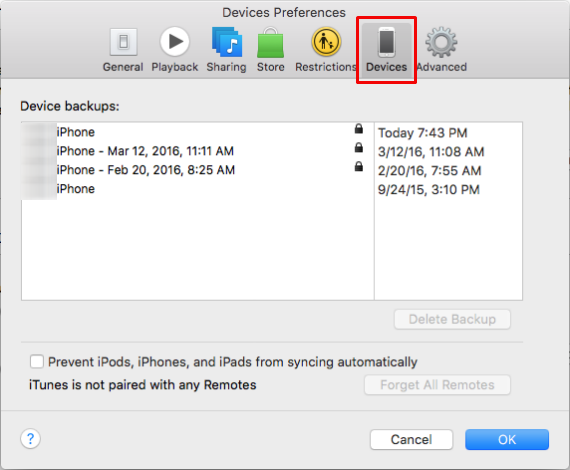
Newest iPhone FAQs
5. You will see the backup you just created, right-click on it and select "Archive" to store it.
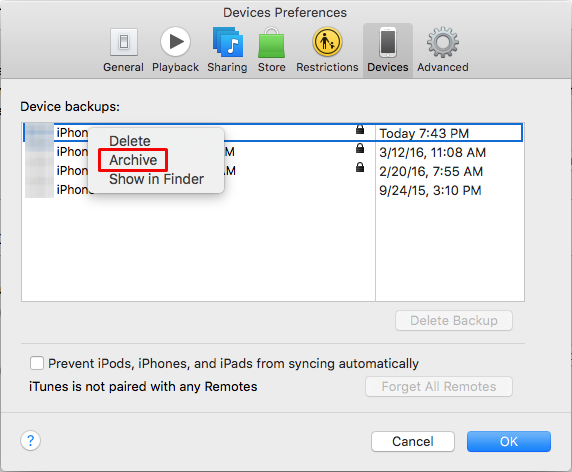
That's all there is to it, the backup you created won't be overwritten and it will remain until you manually delete it. If you ever need to restore from one of your archived backups, click on "Restore Backup..." (seen in step 3).

Comments
Nico Tros replied on Permalink
I made all steps to find the backup of iPhone5 in my computer. In iTunes I reached Preferences/Devices and see my backup date. Rightclick is not available.
What to do?
I have also forgotten my password for my backup. Where can I recover it?
Howard replied on Permalink
I also could not use the right click so this didn't work for me.