Submitted by Fred Straker on
iPhone lost? With any luck Find My iPhone has been activated and locating the device takes only minutes. In order for this scenario to happen, Find My iPhone must be configured on the iOS device with an Apple ID and iCloud account. The process is simple, and can save many headaches over a lost iPhone.

Besides the free iOS app Find My iPhone, an iOS device can be tracked using a web browser on a computer. This means that a lost iOS device can be found from virtually anywhere with just iCloud login credentials. So how to setup and use Find My iPhone?
Set up your iPhone or other iOS device
1. Navigate to Settings -> iCloud
2. Sign in using your Apple ID or select Get a Free Apple ID to proceed
3. Once logged in scroll down to Find My iPhone -> ON (green slider)
Find your iPhone using iCloud
Newest iPhone FAQs
To locate and track an iOS device in real time on a computer, follow these steps:

1. Open iCloud.com in a web browser
2. Enter your Apple ID username and password to login
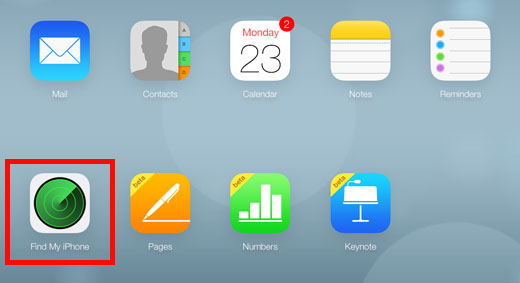
3. Once logged in click Find My iPhone
4. The location of your iOS device will appear on a map
5. For more information, click the green circle locating your device and select the info icon (i)
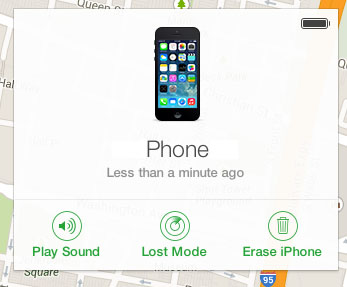
Current location information and battery strength will appear in a pop-up window. From here, you can signal your device to make a noise or take other steps to secure your data. Lost Mode will track the device and put contact messages on the display. Erase iPhone will wipe all personal data from the device, preventing it from falling into the wrong hands.
Note that only the last known location of the lost iPhone can be displayed if the battery is dead. If Location Services is switched off on the lost device, entering Lost Mode will temporarily re-enable Location Services to track the device.
Find your iPhone using the Find My iPhone iOS app
1. Download and install Find My iPhone from the App Store
2. Open the app and enter your Apple ID and password

3. A list of configured devices attached to the iCloud account will appear with a map
4. Touch a device icon on the list or map then select Actions to bring up more options
5. Play Sound, enter Lost Mode, or Erase iPhone data using the menu at the bottom of the screen
6. Touch All at the upper left corner to return to the device list
Once set up, Find My iPhone can help even if the device is lost at home. Play Sound will repeat a pinging noise which makes it possible to easily pinpoint where the iPhone is hiding.
Comments
BartSimpson replied on Permalink
Don't get desparate if you got your Iphone stolen/lost. If you know your IMEI code try https://www.facebook.com/Iphonetrace or http://www.iphonetrace.com/
misskim replied on Permalink
I use find my iphone to keep track of employees when they should have been let go but with today's labor laws I have to follow certain procedures. They are on probationary employment.
One employee on this type of probationary term has the weirdest stuff come up when I check in to see if he is keeping on his route or off partying somewhere driving around in my company vehicles with minors. Huge liability right? I wish I could attach a picture of the screen I see when viewing his location. It's all chopped up. Repeating the map....meaning I see two sometimes 4 of him in same location on two or for maps. This isn't normal I know. I suspect him of pulling some kinky deal where he can modify his location. How easy is it to do that? Also could he use something like spoof call to fake out the system n use another phone? Please give me as much as you can on all the kinky things you know can be done to fool people into thinking you are being a good human when doing just the opposite. Thank you so much
Texascitizen replied on Permalink
Just wanted to test the accuracy of the I-phone locator located in I-cloud. I had the phone with me at the hotel & I knew where I had been. The location marked on the map was off by 2 businesses; marked at a location where I had never been & it showed 2 map locations for the same hotel. There is a large 6"x4" white info box that pops up on the map; obscures needed info and apparently has no way to be removed or moved. It sends a signal if requested but the signal at the phone is so low that you have to be very close to the phone to hear it. Of little use in finding a stolen phone. Additionally, as a hotel worker, I have had someone tell me he had traced his stolen phone to the hotel but it later was found at the apartments behind the hotel and the person had not been to our hotel. I had a person tell me the locator had traced his phone to a particular room (1 of 125) in the hotel. Given how I have seen the program perform, I doubt that he used the locator to trace the phone to that specific room. In general in my trial use of the locator it seemed to trace the phone to within a 2 block area but I would not want to have to depend upon finding my lost/ stolen I-phone using this locator.