Submitted by Chad Shmukler on
A new, potentially terribly useful, third party application for the iPhone was recently released by a Carnegie Mellon University student named Jahanzab Sherwani. This new application, called 'Touchpad for iPhone', allows you to use your iPhone as a wireless touchpad to control your PC mouse. The application is based heavily on VNsea (a graphical VNC client for both the iPhone and the iPod touch) and requires that you have a VNC server installed on the PC you wish to control.
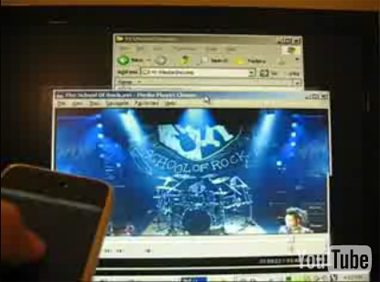
At first, this might seem like a useless parlor trick, but a quick bit of thinking (or reading of Sherwani's suggested uses) quickly reveals a potential for a serious level of utility from Touchpad. Basically, Touchpad allows you full mouse based control over your PC via your iPhone. As Sherwani points out, this means that Touchpad for iPhone can be used to wirelessly perform tasks on your PC such as
"control videos, show pictures, advance slides in a presentations".
Sherwani demonstrates the application in a video, playable below:
If you don't already have a VNC server installed on your PC, there are several options. We recommend TightVNC for Windows. Mac users can enable VNC control via their Mac's sharing preferences. Detailed instructions are available here.
Newest iPhone FAQs
More information can be found on the Touchpad for iPhone web page.
Comments
security anchor replied on Permalink
http://www.ebay.com/itm/iPhone-4-4S-security-using-your-Clicksafe-computer-cable-lock-padlock-phone-/120910672821?pt=LH_DefaultDomain_0&hash=item1c26d673b5
Above in EBay IPhone 5 lock, provided it is not in shape of a Starfish.