Being included in a group text in which you have little interest can be horribly annoying and exhausting. iOS 8 gives you two options to get out of these situations. If you want absolutely no part of the conversation you can simply leave it, or, if you just want a respite from the constant beeps and buzzes, you can silence notifications for that particular message thread.
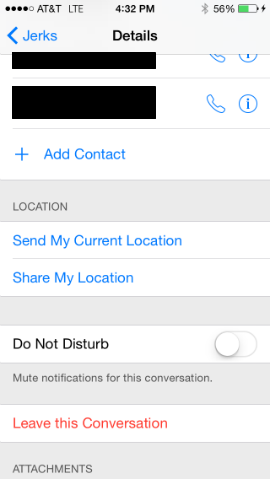
To do either, simply enter the message thread and tap on the "Details" button in the top right corner. In the Details pane, scroll down until you see the options "Do Not Disturb" and "Leave this conversation." Toggle the do not disturb or simply leave the conversation by tapping that option.
UPDATE: Having trouble leaving a group message? Learn why here.