Submitted by Jon Reed on
With the amount of emails and spam received these days, it's tempting to just turn off notifications and deal with them later, en masse, rather than listen to your iPhone buzz or chime every two minutes. That's not really an option though, if you are waiting for an important email. A handy new feature in iOS 8 Mail allows you to set a notification for specific email threads, so while the unimportant stuff comes in quietly, you'll be notified when that email from your spouse, boss, Nobel Committee, etc. arrives. Here's how to set it up:
1. First off, this is all for nothing if you don't change your notification settings - there's no point if you have your email accounts' alerts set to the same thing as your thread notifications' alerts. So head to Settings -> Notifications -> Mail.
2. You want to allow notifications, so keep that on. Tap on your individual email accounts to change their notifications. You can change the notification sound, turn off badges, allow on lock screen and more. The important thing is just to have it different from your Thread Notifications settings. I have mine set to only badges.
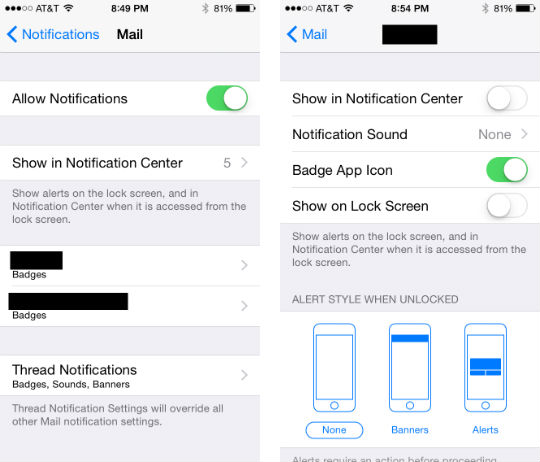
3. Now go back and go to "Thread Notifications" and set whatever alert you want, probably a sound since you want it to get your attention.
4. There are a couple of ways to set an alert. When composing an email, you will notice a small bell icon on the right of the subject box when your cursor is in the box. If you want to know as soon as your email is replied to, tap the bell. This brings up a prompt, tap on "Notify Me" and you're all set.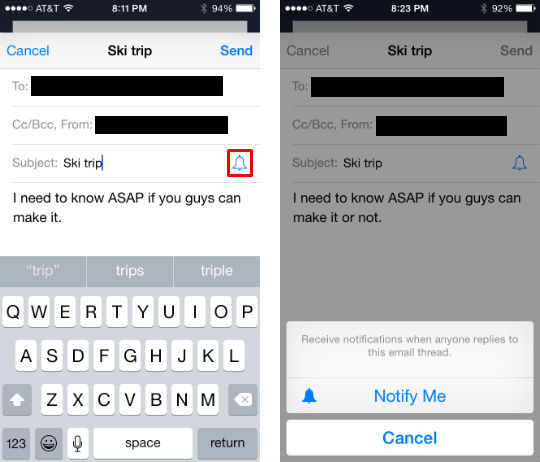
If you have a thread already in your mailbox that you want to be notified on, swipe left on the email to bring up the "More" option. Tap on that and you'll see a "Notify Me" option at the bottom of the list.
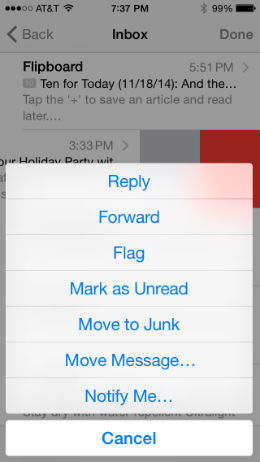
Newest iPhone FAQs
5. To stop notifications on a thread, swipe left on the email in your inbox to get the "More" option. Tap that and tap "Stop Notifying" at the bottom of the list.
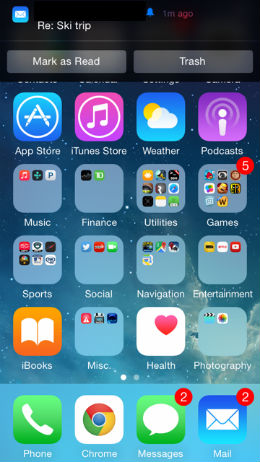
That's it, now you won't miss anything you don't want to. In addition to setting notifications for specific threads, iOS 8 allows you to set notifications for specific contacts.