You can download songs from Apple Music for offline listening by tapping the three dots next to the track and selecting "Make Available Offline". Saving tracks to your device for offline listening can help save data when you want to listen to music without a Wi-Fi connection. Remember, you must enable your device to use cellular data if you want to download any songs without a Wi-Fi connection. You can do this in the iTunes & App Store section in the Settings app.
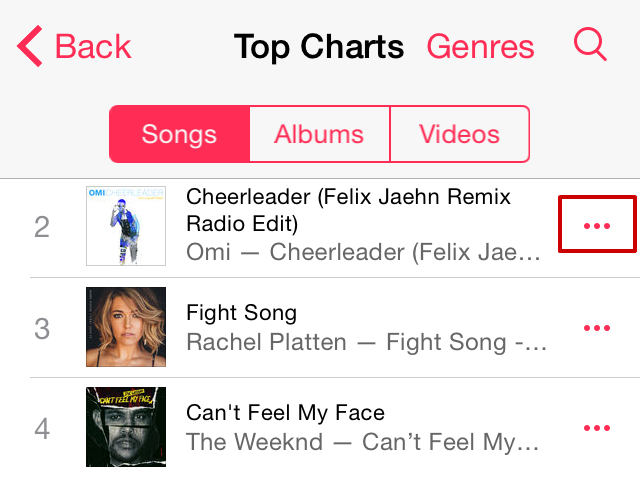
tags: