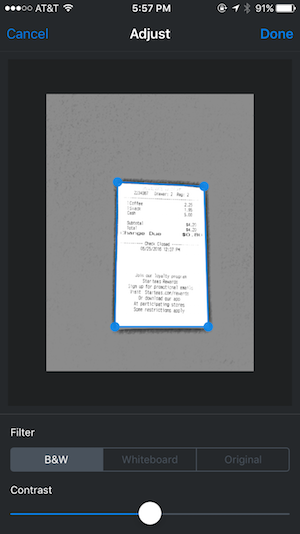Dropbox has added the ability to scan physical documents or even a whiteboard with the official Dropbox iOS app. Users with a Dropbox Business account can use their iPhone camera to convert receipts, sketches, physical notes into searchable files in their Dropbox account. Here's how:
- Open the Dropbox app on your iPhone.
- Tap the + (plus sign) button.
- Choose Scan Document.
From here you can use your camera to scan the physical document or whiteboard and convert it into a digital file. You can also edit or arrange your document after it has been scanned. To arrange your document tap the Edit option, then tap the icon with the three sliders at the bottom of your display. From here you can select the format you want the scan in and adjust the contrast of your file. Tap Done when you're satisfied and are ready to save your scan.