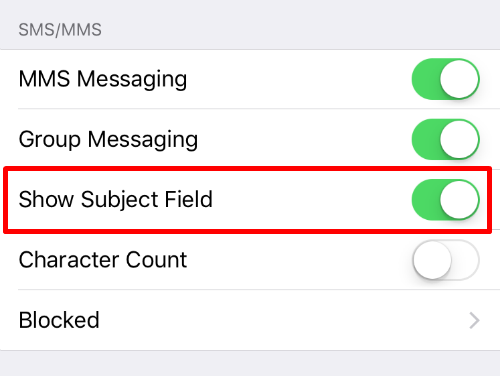How do I add a subject/title to my text messages on my iPhone?
A lot of iPhone users may not realize they can add a Subject Field to their Messages app on their iOS device. The Subject Field allows you to enter a bold title above your messages like this:
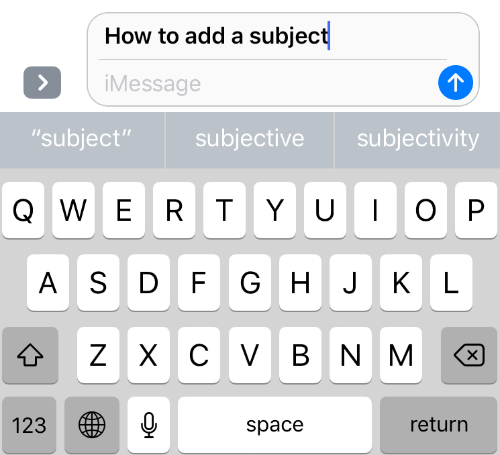
This feature is useful for work related text messages and group messages. For example, you could send a message to your fantasy football group titled Draft Info, followed by the draft date and location. The bold subject will help cut through all the inane banter that normally takes place in group chats.
Here's how to enable the Subject Field in your Messages app on your iOS device:
- Open the Settings app on your device.
- Scroll down until you see Messages and tap the tab.
- Tap the Show Subject Field slider so it is ON/GREEN.
The Show Subject Field slider is located under the SMS/MMS section of the Messages settings. After you enable the slider your Messages app will display both a Subject and iMessage field.