I no longer want to receive iOS beta versions, how can I remove the Beta Software Profile?
When you join Apple's Beta Software Program, you install a software profile that is used to push beta software updates to your iPhone. Uninstalling it will stop you from receiving beta updates. To remove it, head to Settings -> General -> Profile, tap on the profile, then tap Delete Profile.
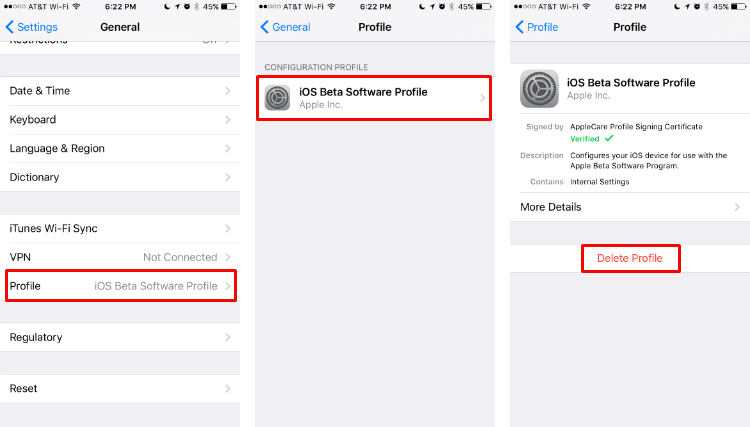
If you want out of the program completely, you can unenroll your device.
tags: