iOS 11 lets you make a notification banner stay until you tap on it, how do I do this on iPhone and iPad?
iOS 11 introduced persistent notifications, which are notification banners that stay on your iPhone or iPad screen until you acknowledge them, unlike temporary ones that disappear after a few seconds. This is useful for anything you want to make sure you don't miss, like a credit card bill reminder or such. To turn them on, head to Settings -> Notifications and select the app you want to change. Toggle on "Show as Banners," then select "Persistent."
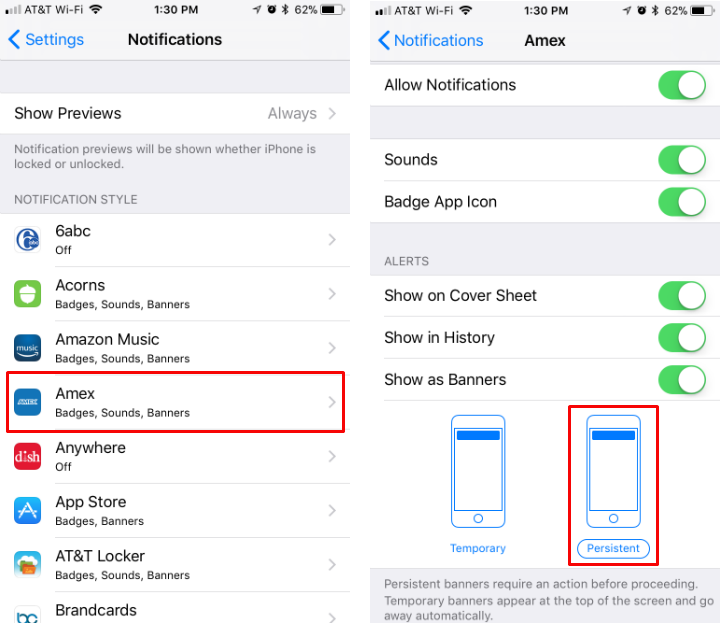
tags: