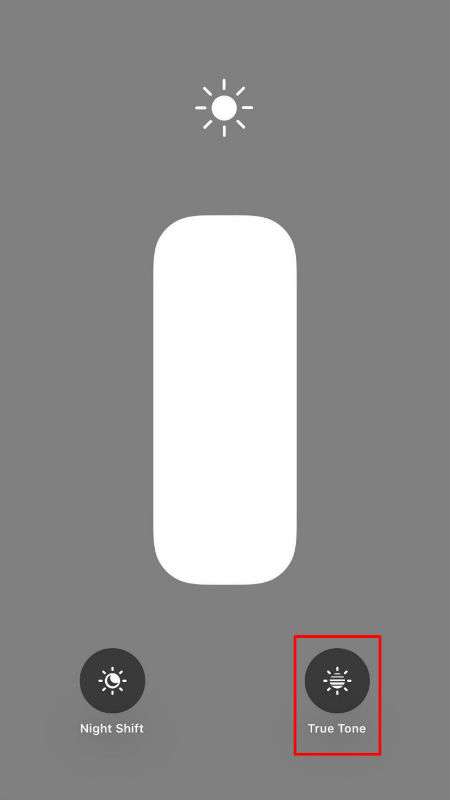The iPhone 8, iPhone 8 Plus and iPhone X are the first iPhone models to ship with True Tone Displays. The True Tone Display is a bit like Night Shift in which it reduces eye strain. It does this by automatically adjusting the white balance of your device to match the ambient light around you. Night Shift changes the color of your display to warmer colors at a pre-selected time to reduce the amount of blue-light emitted to help you sleep at night.
While it is recommended that you keep the True Tone Display enabled, you can disable it in the Settings app under Display & Brightness. Just tap the True Tone toggle so it is OFF/WHITE.
You can also open Control Center and hard-press the brightness slider. This will give you the option to adjust either Night Shift or the True Tone Display. Just tap the True Tone option and slide down the slider to disable it.