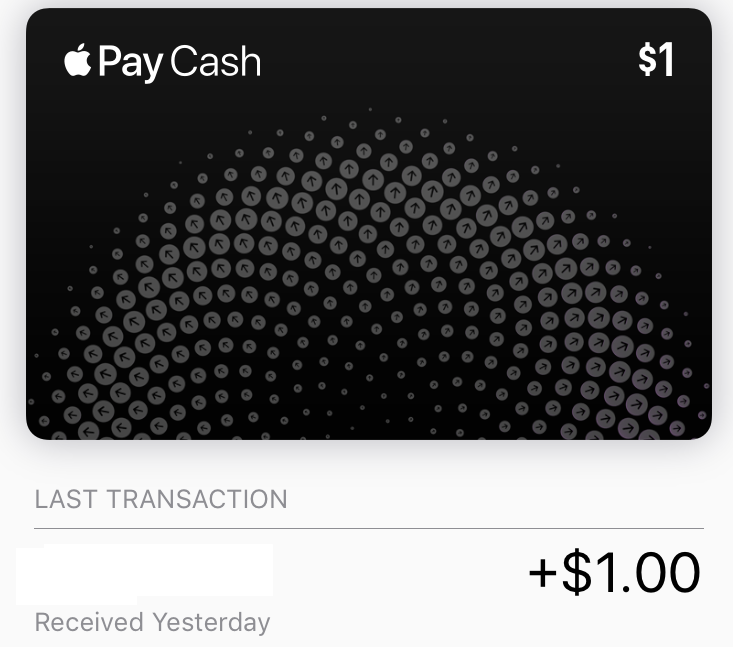
You can view the last transaction through Apple Pay Cash by opening the Wallet app and tapping on your Apple Pay Cash card. Your last transaction will be listed under the Apple Pay Cash card image. Your total balance is listed in the upper-right hand corner of your Apple Pay Cash card. Follow these steps to see all your transactions:
- Open the Wallet app on your device.
- Locate and tap the Apple Pay Cash card.
- Tap the blue info icon in the lower-right hand corner.
- Tap the Transactions box.
You can see a list of all your previous Apple Pay Cash transactions in this section.
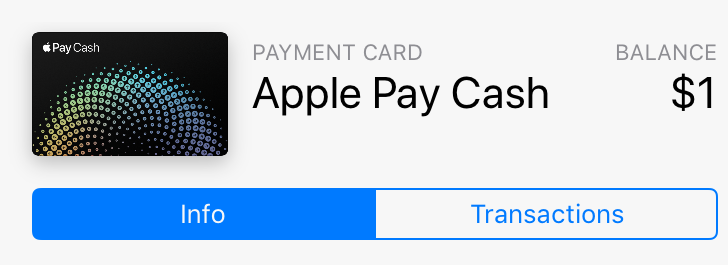
tags: