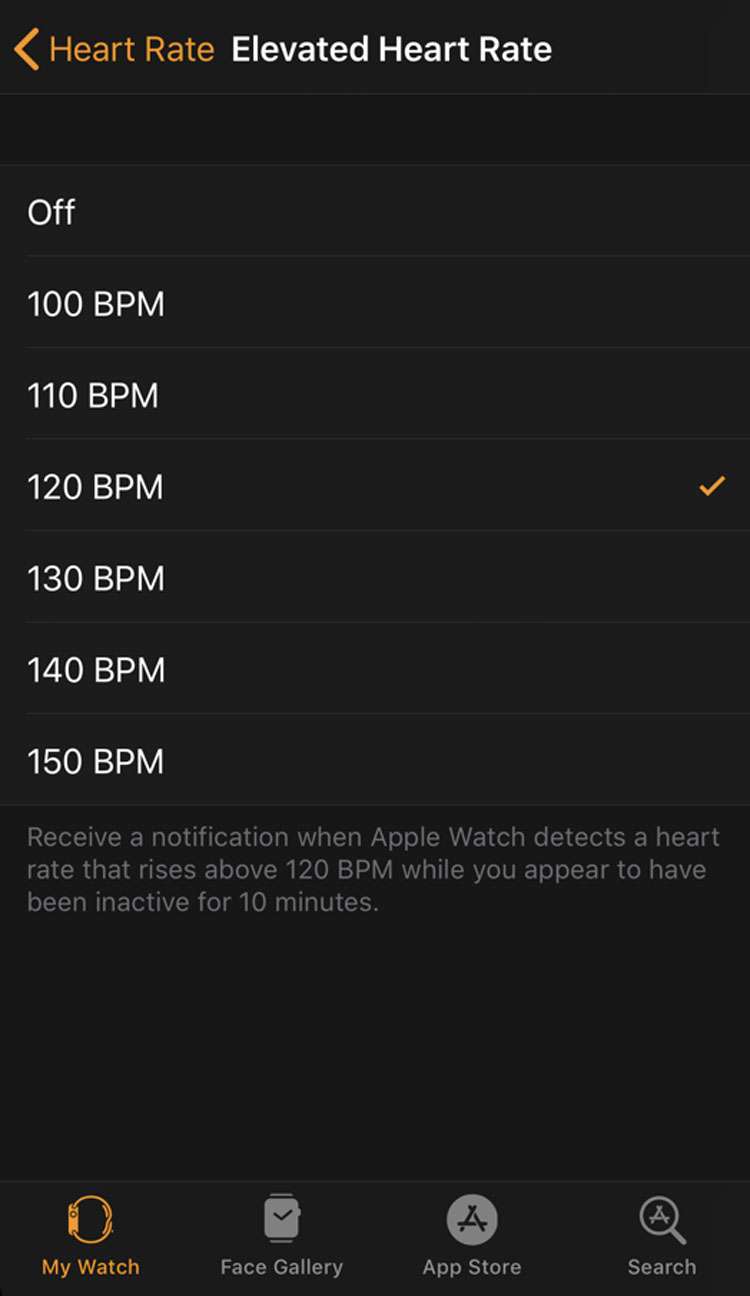Submitted by Fred Straker on
Thanks to the Apple Watch Heart Rate app, watch owners can keep track of their resting and active heart rates throughout the day. In some instances, users have become aware of heart problems and sought medical attention, all because of the heart rate sensors on their wrist. Apple has included a built-in function to warn those wearing an Apple Watch of an unusually high heart rate, however this function is switched off by default.
Turning on Elevated Heart Rate notifications will tap a user's wrist if the Apple Watch thinks your heart rate is too high for the level of activity. If the wearer is inactive for 10 minutes while their heart rate soars past the chosen warning threshold, Apple Watch sends a notification. Determining whether this situation poses a health risk requires professional medical advice.
Follow these steps to enable Elevated Heart Rate warnings on Apple Watch:
- Launch the Apple Watch app on your iPhone.
- Navigate to Heart Rate on the My Watch tab.
- Choose a heart rate to activate Elevated Heart Rate notifications.
- Apple Watch will send a notification when it detects a heart rate above this setting during a period of inactivity.