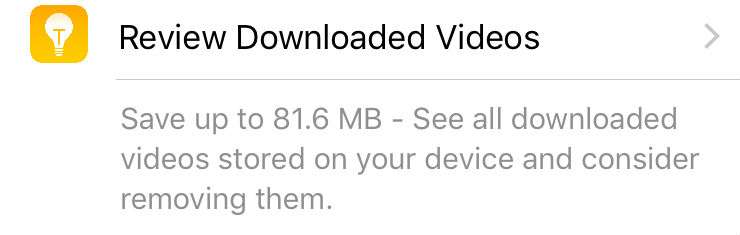Submitted by Marshall Walker on
Apple introduced personalized recommendations on how iPhone users can increase their storage in iOS 11. If you navigate to Settings > General > iPhone Storage you will see suggestions on how to better manage storage on your device. Using your own data on what's actually clogging up your iPhone is much better than using generic tips and tricks you may have read on the internet. The Recommendations section will typically include tabs like "Review Large Attachments" or "Offload Unused Apps." Some users may notice their recommendations include a "Review Downloaded Videos" option.
If you tap the "Review Downloaded Videos" tab you will sometimes see a list of oddly titled videos. For example, if you have the Reddit app installed on your device you may see something like "8edgf8" followed by a date and file size of the video. These are cached videos from the Reddit app. You can swipe left on each of listed videos to delete them individually, but there is an easier way to delete them all at once.
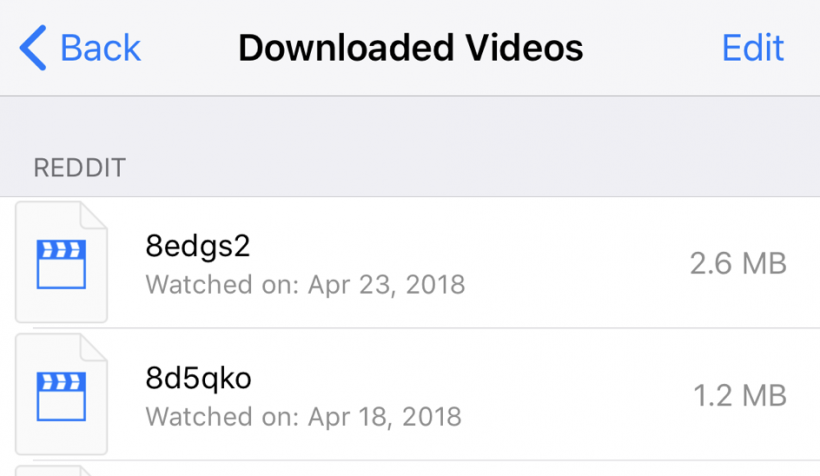
To remove all the cached videos from the "Review Downloaded Videos" tab on your iPhone, delete the Reddit app from your device then reinstall it. You can then disable auto-playing videos to avoid having to do this again. Here's how:
- Open the Reddit app after you reinstall it.
- Tap Snoo, the little Reddit alien, in the top left hand corner.
- Tap Settings.
- Tap "Autoplay" under the View Options section.
- Tap "Never" from the pop up menu.
I'm not positive if this happens with other apps that include auto-playing videos such as Facebook, but all cached videos should be identified by the app they are from. You can try the same technique if you have other types of videos listed in the "Review Downloaded Videos."