The augmented reality measuring tool, Measure, is set to Imperial units (inches, feet) by default. How do I set it to metric units (centimeters, meters)?
You can change the Measure app's units in Settings. Open up Settings and scroll down until you see Measure (it will be with the other native apps like Safari, Calendar, etc). Tap on it, then tap on Measure Units and select Metric or Imperial.
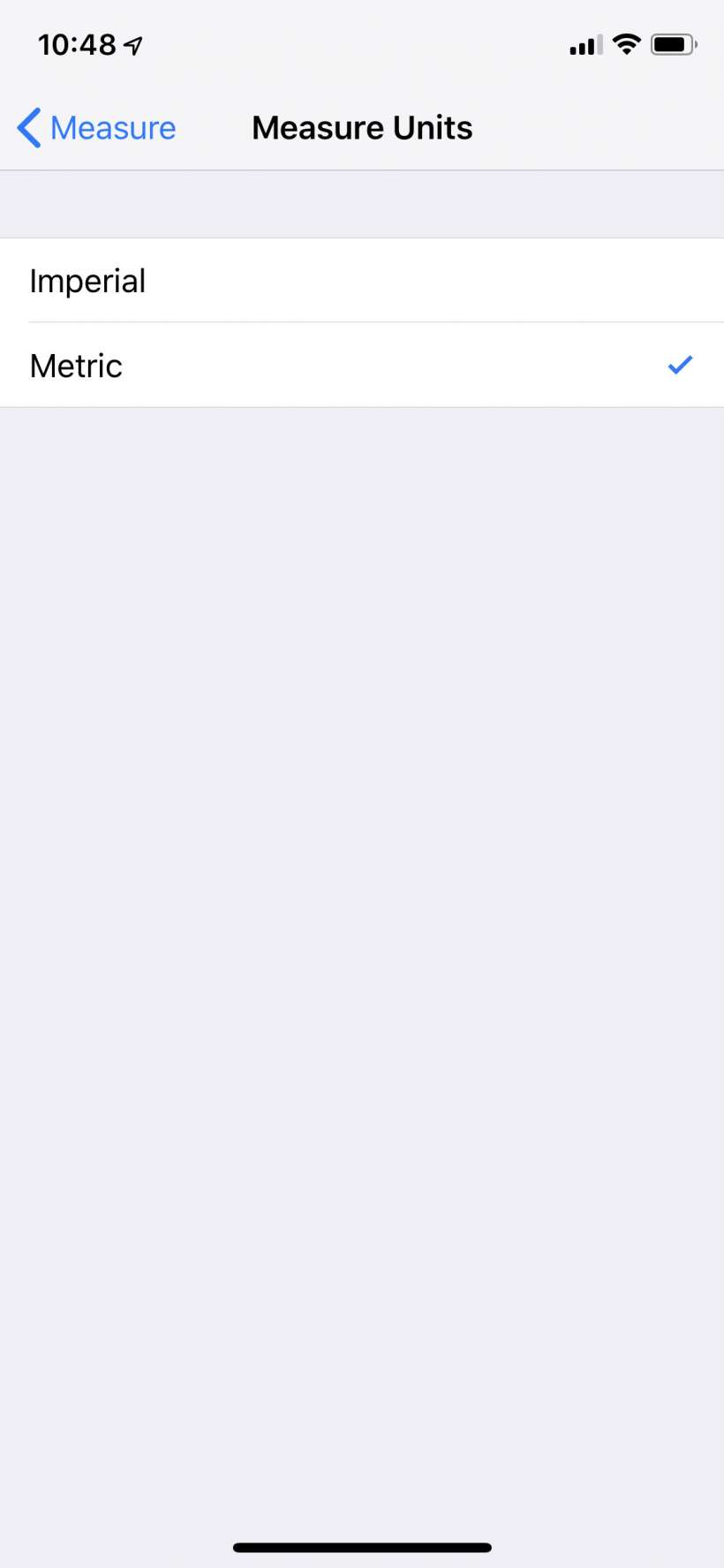
tags: