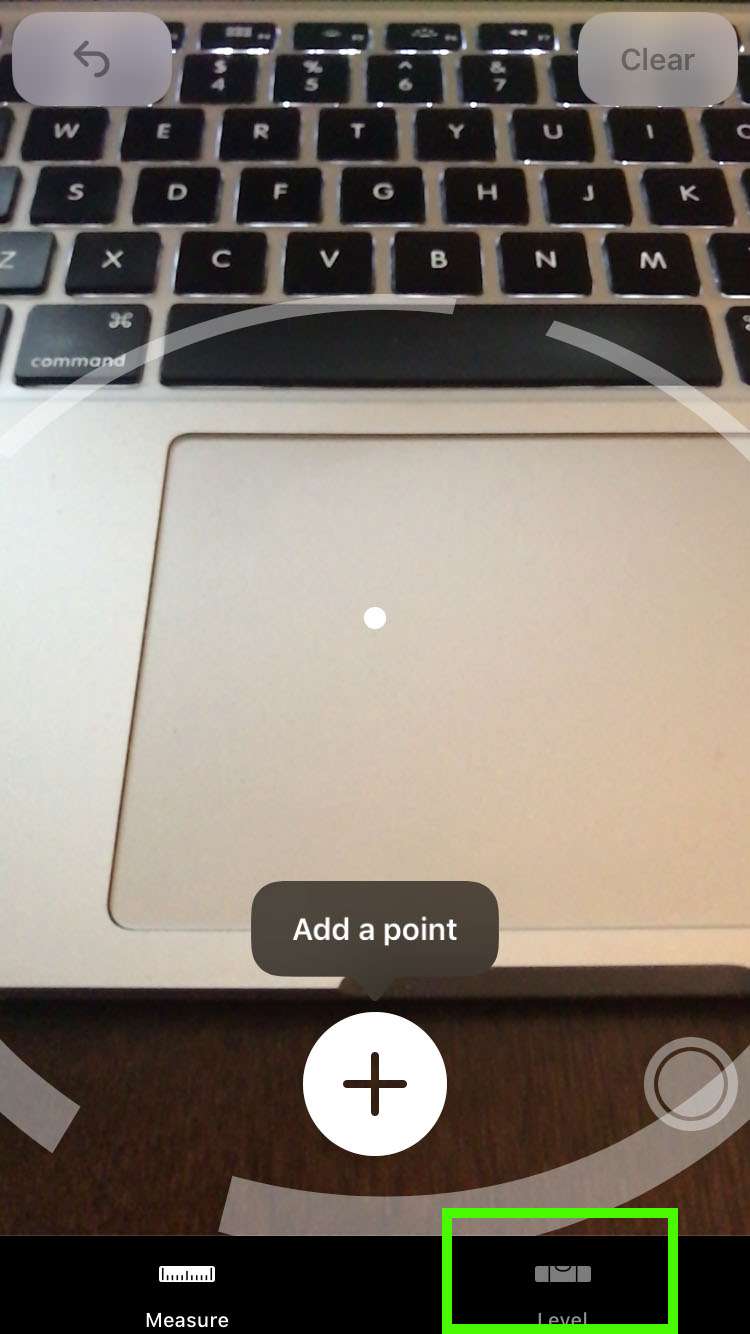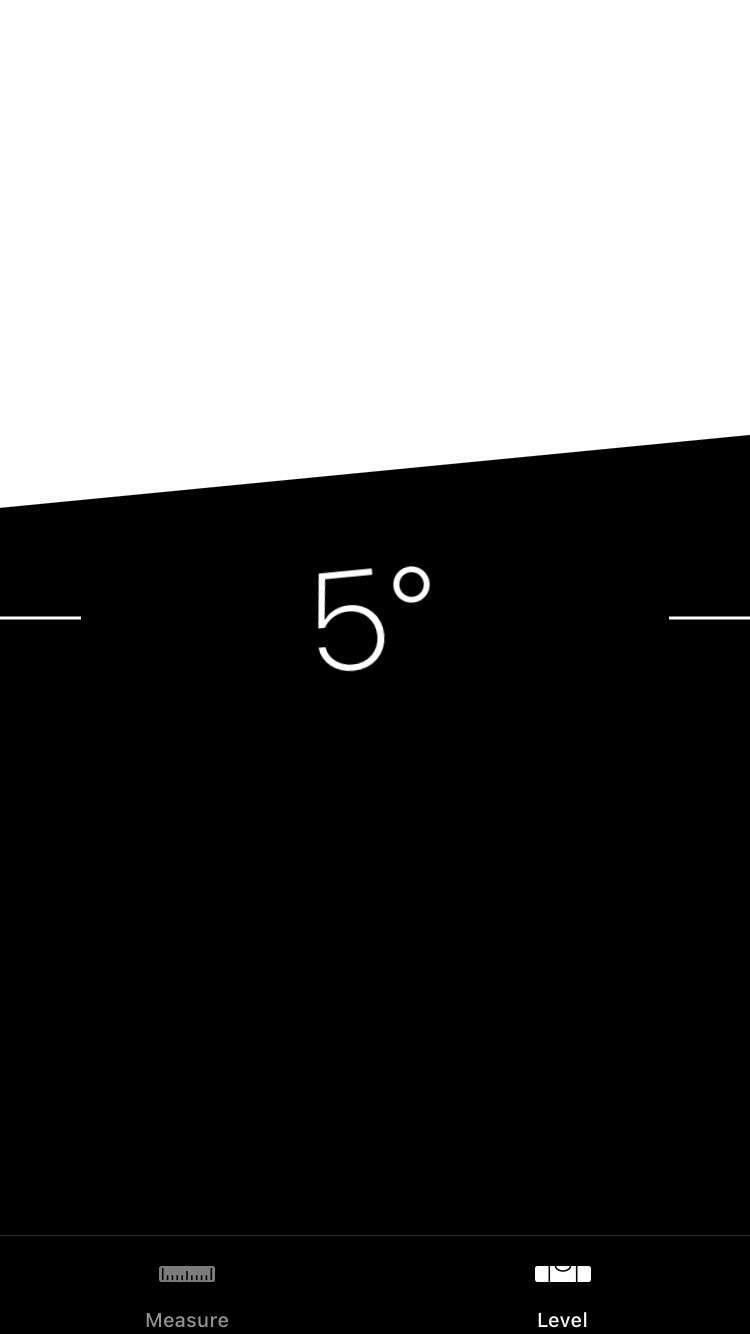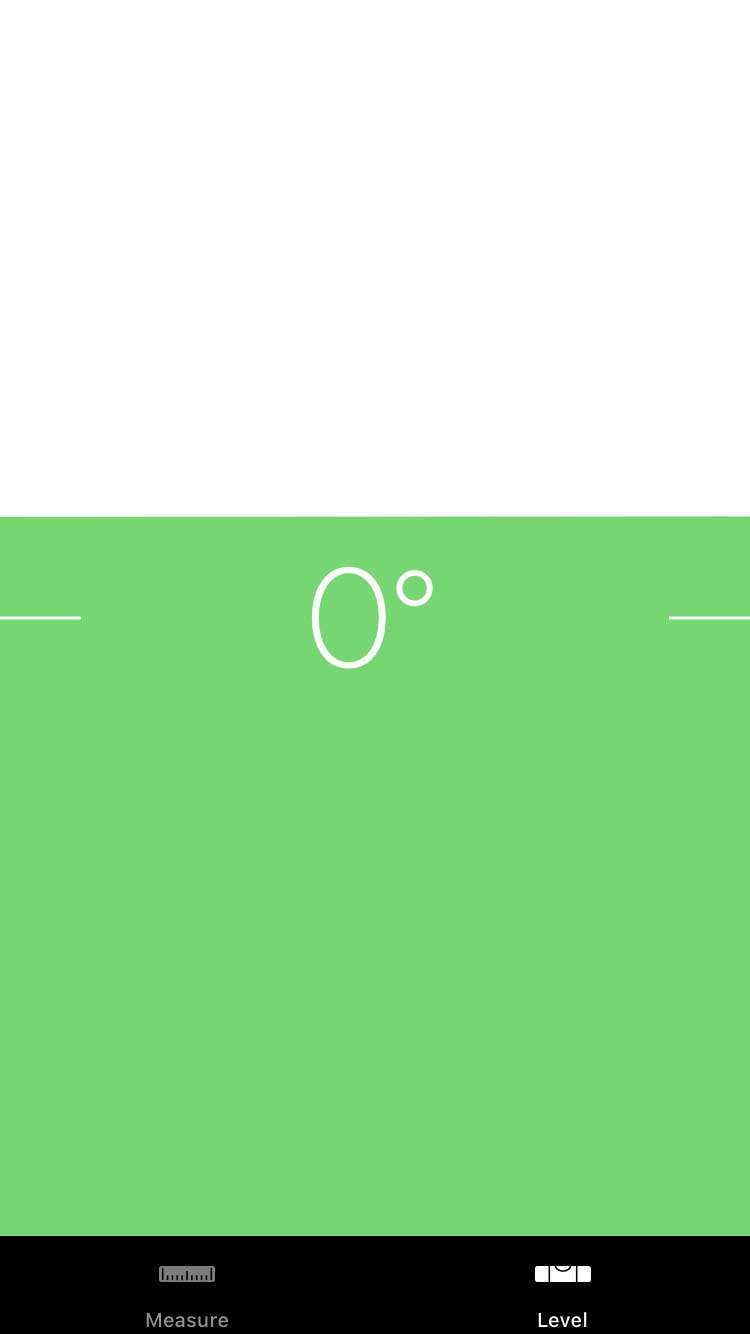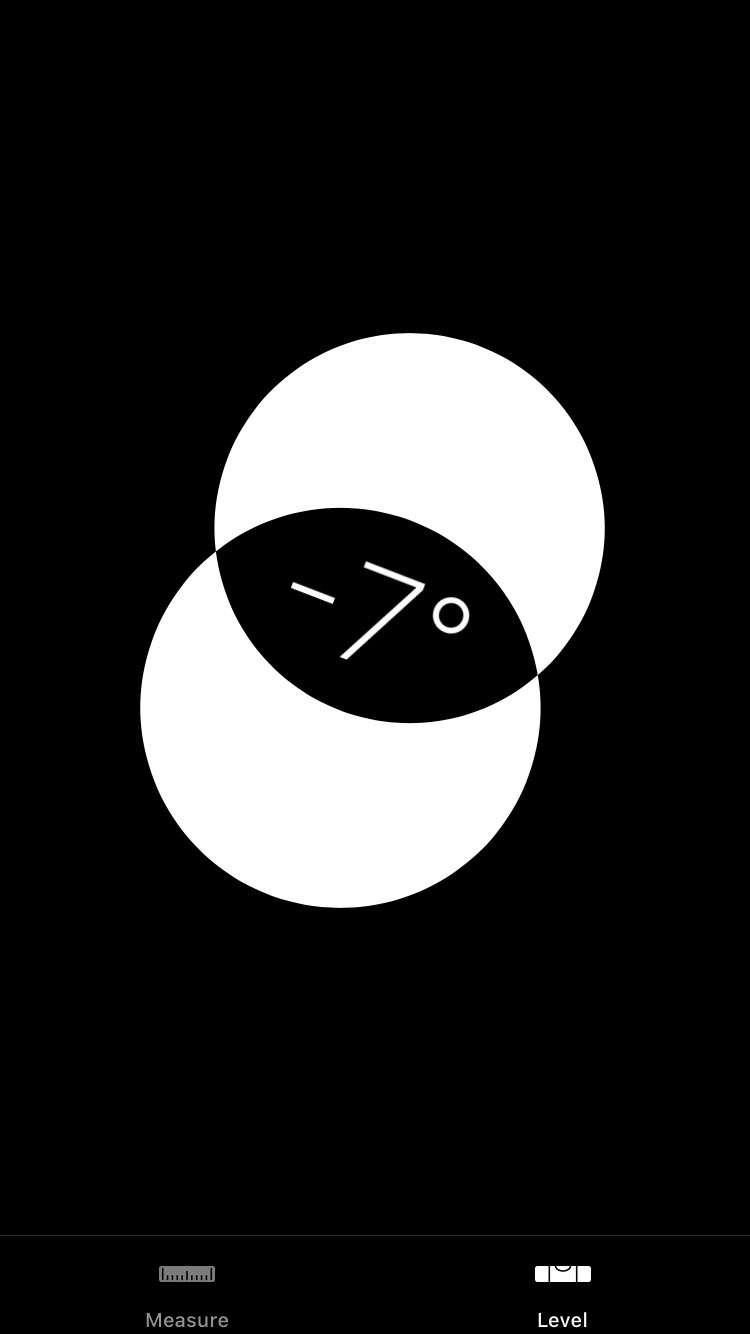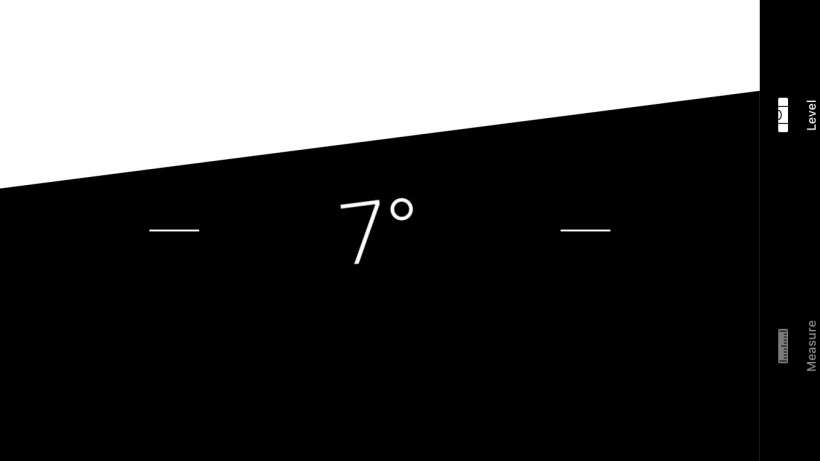Submitted by Fred Straker on
The built-in iOS level is a handy way to check if a surface is level using just your iPhone. The level was previously included as part of the Compass app. On devices running iOS 12 and later, the level tool has been moved to the Measure app.
To start using the level, first launch the Measure app. Measure makes it possible to measure distances using augmented reality (AR) through the camera on your iPhone. Click here for instructions on how to use the Measure app.
Once the Measure app is open, follow these steps to use the level:
- Tap the Level option at the bottom of the screen
- The iPhone will display the current angle. The iPhone can be held horizontally or vertically
- The Level tool turns green when the angle is level
- The iPhone can also be placed flat on a surface
- The bubbles align and the Level tool turns green when the surface is level