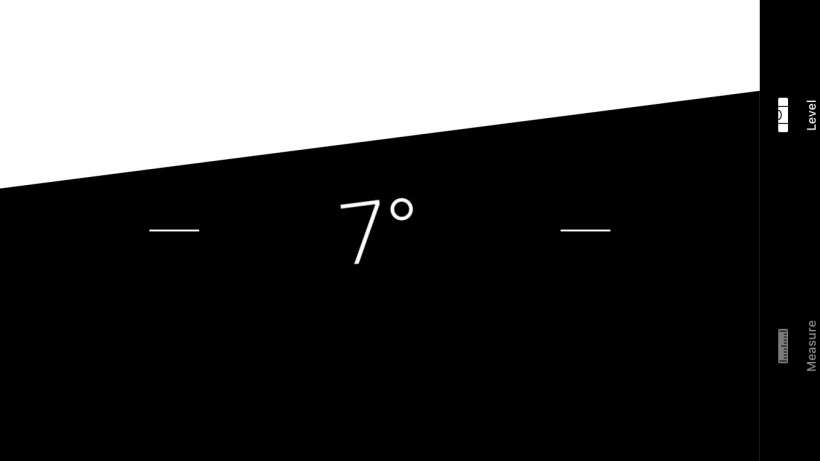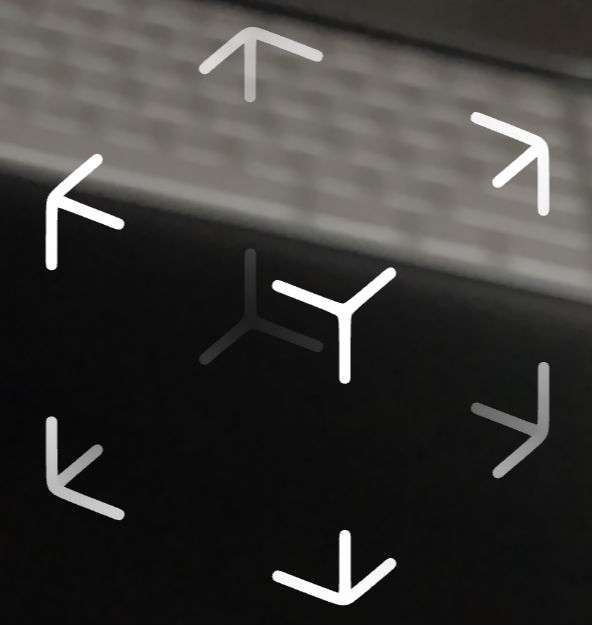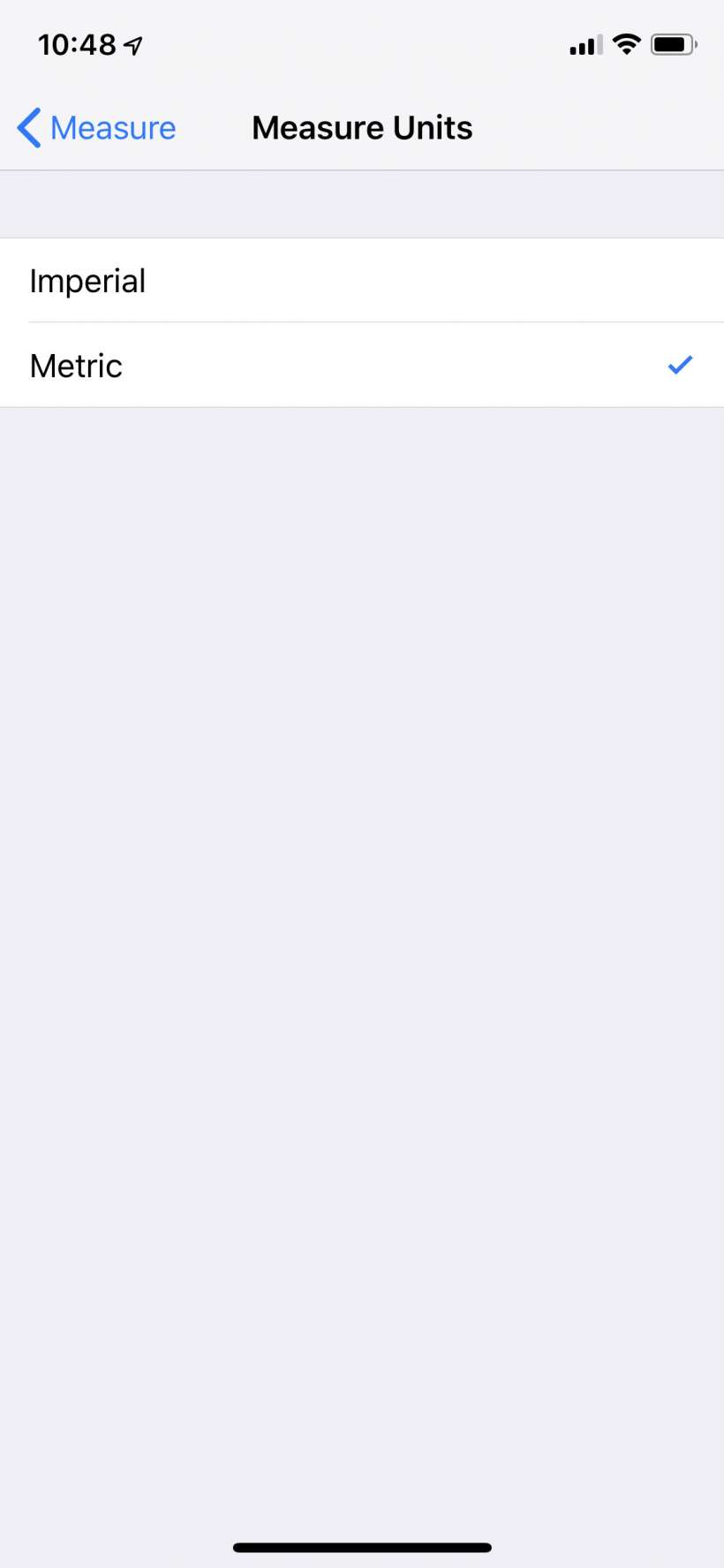How do I access the spirit level on iOS?
Whether you are hanging shelves or putting together furniture, you may find yourself in need of a level. Conveniently, iOS 7 and later has included one, though it's not clearly apparent how to access it. The bubble (also known as spirit) level is not a stand alone app, rather it is accessed via the Measure app:
1. Open up the Measure app. You may be asked to calibrate the app by moving your phone.
2. You will notice two options at the bottom of the screen indicating that there is a Measure tool and a Level tool. Simply tap Level get to the level.