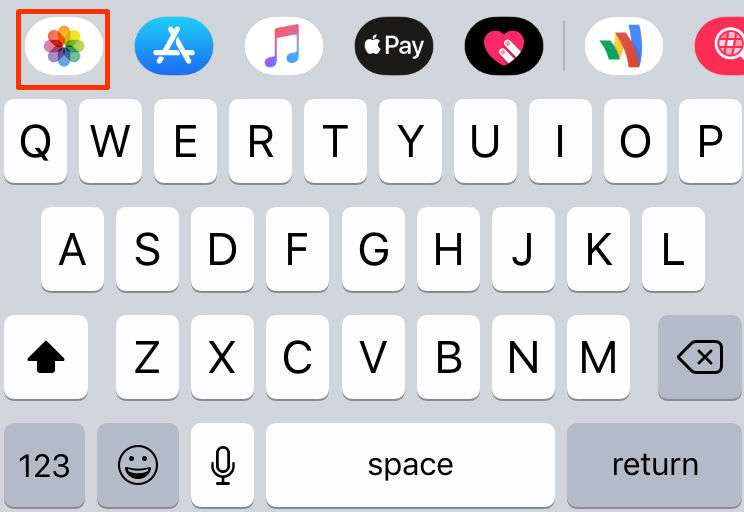
iOS 12 changed the way you send photos through the messages app. The camera icon now only brings you to the Camera app, and no longer gives you the option to select a photo from the Photos app. To send a photo through the Messages app on any device running iOS 12 or later, you must now use the App Drawer.
Tap the App Store icon next to the camera icon to open your App Drawer, then tap the photos icon to open your Photos app. Now you can select the photo you want to send as a text message and tap the send arrow to send.
tags: