I have a lot of notes to sort through in my Notes app, is there a way to pin the important ones so they are at the top and easy to find?
If you use Notes all the time then you know you can quickly become inundated with them and have a hard time finding important ones. You can make your Notes "sticky," like a post on a message thread that stays at the top, by "pinning" it. Open up your list of notes and simply swipe right on a note until you see a pin icon appear. Tap on it to pin the note to the top. Do the same thing to a pinned note to unpin it.
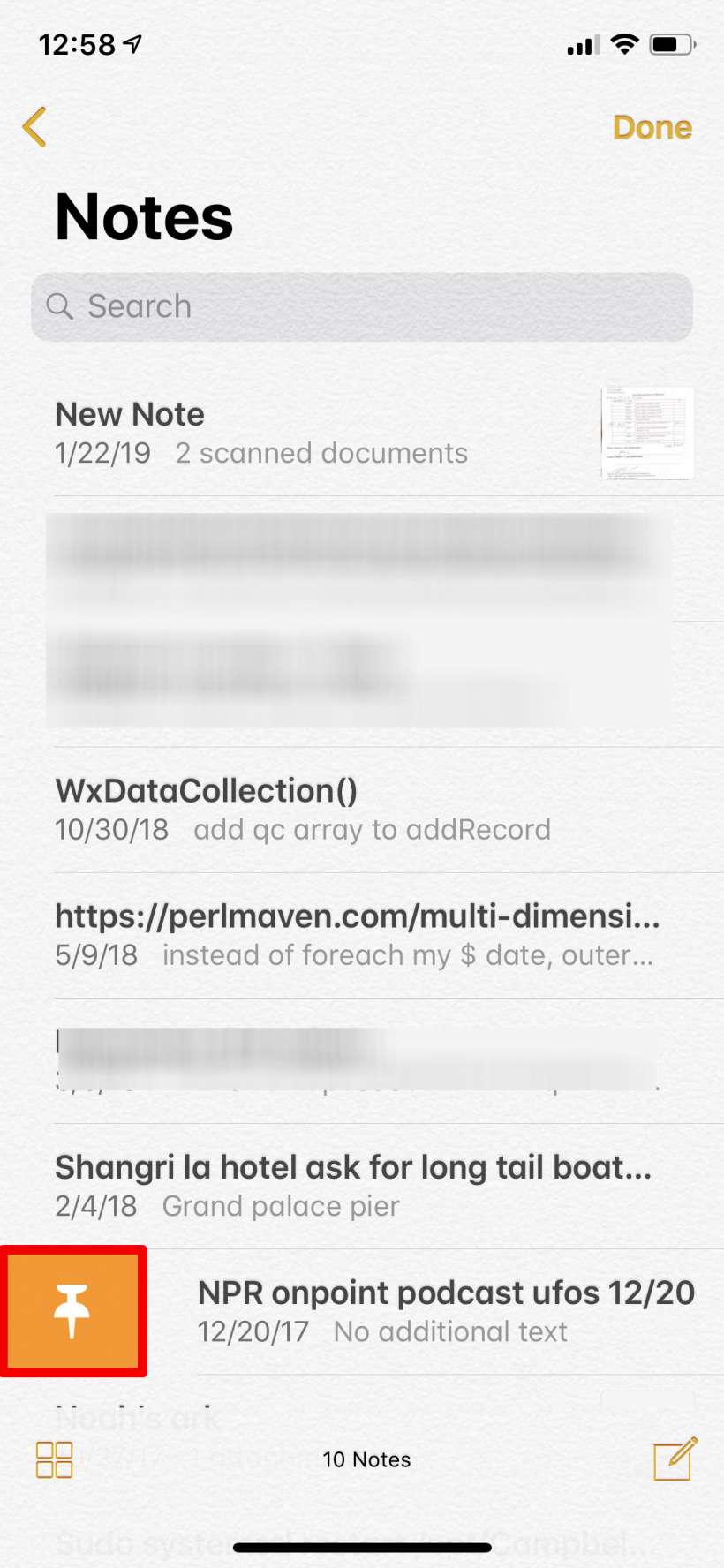
tags: