iOS 11 adds six different line and grid backgrounds for the Notes app, how do I use them?
To add a grid or lines to your Notes, head to Settings -> Notes -> Lines and Grids. Select the background you want, then go to your Notes app and open a new note. The backgrounds are only relevant to the handwriting tool, so tap on it and your background will appear.
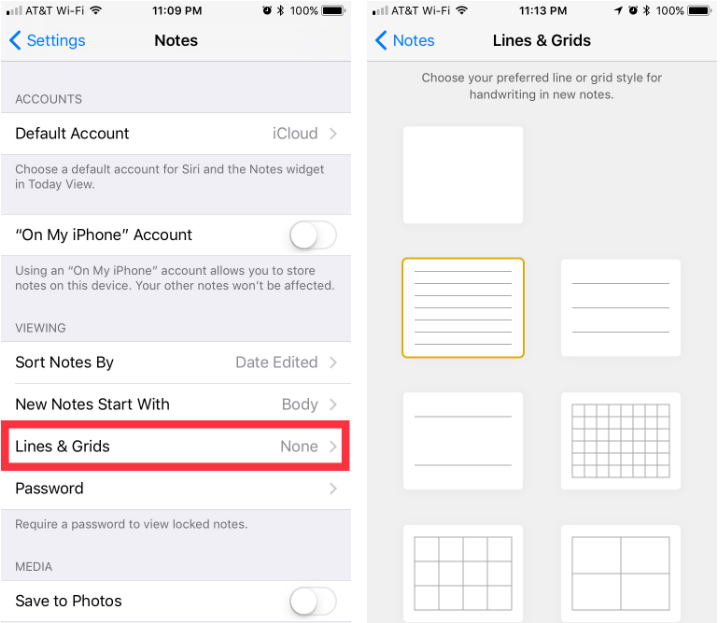
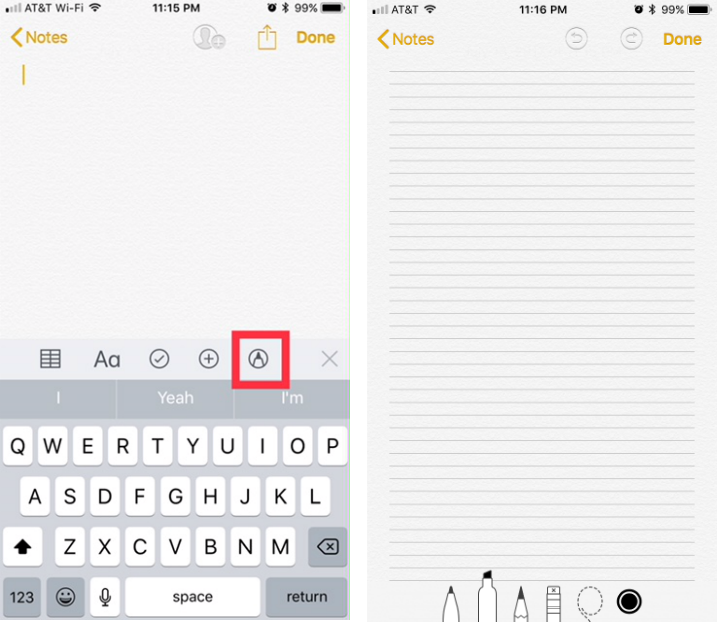
tags: