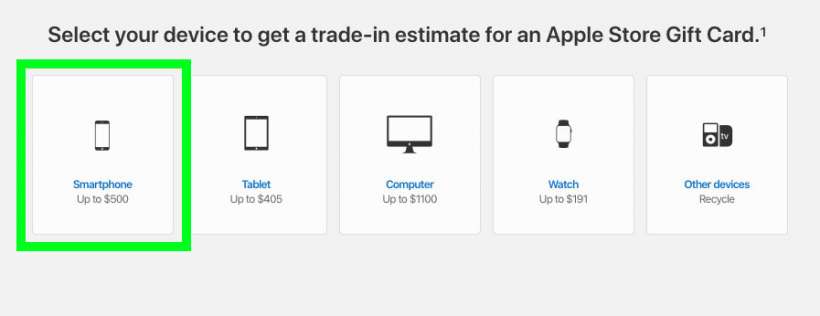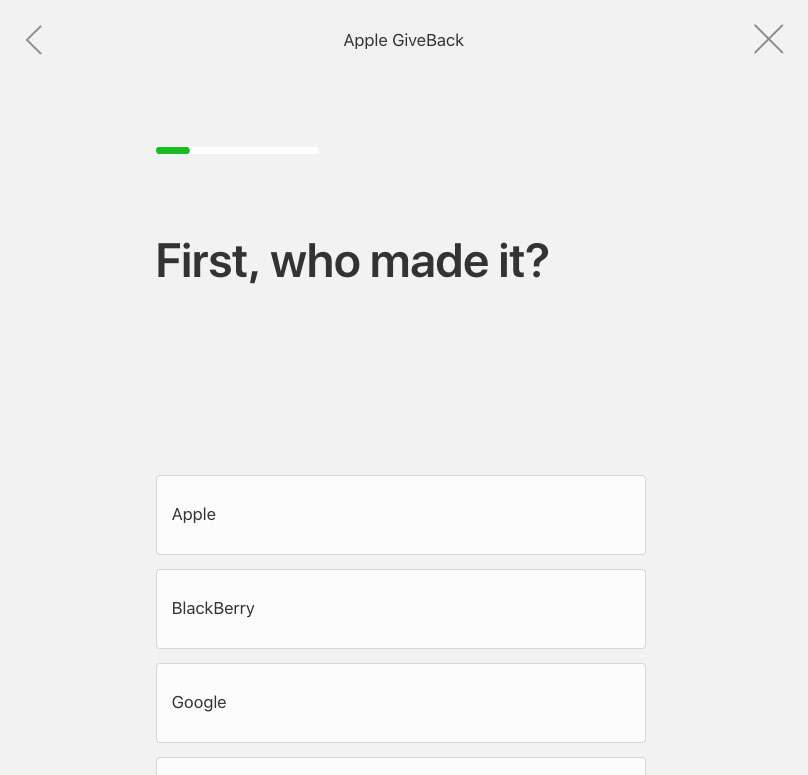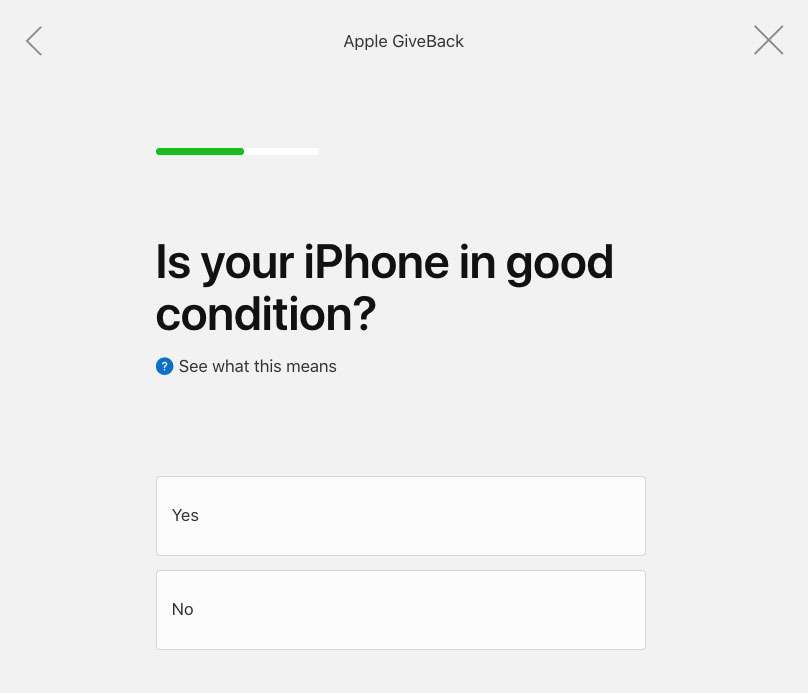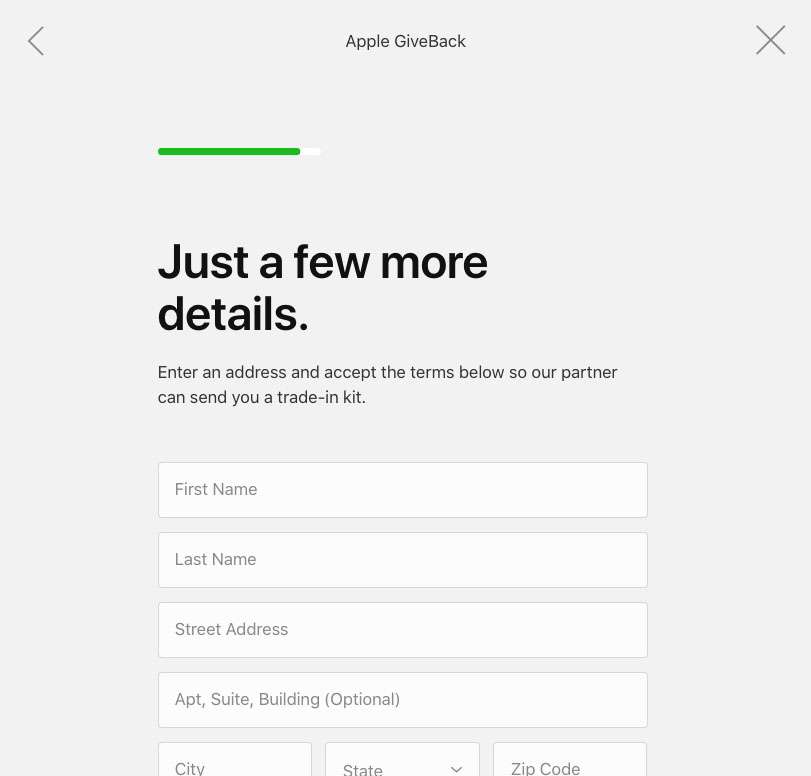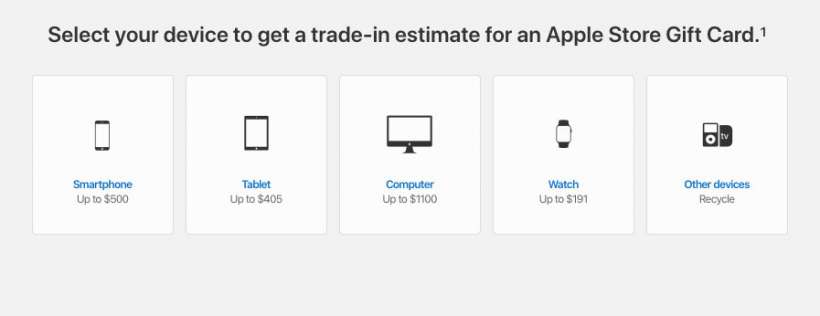Submitted by Frank Macey on
The Apple GiveBack program accepts used electronics, including smartphones, computers, tablets and more. To check the value of your iPhone it only takes a few clicks. Apple offers Apple Store Gift Cards for up to $500 on eligible smartphones, including the iPhone. For a limited time, Apple is also offering trade in deals for those upgrading to the iPhone XR or iPhone XS.
Apple will send GiveBack program participants a trade in kit. Once the process is complete, the gift card is yours to spend on anything in the Apple Store online or at retail locations.
Some devices are not eligible to receive an Apple Store Gift Card, however Apple GiveBack will recycle these devices for free. To check the value of your iPhone for trade in follow these steps:
- Navigate to the main Apple GiveBack page in a web browser
- Scroll down and click Smartphone
- Select the manufacturer of your smartphone
- Choose the model
- Click Yes or No to describe the condition of your iPhone. The device is in good condition if it turns on, the screen is not broken, there are no major dents or deep scratches, and the buttons work
- Apple GiveBack displays the trade in value. Click "Trade it in for a gift card" to proceed
- Enter your mailing address, accept terms, and click "Finish up"