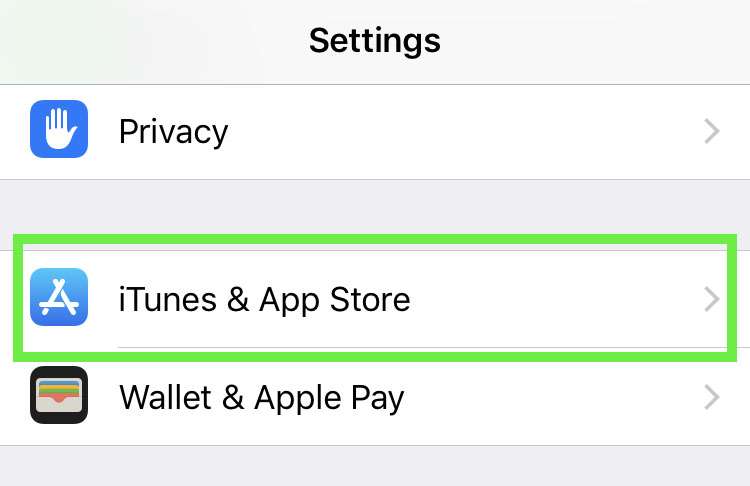Submitted by Frank Macey on
Apple has always limited the size of apps that can be downloaded to an iOS device over a cellular data connection. Typically larger apps and updates require a Wi-Fi connection for downloading. The iPhone, iPad and iPod touch are capable of automatically downloading any size apps over cellular data with iOS 13 or later.
Removing the default 200 MB size limitation from app downloads can be achieved with iOS settings. By default, your Apple device asks to confirm a large download when Wi-Fi is not available. Once switched off, apps will download from anywhere no matter what size.
To stop iOS from asking to download large apps over cellular data, follow these steps on your iPhone, iPad or iPod touch:
- Navigate to Settings -> iTunes & App Store
- Tap App Downloads
- Choose Always Allow
- iOS will now download any size apps over cellular data, without asking