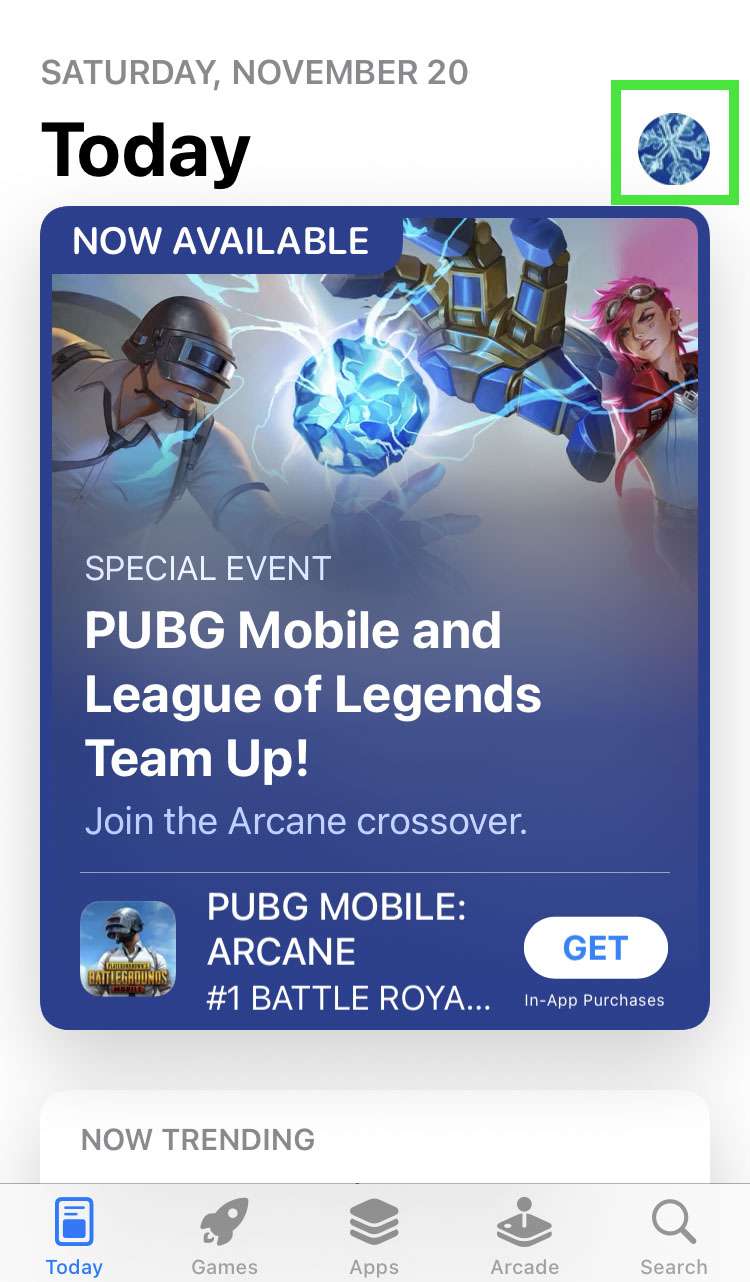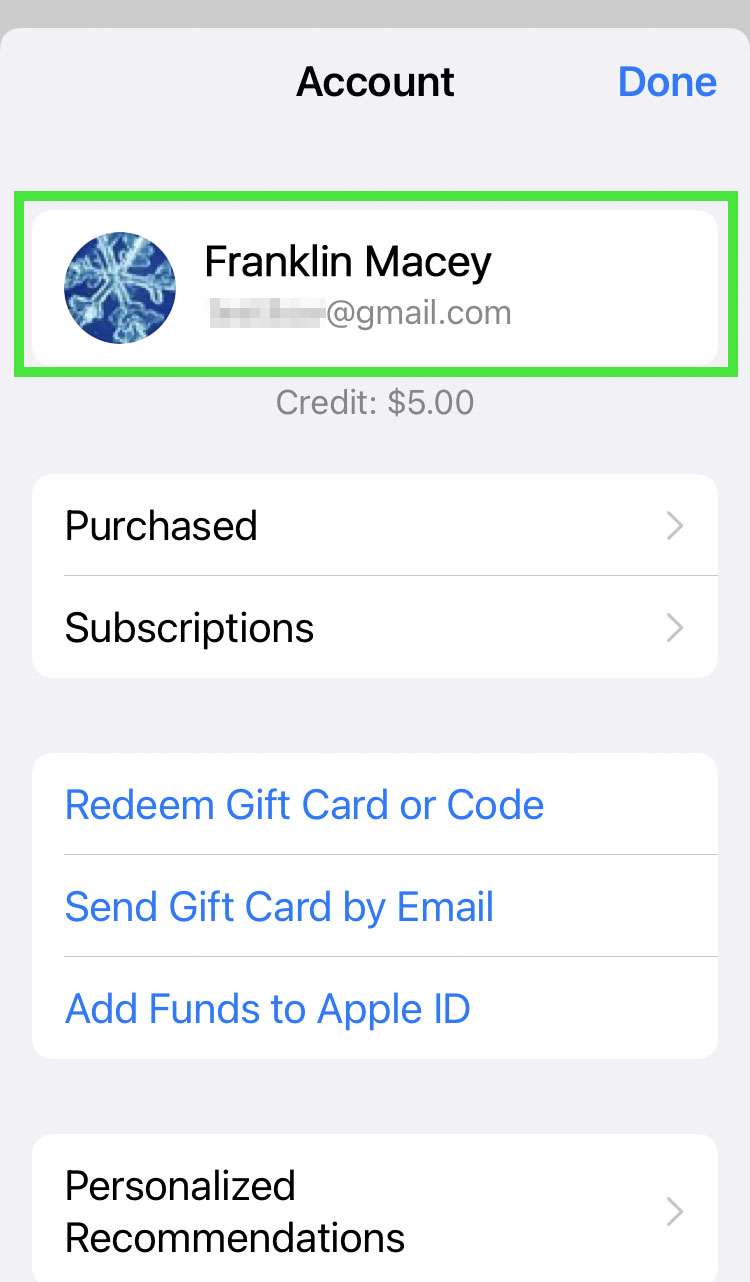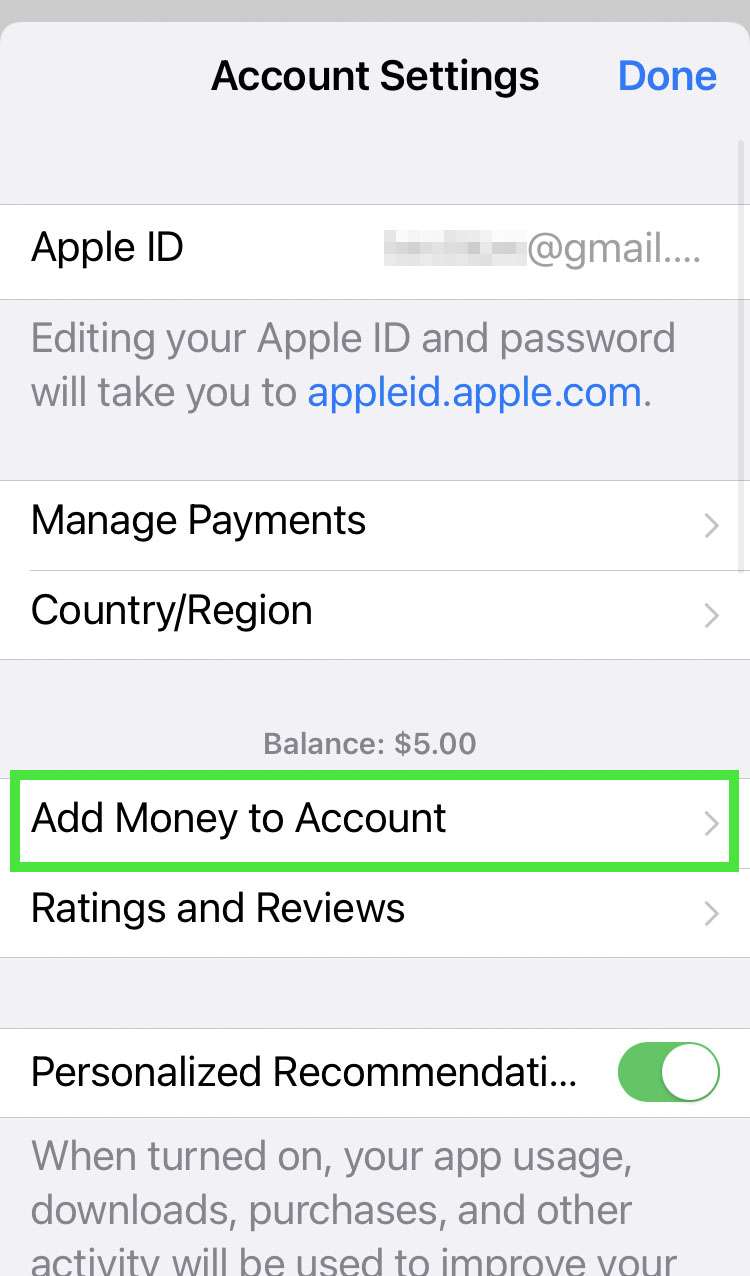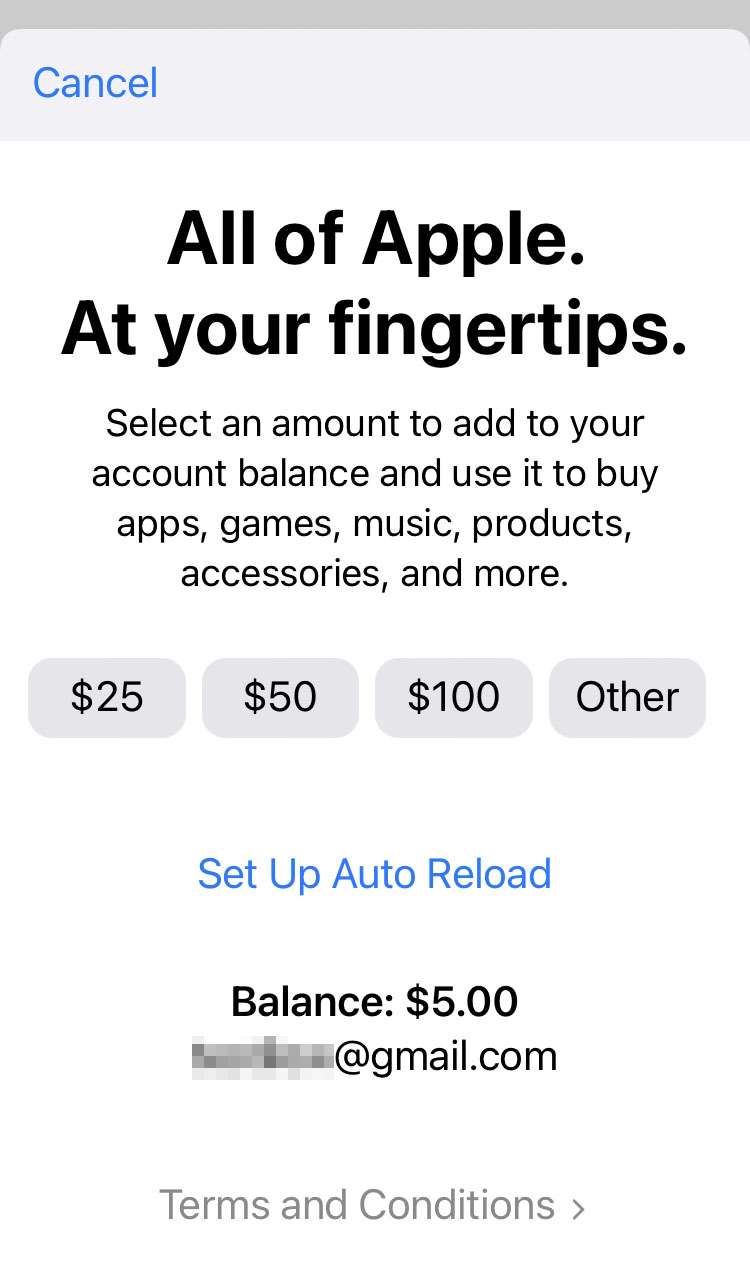Submitted by Frank Macey on
Apple makes it possible to keep money stored with your Apple ID for purchases. When you have a credit in your Apple Account, this is the first method used to pay. After the balance is depleted, the next form of payment such as Apple Pay or a debit card is tapped. Funds can be added to your Apple ID at any time, and be used to pay for anything from Apple. This includes iCloud storage, digital content, Apple Music or Apple TV+ subscriptions, apps, and more.
Using funds stored in your Apple Account consolidates all transactions with Apple in one place. This is also where gift cards can be redeemed. Sometimes Apple even offers a discount for adding funds to your Apple ID. For example, when a promotion is ongoing a purchase of $80 or $90 in credits can deliver $100 in funds to use. This amounts to a 10 or 20 percent bonus.
See your Apple ID balance immediately on iPhone by checking under Settings or from the App Store. Follow these steps to see the current credit available in your Apple Account:
Check Apple ID credit in Settings
- Navigate to Settings -> Apple ID
- Tap Payment & Shipping
- Your Apple Account balance is displayed. Tap for more options
- Here you can Redeem gift cards for credit or Add Money to your balance


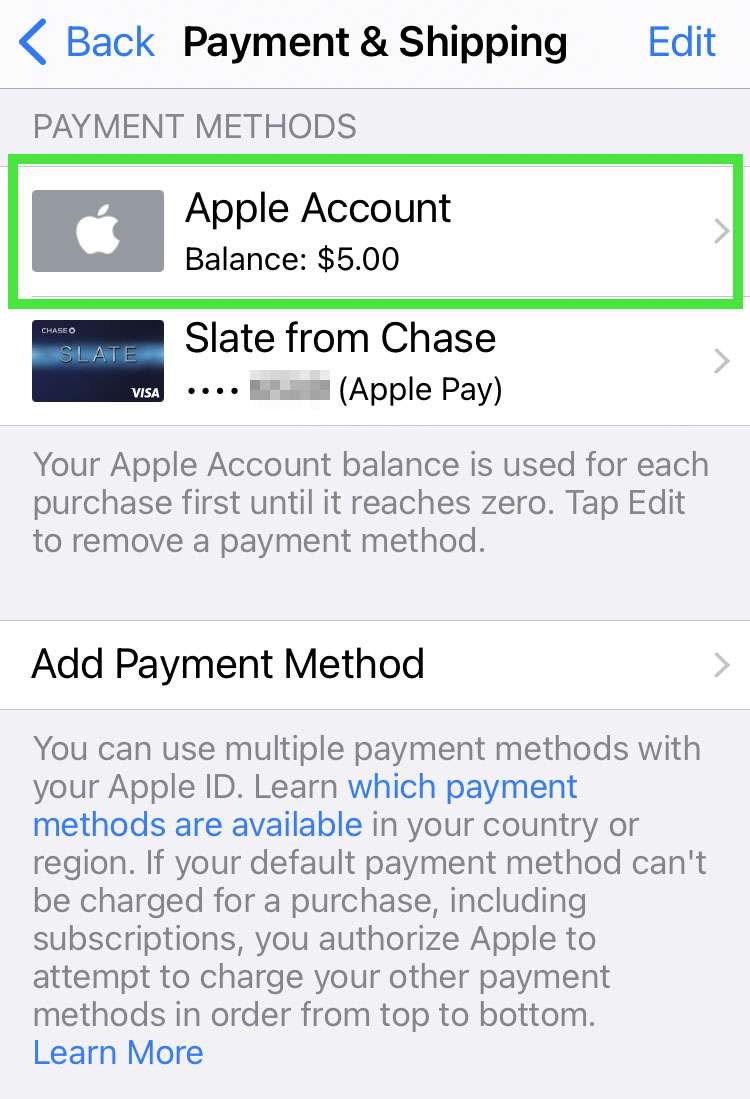

Check Apple ID credit in App Store
- Launch the App Store and tap your profile icon
- Apple Account credits are displayed. Tap your name for more options
- Here you can adjust Account Settings. Tap Add Money to Account to increase your balance
- Make a one-time payment or set up Auto Reload