In iOS 13 or later, you can personalize your messages by adding a photo and suggested name. Your phone will notify you every time you start a new conversation, or when you text a person for the first time after updating your information. There are two ways to stop receiving these notifications.
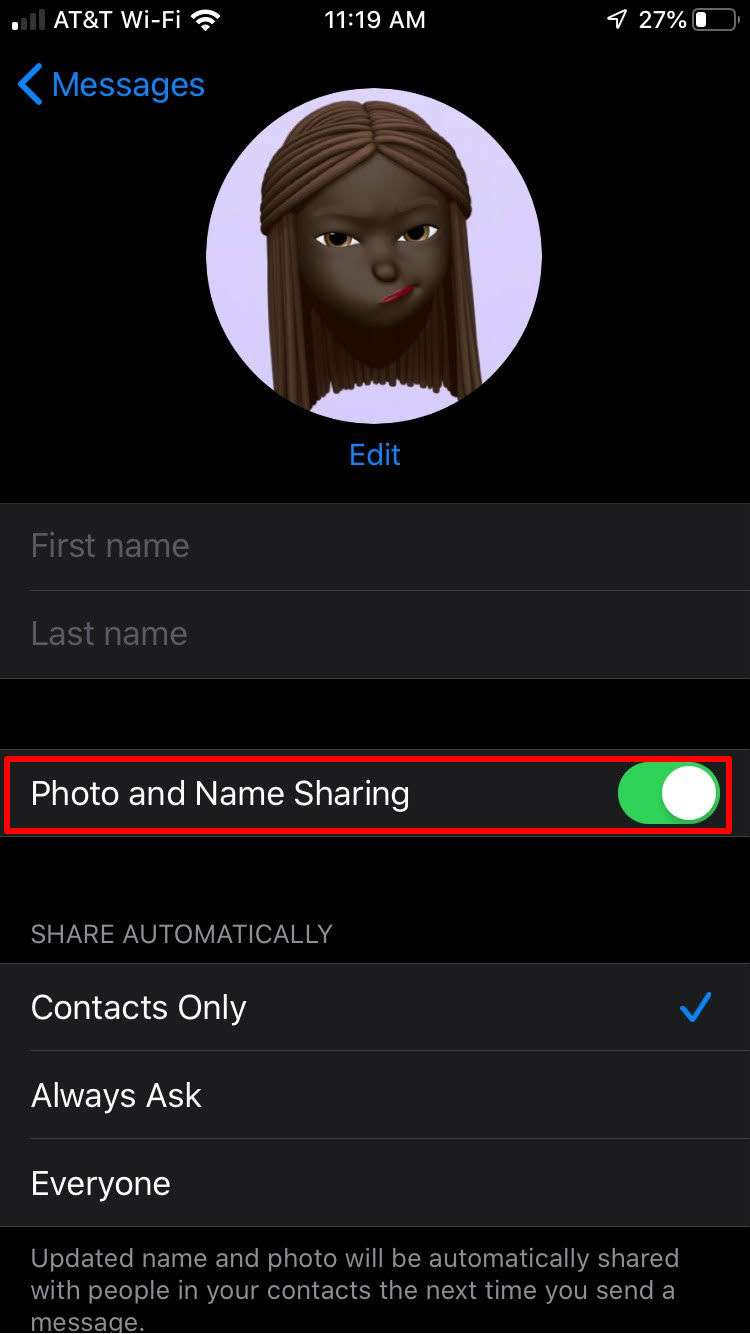
You can personalize your information in Settings > Messages > Share Name and Photo. From here you have the option to select "Everyone" under the Share Automatically options. You will stop receiving notifications if you select this option, but then your phone will automatically share your name and photo with everyone you text message. This is not recommended.
You can also select "Contacts Only." This means your name and photo will automatically be shared with people in your contacts the next time you send them a message. You will still receive the "do you want to share" notification when you message a person not listed in your contacts.
You can also choose not to share your name and photo by tapping the Photo and Name Sharing slider so it is OFF/WHITE. If the slider is GREEN you are still sharing your information and will be notified depending on your settings.