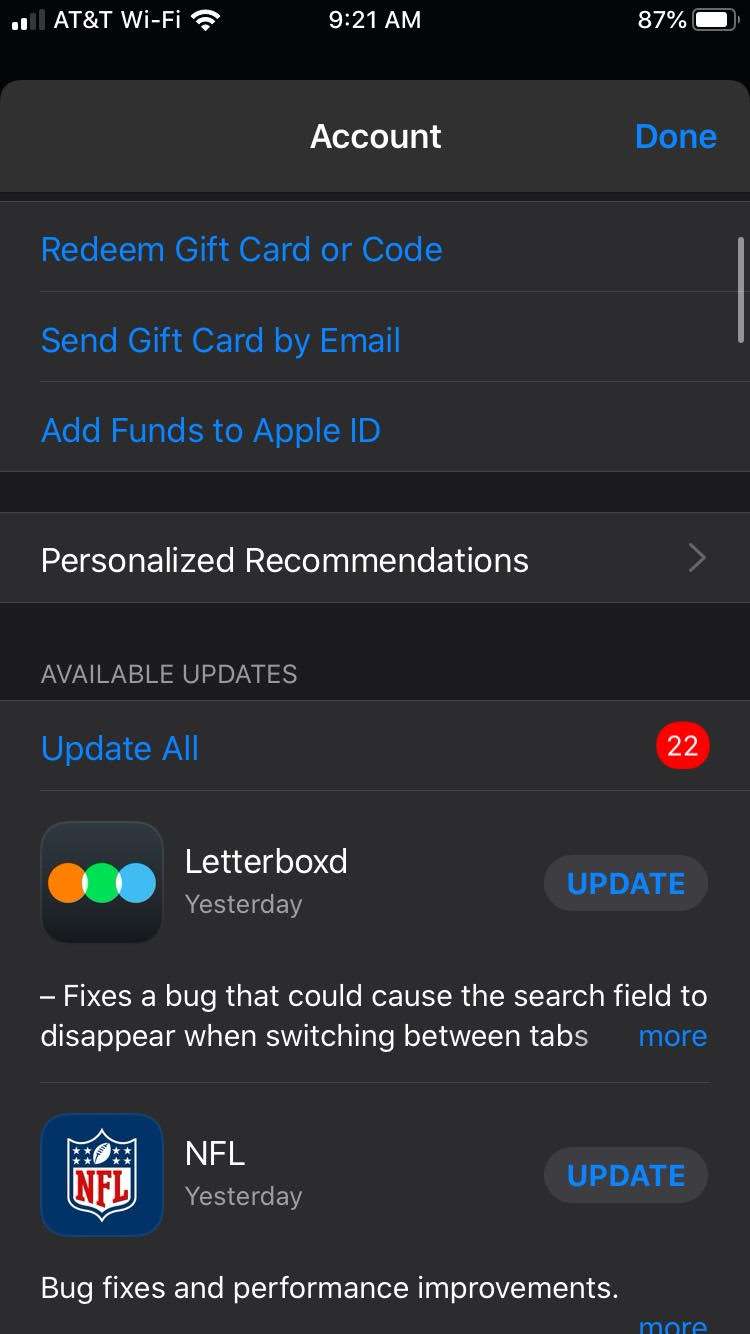The "Update All" option has been moved to your Account page in iOS 13.
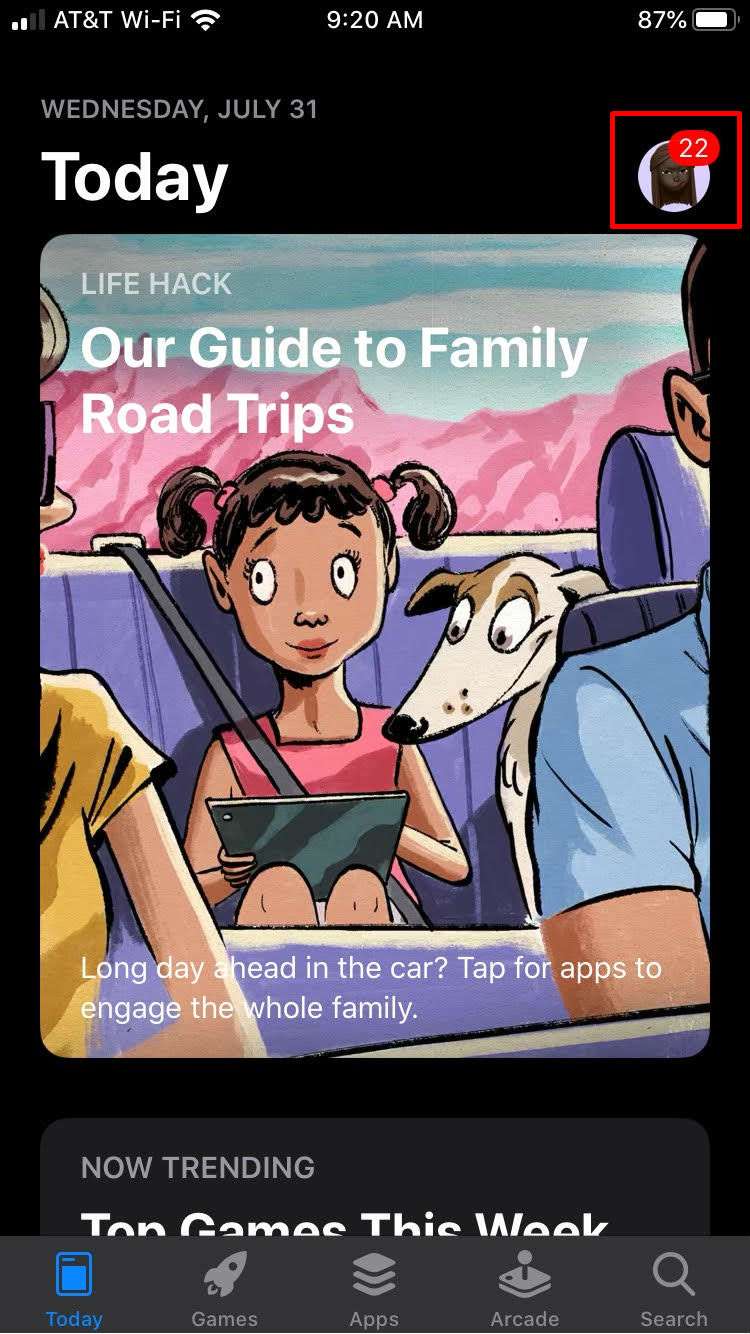
If you have automatic app updates disabled, you need to manually update each app on your device when new content is available. This is where the "Update All" button comes in handy. iPhone and iPad owners who updated to iOS 13 or later may have noticed a small tweak in the App Store app. The "Update All" button is now located in your Account page.
You can access the Account page by tapping your account icon in the upper right hand corner of the App Store. From here you can access all you account preferences like subscriptions, personalized recommendations and more. Scroll down and you'll see the Update All option with all the recent release notes for your apps. Tap the Update All button when you're ready to update your apps.